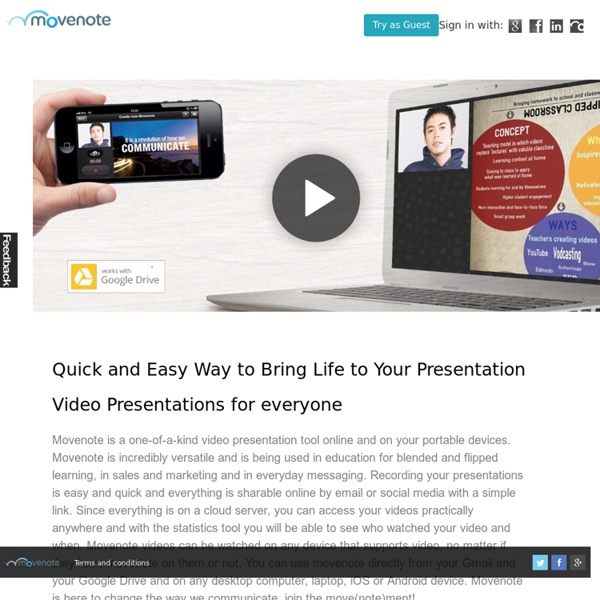Lightning talk - Wikipedia
A lightning talk is a very short presentation lasting only a few minutes, given at a conference or similar forum. Several lightning talks will usually be delivered by different speakers in a single session, sometimes called a data blitz. History[edit]
JoeZoo - Build Rubrics and Streamline Your Feedback Process in Google Docs
JoeZoo Express is a great Google Docs Add-on that lets you insert canned comments into your students' documents. You can use JoeZoo's pre-made comments or you can create a menu of your own comments to add to documents. Once you've created comments you can use them over and over again on any documents that your students share with you. Over time use JoeZoo Express can save you lots of time when you're giving your students feedback on their work.
A Complete Guide for Teachers on How to Use Socrative
About ETR Community EdTechReview (ETR) is a community of and for everyone involved in education technology to connect and collaborate both online and offline to discover, learn, utilize and share about the best ways technology can improve learning, teaching, and leading in the 21st century. EdTechReview spreads awareness on education technology and its role in 21st century education through best research and practices of using technology in education, and by facilitating events, training, professional development, and consultation in its adoption and implementation.
5 Ways to Add Interactive Elements to Your Videos
Over the last few days I've featured a couple of free tools for adding interactive elements to your videos. In the last year I've reviewed a few other services and methods for doing the same thing. This is a round-up of the ways that you can add interactive elements to your videos. The first four tools could be used by students to create a series of choose your own adventure videos. These tools could be used by teachers to enhance the short videos that they create for flipped lessons.
If You Like Socrative, You’ll LOVE Kahoot
With summer vacation just a few weeks away it can be easy for students to become distracted, but teachers are still focused on preparing students for final exams. Many teachers look for ways to make review sessions fun and engaging and use tools such as Socrative. As an alternative, teachers can try the free, web-based, device agnostic classroom response system Kahoot. Kahoot allows teachers to create quizzes, discussion questions and surveys. From a student point of view, I’d much rather play a game of Kahoot against my classmates versus complete a review worksheet. And if asked to compare the two, I think Kahoot blows Socrative out of the water.
Top 43 Tools for Creating and Sharing Professional Presentations
Top 43 Tools for Creating and Sharing Professional Presentations Back to Collections Share on FacebookShare on Twitter VideoScribe » Visit Whiteboard videos View the Highest Rated Tools of 2017 We'll send you every single tool we've ranked #1 on TopAlternatives!
create and share visual ideas online
Select • Drag • Create Chat! We're not around, but we'd love to chat another time.
DownloadHelper - Video download browser extension
See Chrome version Note that this documentation does not apply to DownloadHelper 4 and previous versions. Most of it applies to DownloadHelper 5
8 Overlooked Useful YouTube Tools
When most people think about YouTube they think sharing videos and or about all of the videos they can discover. Most people don't think about the useful editing tools that are built into YouTube. The YouTube video editor has some useful features for teachers and students.