


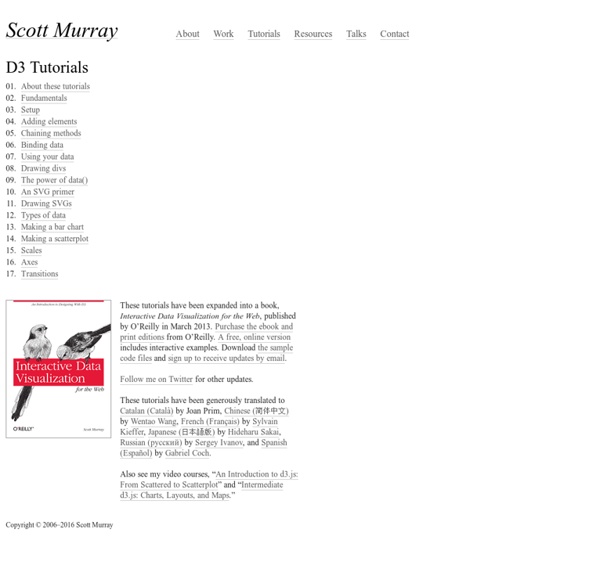
http://alignedleft.com/tutorials/d3/
d3_tutorial/ Intro Data-Driven Documents, or D3 for short, is a new visualization library to build visualizations in SVG. But in my opinion, it's also the best javascript multipurpose SVG library when it comes to animation, interaction and above all for binding data to graphics. The community is very responsive, source code is very clean and the API is well written. speakers - JDays Here follow the Speakers and their Abstracts Keynote: Agile and SEMAT – Perfect Partners Keynote Abstract: Today, as always, there are many different initiatives underway to help improve the way we develop software. The most popular and prevalent of which is the Agile Movement. One of the new kids on the block is the SEMAT initiative. TAGSExplorer: Interactively visualising Twitter conversations archived from a Google Spreadsheet MASHe Graphs can be a powerful way to represent relationships between data, but they are also a very abstract concept, which means that they run the danger of meaning something only to the creator of the graph. Often, simply showing the structure of the data says very little about what it actually means, even though it’s a perfectly accurate means of representing the data. Everything looks like a graph, but almost nothing should ever be drawn as one. Ben Fry in ‘Visualizing Data’
Game Maven from Crunchzilla <h2>Game Maven from Crunchzilla is an interactive tutorial that lets anyone experiment with coding and write a few games.<p> Game Maven from Crunchzilla uses Javascript. Please enable Javascript if you want to play with Game Maven. Otherwise, Game Maven will not be able to play with you. </p><p></h2> Mike Bostock December 27, 2014Mapping Every Path to the N.F.L. Playoffs December 20, 2014How Each Team Can Make the N.F.L. Platform Showcase Seeing is believing. These are examples of some of the enterprise applications being built on top of the Java desktop application framework known as "the NetBeans Platform". Are you about to develop a an enterprise desktop application in Java? Get a head-start and build on top of the NetBeans Platform! Do you already have an enterprise application built on the NetBeans Platform?
Health and Wealth of Nations - Cesium - WebGL Virtual Globe and Map Engine Alexander Wood and Ed Mackey from Analytical Graphics, Inc. developed an app that showcases the synergy between the powerful open source visualization frameworks, D3 and Cesium. This demo is the result of a one day hackathon hosted at Analytical Graphics, Inc in April of 2013. The app repurposed Mike Bostock’s D3 recreation of Hans Roslings’ “Health and Wealth of Nations” as an interactive overlay for a Cesium geospatial view. Geolocating each data point with its country of origin adds new context to the data. Hans Rosling’s original 2D visualization presents 4 dimensions of data, including income, population, and life expectancy for nations over the span of 200 years. The x axis represents income per capita and inflation adjusted (dollars), while the y axis represents life expectancy in years.
How To Learn Hacking Copyright © 2014 Eric S. Raymond The “hacking” we'll be talking about in this document is exploratory programming in an open-source environment.