


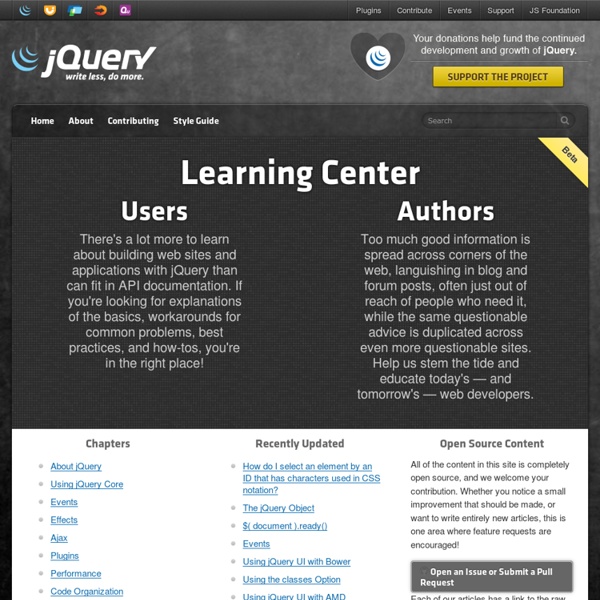
Web Programming Step by Step, Chapter 9: Events and Prototype Chapter 9 Events and the Prototype Library Except where otherwise noted, the contents of this presentation are Copyright 2009 Marty Stepp and Jessica Miller. 9.1: The Prototype JavaScript Library 9.2: Event-Handling JavaScript is a powerful language, but it has many flaws: The DOM can be clunky to use The same code doesn't always work the same way in every browser code that works great in Firefox, Safari, ... will fail in IE and vice versa Many web developers work around these problems with hacks: if (navigator.appName === "Microsoft Internet Explorer") { ... Prototype JavaScript library adds many useful features to JavaScript: many useful extensions to the DOM added methods to String, Array, Date, Number, Object improves event-driven programming many cross-browser compatibility fixes makes Ajax programming easier (seen later)
HTML5 Presentation In March 1936, an unusual confluence of forces occurred in Santa Clara County. A long cold winter delayed the blossoming of the millions of cherry, apricot, peach, and prune plum trees covering hundreds of square miles of the Valley floor. Then, unlike many years, the rains that followed were light and too early to knock the blossoms from their branches. The prototype object of JavaScript The prototype object of JavaScript No, we're not going to discuss how to construct a new version of JavaScript in this tutorial. The prototype object of JavaScript, introduced starting in JavaScript 1.1, is a prebuilt object that simplifies the process of adding custom properties/ methods to all instances of an object. I know, I'm starting to sound a little geeky already, but hay, JavaScript isn't just about fun and games...it's important to learn the serious side of it too. A little background first...
Downloading jQuery - jQuery JavaScript Library Compressed and uncompressed copies of jQuery files are available. The uncompressed file is best used during development or debugging; the compressed file saves bandwidth and improves performance in production. You can also download a sourcemap file for use when debugging with a compressed file. The map file is not required for users to run jQuery, it just improves the developer's debugger experience. As of jQuery 1.11.0/2.1.0 the //# sourceMappingURL comment is not included in the compressed file.
jQuery UI Demos jQuery UI offers a combination of interaction, effects, widgets, utilities, and themes designed to work well together or on their own. Play with the demos, view the source, build a theme, read the API documentation and start using jQuery UI today. Interactions Mr.doob's blog Developing for Multi-Touch Web Browsers Introduction Mobile devices such as smartphones and tablets usually have a capacitive touch-sensitive screen to capture interactions made with the user's fingers. As the mobile web evolves to enable increasingly sophisticated applications, web developers need a way to handle these events. For example, nearly any fast-paced game requires the player to press multiple buttons at once, which, in the context of a touchscreen, implies multi-touch.
100+ Best jQuery HTML5 Tutorial with Demos 2012 Trumbowyg : jQuery plugin for WYSIWYG HTML editor Simple HTML Editor field for the Silverstripe CMS that uses the Trumbowyg jquery plugin for WYSIWYG editing.Editor and generated code are optimized for HTML5 support. Compatible with all recents browsers like IE8+, Chrome, Opera and Firefox. Automatically minify and combine JavaScript in Visual Studio - Encosia As you begin developing more complex client-side functionality, managing the size and shape of your JavaScript includes becomes a key concern. It’s all too easy to accidentally end up with hundreds of kilobytes of JavaScript spread across many separate HTTP requests, significantly slowing down your initial page loads. To combat this, it’s important to combine and compress your JavaScript. While there are useful standalone tools and HttpHandler based solutions to the problem already, none of them work quite how I prefer. Instead, I’m going to show you my dead-simple method for automatically compressing and combining script includes. To accomplish that in this post, we will select a compression utility, learn how to use it at the command line, explore a useful automation feature in Visual Studio, and apply that to keep scripts combined and compressed with no ongoing effort.
jPaginate: A Fancy jQuery Pagination Plugin jPaginate is a jQuery pagination plugin that comes with a twist: animated page numbers. The user can slide through the available page numbers by clicking or just hovering over the arrows. Shortlinks to the first and last page are available as well. JavaScript UI - w2ui What People Are Saying I have been using it quite substantially for a number of different projects now and must say that I absolutely love the way it works. - Soteri Panagou I've been using your grid on a couple of small projects and I've got to say it's an awesome piece of work. It's very easy to configure and offers a lot of features while staying really responsive. As a programmer it inspires me to write better code.
brite.js, a minimalistic MVC framework for jQuery (MVC for jQuery), DOM Centric MVC. brite.js is a simple but powerful DOM centric MVC (D-MVC) framework for building high-end HTML5 applications. The driving concept is to just add the missing MVC pieces to the DOM rather than force fitting Desktop MVC and Widget patterns to the DOM. The result is simpler, easier to optimize, and more scalable HTML/CSS/JS application code. In short, brite turns the DOM (and jQuery) into a robust, efficient, and scalable MVC platform. brite.js is MIT licensed, hosted on GitHub (source sode, brite.min.js, brite.js), and its only dependency is jQuery core (1.8 and above).
jQuery test // set constants var $pageheight = 189; // our single page height var $pagewidth = 146; // our single page width var $pageYpos = 0; // current Y position of our bg-image (in both pages) $(document).ready(function(){ // When the page is ready Better Check Boxes with jQuery and CSS Martin Angelov In this short tutorial, we will be creating a replacement for the default browser checkboxes in the form of a simple jQuery plugin. It will progressively enhance your forms but at the same time fall back to the default controls if JavaScript is unavailable.