


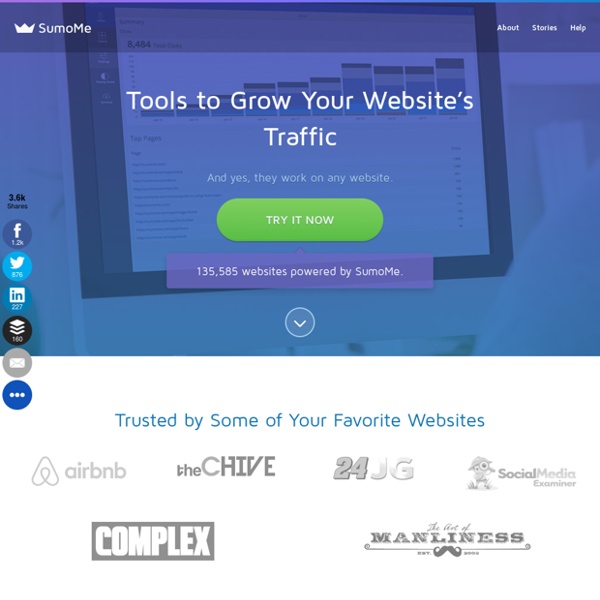
Advanced Marketing Institute - Headline Analyzer Enter Your Headline Text Paste your headline in the text area below. The analysis engine will automatically cut your submission at 20 words, so we encourage you to do a word count before submitting! This will ensure the most accurate analysis. What is the Headline Analyzer? This free tool will analyze your headline to determine the Emotional Marketing Value (EMV) score. Your headline will be analyzed and scored based on the total number of EMV words it has in relation to the total number of words it contains. In addition to the EMV score, You will find out which emotion inside your customer's your headline most impacts: Click here for a Q&A on the AMI Emotional Marketing Value (EMV) system>
What Would Seth Godin Do Seth Godin advocates using cookies to distinguish between new and returning visitors to your site: “One opportunity that’s underused is the idea of using cookies to treat returning visitors differently than newbies. It’s more work at first, but it can offer two experiences to two different sorts of people.” (Source: In the Middle, Starting) I built this WordPress plugin to implement Seth Godin’s idea. By default, new visitors to your blog will see a small box above each post containing the words “If you’re new here, you may want to subscribe to my RSS feed. New visitors will appreciate some context and background information about your site. I can be reached at wwsgd AT richardkmiller DOT com. Installation is easy: Download the WWSGD WordPress plugin and unzip it.Copy the what-would-seth-godin-do folder to your WordPress plugins folder (/wp-content/plugins/).Activate the plugin on the Plugins page.Customize settings in the Settings panel, WWSGD subpanel. That’s it! Do what should do
Programme d'affiliation sur Internet pour webmaster Retrouvez ici les meilleurs programmes d’affiliation pour gagner des commissions sur internet et générez des revenus supplémentaires en profitant du trafic de vos sites internet. De nombreux programmes d’affiliation en marque blanche ! Programmes d’affiliation dans la rencontre Si vous désirez créer un site de rencontre ou ajouter une section rencontre avec votre site vous pouvez opter pour Easyflirt, RSIPA, TheAdultCompany… pour découvrir d’autres programmes d’affiliation rencontre vous pouvez consulter cet article. Affiliation nom de domaine et hébergement Vous pouvez faire de l’affiliation avec Bluehost, Hostgator, Dreamhost, Fatcow, etc… il en existe surement des centaines d’autres. Programme d’affiliation Voyance Le meilleur programme d’affiliation dans la voyance est de loin Goracash ! Affiliation Devis en ligne Voici un nouvel article qui répertorie les meilleurs programmes d’affiliation concernant les devis de travaux. Autres programmes pour webmasters
Cuttlefish - Lovely Transactional Email 39 Blogging Tools to Help You Work Faster & Write Better When you’re finding amazing content to share on social media—the kind of thing that grabs attention and gets people to click, share, and comment—one of the most valuable, most original places to turn is your own blog and the content you personally create. So the questions become: How to create amazing content, how to put together blogposts strategically and efficiently, and how to get your content out to the masses. Writing tips are a good place to start. And to supplement the words you use to build your blogposts, I’ve found a huge number of blogging tools that help with everything from coming up with ideas to spread the content far and wide. Do you have a favorite blogging tool? The Huge List of 39 Blogging Tools Tools to brainstorm blogging ideas 1. The crowdsourced answer website can help lead you to the types of questions that real people are asking, questions that you can answer in-depth with a blogpost. 2. 3. 4. 5. HubSpot’s title maker works similarly to Portent’s. 6. 7. 8. 9. 10.
Værktøj til oprettelse af webadresser - Hjælp til Analytics Værktøjet til oprettelse af webadresser hjælper dig med at føje parametre til webadresser, du bruger i tilpassede webbaserede annoncekampagner eller e-mailannoncekampagner. En tilpasset kampagne er en annoncekampagne, der ikke bruger AdWords-funktionen til automatisk tagging. Når brugere klikker på et af de tilpassede links, sendes de entydige parametre til din Google Analytics-konto, så du kan finde frem til de mest effektive webadresser i forhold til at gøre brugerne interesserede i dit indhold. Brug af værktøjet til oprettelse af webadresser Hjælp har fået nyt udseende for at give både web- og mobilbrugere en bedre brugeroplevelse. Vi anbefaler, at du bruger Chrome-browseren, når du benytter formularen til værktøjet til oprettelse af webadresser. Udfyld nedenstående formular, og klik på GENERÉR WEBADRESSE for at oprette webadresser til tilpassede kampagner til websitesporing Formularen genererer en webadresse, du kan kopiere og sætte ind i dine annonceringslinks.
Affiliation Comparateur De Prix : Catalogue Produit Csv Et Xml Affiliation et comparateurs de prix Les comparateurs de prix permettent à l'internaute de trouver facilement les prix d'un produit chez plusieurs marchands, ce qui lui permet de comparer les offres entre elles et de choisir la plus adaptée à ces besoins, son critère n'étant pas forcément le prix, mais souvent les services associés à un marchand. En affiliation, les comparateurs de prix peuvent représenter parfois une part très importante des ventes d'ecommercants. Il n'est pas rare de retrouver des comparateurs dans les listes des "top affiliés". La politique de rémunération sur les comparateurs de prix peut être de deux ordres : Un coût au clicUn coût à la vente générée Bien entendu les comparateurs privilégieront la première solution, à savoir le coût par clic, ce qui leur permet de "sécuriser" le business model, cependant, les marchands préfèrent la deuxième solution, puisqu'ils ont la certitude que l'investissement produit directement une vente. Exemple de comparateurs de prix
<voice-elements> Provides you a simple DOM API to do speech synthesis (text to speech). In the following demo, we set some content into the text attribute. Then, by using the autoplay attribute, the voice is played when the element loads. Reload the page to hear it again. In the following demo, we define a different language by using the accent attribute. <voice-player id="mi-elemento" accent="es-ES" text="Me gusta la gasolina"></voice-player><script>var form = document.querySelector('#mi-form'), element = document.querySelector('#mi-elemento'); form.addEventListener('submit', function(e) { e.preventDefault(); element.speak(); }); </script> In the following demo, the text attribute is set according to the input value. Options Methods Events