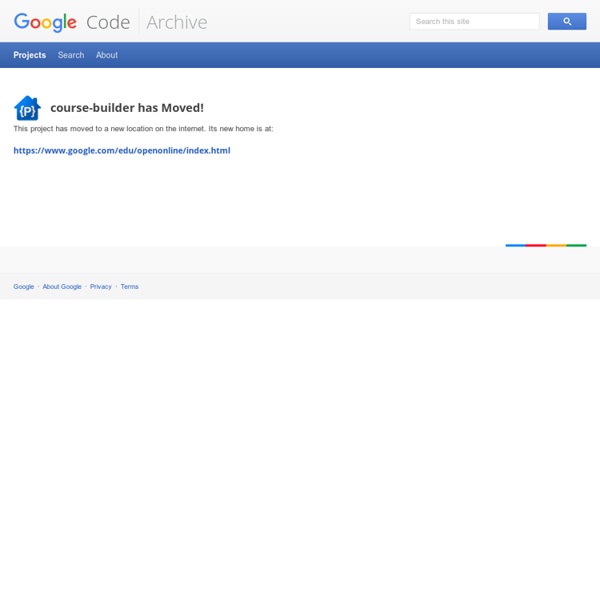Psychologists Identify the Best Ways to Study
Education generally focuses on what you study, such as algebra, the elements of the periodic table or how to conjugate verbs. But learning how to study can be just as important, with lifelong benefits. It can teach you to pick up knowledge faster and more efficiently and allow you to retain information for years rather than days. Cognitive and educational psychologists have developed and evaluated numerous techniques, ranging from rereading to summarizing to self-testing, for more than 100 years.
Animated Slider / Slideshow - Google Docs Presentation
Limitations There is a minimum width of 550px for the gadget else it displays black bars on the left and right sides, a maximum width of 1050px else you see a black bar at the top, and you must use the Standard 4:3 page setup, other than that the only real limitation is your creativity and what Google Docs Presentations allow. Instructions Feedback Screen Shots (click for larger images)
Education 3.0 and the Pedagogy (Andragogy, Heutagogy) of Mobile Learning
The evolution of the web from Web 1.0 to Web 2.0 and now to Web 3.0 can be used a metaphor of how education should also be evolving, as a movement based on the evolution from Education 1.0 to Education 3.0. I discussed this in Schools are doing Education 1.0; talking about doing Education 2.0; when they should be planning and implementing Education 3.0. Many educators are doing Education 1.0; talking about doing Education 2.0; when they should be planning and implementing Education 3.0. This post compares the developments of the Internet-Web to those of education. The Internet has become an integral thread of the tapestries of most societies throughout the globe. The web influences people’s way of thinking, doing and being; and people influence the development and content of the web.
The Four Pillars of Technology Use in the Classroom
This past summer, with the help of my brilliant friend, Kristen Swanson, I took my Technology Curriculum to a place I had never imagined it could go. As a computer lab teacher, there has never been an easy to follow, mapped out path for instruction. As such, over the last 5 years I created a scope of skills and concepts across grade levels to guide my teaching and I had begun to map out what kinds of projects I could use to teach these skills. Still, my curriculum always seemed a bit disjointed and while my students created wonderful work and amazed me with their ability to apply their skills to video, music production, programming and more, I still felt like I wasn’t doing the best job at making it ‘stick.’ Fast forward to today.
Will iPads Replace Textbooks? Not So Fast [Infographic]
You might remember that when the iPad was introduced, there was all this buzz about the thing totally revamping the way students learn. Textbooks, many folks believed, were doomed. The idea obviously had plenty of appeal: Why should students have to put up with crappy, marked up old books?
The Teacher's Guide To Flipped Classrooms
Since Jonathan Bergman and Aaron Sams first experimented with the idea in their Colorado classrooms in 2004, flipped learning has exploded onto the larger educational scene. It’s been one of the hottest topics in education for several years running and doesn’t seem to be losing steam. Basically, it all started when Bergman and Sams first came across a technology that makes it easy to record videos. They had a lot of students that regularly missed class and saw an opportunity to make sure that missing class didn’t mean missing out on the lessons. Once students had the option of reviewing the lessons at home, the teachers quickly realized the shift opened up additional time in class for more productive, interactive activities than the lectures they’d been giving. And voila: a movement began.
Google Authorship
Published February 15, 2013 by Brad Knutson I’m sure you have noticed while paging through Google search results that some results have the authors image next to them. This is called Google Authorship, and Google has given us the ability to stand out and drive even more traffic to our sites. Take, for example, the below screen shot I took for one of my clients.
Open Education Handbook Booksprint
On 3rd September 2013 seventeen open education experts came together to begin writing the Open Education Handbook. The handbook is one of the LinkedUp Project deliverables, but the dissemination team have chosen to also make it one of the first activities of the soon to be launched Open Education Working Group. The handbook takes the form of an open, living document and it made sense to start the process through a collaborative effort – in the form of a booksprint.
40 Sites for Educational Games
With the start of school right around the corner, I decided to revisit a post I've done on sites for educational games. This list I've compiled has a nice mix of subjects and grade levels that teachers can use w/ their students. *This list is in alphabetical order. 40 Sites for Educational Games ABCya - A great site for games and mobile apps for elementary students.Academic Skill Builders - A wonderful site w/ learning through the use of multi-player games. Also, there is an educational portal which allows for student tracking.Arcoiris - A nice site for educational games in English and Spanish.Braineos - Games based on flash card in a wide variety of subjects.BrainNook - A fun site for students that focuses on English & Math.