


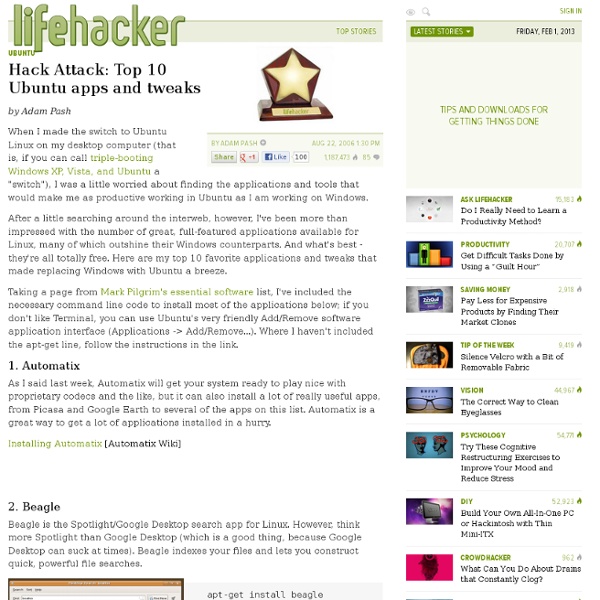
http://lifehacker.com/195437/hack-attack-top-10-ubuntu-apps-and-tweaks
10 Tips for After You Install or Upgrade Ubuntu Ubuntu is becoming more and more complete and easy to configure. However, like any operating system there’s work to be done after the installation. Here’s a list of 10 tips that you can use after installing or upgrading Ubuntu. Install software faster As a commenter on Slashdot said: Enigma Desktop Ported to Linux - Featured Desktop @Kaelri: If you get into the whole scripting of Conky you can move stuff. It's definitely not easy, but possible nonetheless. @LegoAddict: You can do a lot more with conky if you are inclined to spend a few hours with it. Otherwise, it's easier to go the google gadgets/screenlets way @Kaelri: Yes, it is possible.
FilePermissions Understanding and Using File Permissions In Linux and Unix, everything is a file. Directories are files, files are files and devices are files. Devices are usually referred to as a node; however, they are still files. App directory News, Videos, Reviews and Gossip - Lifehacker Kinja is in read-only mode. We are working to restore service. "Ability to replace Windows Explorer as your default file manager" Seamlessly integrate XP into Linux with SeamlessRDP To make this work, you need three tools installed on your system. Though not open source, VMware Server is free as in beer; it requires a license number that you get from the same page where you download the program. (Of course you also need a copy of Windows XP to run under VMware Server.) rdesktop is a Remote Desktop Protocol client bundled with virtually every Linux distro, and Cendio's SeamlessRDP is a GPL-licensed utility that lets you integrate rdesktop with Windows XP.
Top 10: Top 10 Ubuntu applications KDE apps work on Gnome too, but they aren't quite integrated visually (KDE is more aero/aqua, while gnome is rather opaque). I have tried Katapult in the past, but it doesn't come up to par with Launchy, so I find myself using the common launch dialog a lot (Alt-F2 on a standard systems) or just a plain terminal. Tilda has quite a good concept, but I haven't got it working yet. Regarding must-have applications: well, I find myself using a lot of the Beryl functions; but setting up Beryl can be a pain in the ass to install (as is the case for binary drivers for ATi/nVidia, which is required before installing beryl). SwitchingToUbuntu/FromWindows This community-written page discusses practical differences between Windows and Ubuntu. Installing Programs Windows software comes in .exe files, which you are expected to get from the web or from a store. Ubuntu software comes in packages, which are installed and updated through a centralised system, like a more powerful version of Windows Update and Add/Remove Programs. See the software installation guide for instructions on how to install new programs. Click on the Ubuntu Logo to find all your apps,programs and shortcuts.
Installing LAMP On Ubuntu For Newbies In this guide I will show you how to install a LAMP system. LAMP stands for Linux, Apache, MySQL, PHP. The guide is intended to help those who have very little knowlegde of using Linux. Install Apache Xandros Presto promises yet another instant-on Linux experience Xandros isn't a new name in netbook oeprating systems. After all, it was their OS that first appeared on Asus' category-defining EeePC. What next?
SoftwareFromOtherOperatingSystems Discuss this page Consider if you really need to run that software: in most cases, its functionality is provided by a free Linux program, see SoftwareEquivalents. You can run applications created for other Operating Systems inside Ubuntu using two different approaches: Running a complete operating system inside a virtual machine container. Using the free Wine to run applications directly Using the commercial Crossover to run applications directly 35 Cool Applications to install on Ubuntu 7.04 35 Cool Applications to install on Ubuntu 7.04 Ubuntu 7.04 is undoubtedly one of the most popular Linux distribution especially for Linux newbies , now overall it is extremely usable and good but a very limited number of applications are by default shipped with Ubuntu 7.04 . Now here in this sudo aptitude install libqt3-mt and sudo dpkg -i opera_9.20-20070409.6-shared-qt_en_i386.deb
Change Your Forgotten Windows Password with the Linux System Rescue CD So far in our series we’ve covered how to reset your Windows password with the Ultimate Boot CD, but if you are a little more technical you might want to simply use the excellent System Rescue CD, which is based on Linux. Note that if you are using standard Windows encryption for your files, resetting the password will permanently disable access to those files. In that case you should crack the password, which is something we’ll cover in an upcoming article. If you are an Ubuntu user and forgot your password, we’ve covered how to do that as well, either the easy way with the grub menu or alternately with the live cd. Creating the System Rescue CD
InstallingANewHardDrive While it's not every day that you need to add a new hard drive to your computer, the task does not have to be complicated. Use this guide to help you install a new hard drive with an existing Ubuntu system, and partition it for use. Before beginning, you need to consider for what you will be using the hard drive. Will the drive be used only with Ubuntu?