

Ubuntu Touch Emulator: Installation And Usage In Ubuntu 14.04, 13.10 And 12.04. A while back, Canonical released an experimental Ubuntu Touch emulator running Unity 8 and Mir.

Back then, there were a few bugs, including a nasty one on 64bit that could break the system and since they were fixed, I though I'd write an article on how to properly install and use the Ubuntu Touch Emulator in Ubuntu 14.04, 13.10 and 12.04. The initial Ubuntu Touch Emulator installation instructions changed so if you've installed the first experimental release, use the instructions below to create new instances. Below you can watch two quick Ubuntu Touch Emulator test videos I've recoded in Ubuntu 14.04: (ARM instance; direct video link) (x86 instance; direct video link) Install Ubuntu Touch Emulator in Ubuntu 14.04, 13.10 and 12.04 Update 13 May, 2014: The Emulator package from the Phablet tools PPA was updated with Ubuntu Touch x86 support which is much much faster than the ARM instance, as you can see in the videos above! Sudo apt-get upgrade Creating and running instances. Touch/DualBootInstallation. Ubuntu Dual Boot Installer is provided as a tech preview for developers who want to run Ubuntu and Android on a single device.
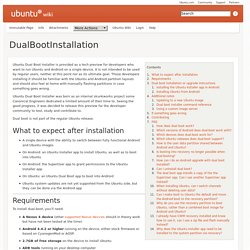
It is not intended to be used by regular users, neither at this point nor as its ultimate goal. Those developers installing it should be familiar with the Ubuntu and Android partition layouts and should also feel at home with manually flashing partitions in case something goes wrong. Ubuntu Dual Boot Installer was born as an internal skunkworks project some Canonical Engineers dedicated a limited amount of their time to. Seeing the good progress, it was decided to release this preview for the developer community to test, study and contribute to. Dual boot is not part of the regular Ubuntu release. To install dual-boot, you'll need: Include: Nothing found for "StartDeviceSetup"! Include: Nothing found for "EndDeviceSetup"! The procedure at this point is effectively the same for both new installations and upgrades of an existing dual boot installation.
Announcing Ubuntu and Android dual boot developer preview. Christmas has come early in Ubuntu this time around, with a finely wrapped present: dual-booting with Android. We are thrilled to announce a preview of a new feature for developers: Ubuntu on mobile devices can now run alongside Android on a single handset. For developers only Dual boot is not a feature suitable for regular users. It is recommended to be installed only by developers who are comfortable with flashing devices and with their partition layout. Dual boot rewrites the Android recovery partition and those installing it should be intimately familiar with re-flashing it in case something goes wrong. Multiple Android flavours are supported (AOSP or stock, CyanogenMod) and installation of Ubuntu can be done for all versions available in the phablet-flash channels.
Easy OS switch via apps. Ubuntu pour Android. Un article de Wikipédia, l'encyclopédie libre.
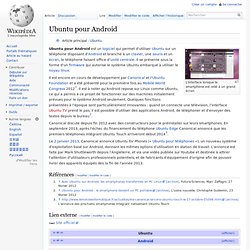
L'interface lorsque le smartphone est relié à un grand écran Il est encore en cours de développement par Canonical et l'Ubuntu Foundation et a été présenté pour la première fois au Mobile World Congress 2012[1]. Il est à noter qu'Android repose sur Linux comme Ubuntu, ce qui a permis à ce projet de fonctionner sur des machines initialement prévues pour le système Android seulement. Quelques fonctions présentées à l'époque sont particulièrement innovantes : quand on connecte une télévision, l'interface Ubuntu TV prend le pas, il est possible d'utiliser des applications Android, de téléphoner et d'envoyer des textos depuis le bureau[2].
Go mobile. Get your apps everywhere Develop applications that run on multiple devices and form factors: phone, PC, tablet, TV... you name it!.

Open source and commercial apps Ubuntu apps can be open or closed source, and free or paid-for. You decide the price and the applicable licence. Audience of millions As the third most popular desktop operating system, Ubuntu reaches millions around the globe. Now also on phones, sky is the limit! Ubuntu Software Centre Ubuntu users will be able to view your applications, along with ratings and reviews, directly from the Dash. Touch/Install. Touch/Devices. Ubuntu Touch Developer is currently running on the devices listed below.

Images are currently built in the Canonical data center and they are based on quantal. Over the next days all necessary changes for Ubuntu Touch are going to go into Ubuntu raring and images will be built using raring as a basis. They are published on cdimages.ubuntu.com. Currently the images are built from an internal Jenkins instance and are manually copied to cdimages.ubuntu.com. In the next few days, we'll be working on moving away from this internal instance and fully automate the build process.
If you have any questions about the images or would like to get images added, ask us on the mailing list. Read the porting guide > A few points to bear in mind are: The following devices all are working with phablet-flash cdimage-touch, Install instructions can be found here. L'actualité sur Ubuntu Phone OS en France. Viewtopic. Bonjour à tous, Ce sujet donne envie je pense à plus d'un d'entre nous depuis l'annonce au MWC 2013.On trouve en français pour ceux qui aiment pas la langue de Shakespeare, des informations sur pas mal de site * ubuntuphone.fr* korben.info Ou encore la liste des SmartPhone et tablettes compatible Des instructions pour installer ici : Pour ma part ce qui m'intéresse c'est le développement sur "Ubuntu Phone" on trouve ici une SDK...

Je créer donc ce topic pour trouver d'autres développeurs ayant un projet en cours, ou encore pour ceux qui cherchent des images ou informations sur ce sujet.Je ferai des Edits de ce topic en fonction de ce que je vais trouver avec le temps.