

Using iPerf to Troubleshoot Speed/Throughput Issues. Two of the most common network characteristics we look at when investigating network-related concerns in the NOC are speed and throughput.

You may have experienced the following scenario yourself: You just provisioned a new bad-boy server with a gigabit connection in a data center on the opposite side of the globe. You begin to upload your data and to your shock, you see "Time Remaining: 10 Hours. " "What's wrong with the network? " you wonder. The traceroute and MTR look fine, but where's the performance and bandwidth I'm paying for? This issue is all too common and it has nothing to do with the network, but in fact, the culprits are none other than TCP and the laws of physics. In data transmission, TCP sends a certain amount of data then pauses.
We can overcome BDP to some degree by sending more data at a time. What is iPerf? Transmission on Ubuntu Server 12.04 LTS. The Transmission bittorrent client is one of the most widely used bittorrent clients for the Linux operating system, especially on Ubuntu servers.
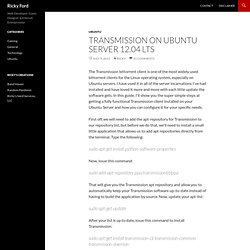
I have used it in all of the server incarnations I've had installed and have loved it more and more with each little update the software gets. In this guide, I'll show you the super simple steps at getting a fully functional Transmission client installed on your Ubuntu Server and how you can configure it for your specific needs. First off, we will need to add the apt-repository for Transmission to our repository list, but before we do that, we'll need to install a small little application that allows us to add apt repositories directly from the terminal.
Type the following: sudo apt-get install python-software-properties Now, issue this command: #38 Software RAID 5 in Ubuntu/Debian with mdadm. Stackful.io : RAID-install Ubuntu Server on large hard drives. I was recently building a server that was supposed to run Ubuntu Server 12.04 on a machine with a pair of 3 TB hard drives.
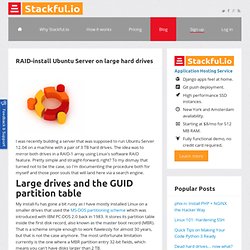
The idea was to mirror both drives in a RAID-1 array using Linux's software RAID feature. Pretty simple and straight-forward, right? To my dismay that turned not to be the case, so I'm documenting the procedure both for myself and those poor souls that will land here via a search engine. How to install Samba server on Ubuntu 12.04. Part 1: Configuring anonymous share with samba server To install the samba package,enter the following command: sudo apt-get install samba samba-common Check the version of installed samba software by using this command: smbd --version.

Installing VirtualBox on Ubuntu Server LTS. I decided to install VirtualBox on Ubuntu server so I can use it later with Cuckoo Sandbox for malware analysis.
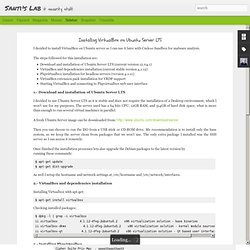
The steps followed for this installation are: The Perfect Media Server - Ubuntu 11.10 [Sabnzbd+/Sickbeard/Couch Potato/Headphones/Serviio] - Page 2. 4.
![The Perfect Media Server - Ubuntu 11.10 [Sabnzbd+/Sickbeard/Couch Potato/Headphones/Serviio] - Page 2](http://cdn.pearltrees.com/s/pic/th/perfect-sickbeard-headphones-125074152)
Installing Sabnzbd+ Click Dash Home buton (top icon on the dash). Type term and click the first icon Terminal to open a terminal window. To install Sabnzbd+ you need to add the jcfp repository. To do so, run the following command in a terminal: Easy Samba Setup. If you are either a power home user or you are in a business environment, you know the importance of machines being able to see one another.
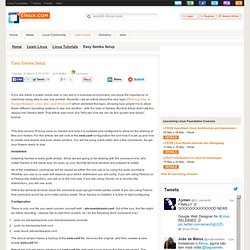
Recently I did an article about this very topic ("Sharing Files & Folders Between Linux, Mac, and Windows") which skimmed this topic, showing how simple it is to allow these different operating systems to see one another - with the help of Samba. But that article didn't dig too deeply into Samba itself. That article was more of a "let's see how we can do this quickly and easily" tutorial. This time around I'll focus more on Samba and how it is installed and configured to allow for the sharing of files and folders. CPU scaling & HDD spin-down. I don't use powernowd, I use the built-in kernel cpufreq scaling.
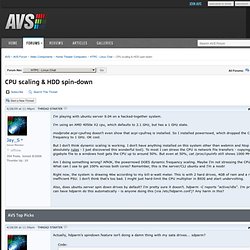
In Debian, by default the CPU must reach 95% load before it steps it up. Basic Samba Setup with No Security Suse 9.3 (Deprecated) This how-to uses Suse 9.3 and Samba 3.0.13.
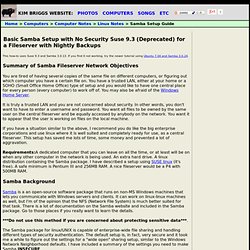
If you find it not working, try the newer tutorial using Ubuntu 7.04 and Samba 3.0.24. Summary of Samba Fileserver Network Objectives You are tired of having several copies of the same file on different computers, or figuring out which computer you have a certain file on. You have a trusted LAN, either at your home or a SOHO (Small Office Home Office) type of setup and you would like to have one central place for every person (every computer) to work off of. AjaxTerm. Overview Ajaxterm is a web based terminal.

It was totally inspired and works almost exactly like Anyterm except it's much easier to install. Ajaxterm written in python (and some AJAX javascript for client side) and depends only on python2.3 or better. Ajaxterm is very simple to install on Linux, MacOS X, FreeBSD, Solaris, cygwin and any Unix that runs python2.3. Ubuntu 12.04 no add-apt-repository. #61 Upgrade to the latest version of mdadm.
#60 Spin Down Idle Hard Disks. Serveur FTP. H3x.no – Tor Henning Uelands blog. If you are using mdadm RAID 5 or 6 with Ubuntu, you might notice that the performance is not all uber all the time. Reason for this is that the default tuning settings for Ubuntu is set to rather motdest values. These can lucikly easily be tuned. I will in this article increase some settings until my read and write performance against my RAID 6 has been improved a lot. My setup: CPU: Intel(R) Core(TM)2 Quad CPU Q9300 RAM: 16G Drives: 11 drives in one RAID6 with drives split over two cheap PCI-E x4 controllers and the motherboard`s internal controller.
I will test my system between each tuning by using dd for read and write testing. Tuning stripe_cache_size. XBMC. Install Transmission with web interface on Ubuntu. Basic Samba Setup with No Security: Linux Home Fileserver with Nightly Backups. Updated 2013-04, Ubuntu 12.04 LTS. Summary of Samba Fileserver Network Objectives You are tired of having several copies of the same file on different computers, or figuring out which computer you have a certain file on. You have a trusted LAN, either at your home or a SOHO (Small Office Home Office) type of setup and you would like to have one central place for every person (every computer) to work off of. It is truly a trusted LAN and you are not concerned about security. Install Munin In Five Minutes On Ubuntu 10.04. Not knowing what is going on a server can be a recipe for disaster.
That’s why I use Munin a networked resource monitoring tool that is both simple to install and understand. Munin graphs server performance over time, administrators can later use this information to make an informed decision about when to add more resources. From The Munin Site: Munin is a networked resource monitoring tool that can help analyze resource trends and “what just happened to kill our performance?” Partage. Un nombre croissant de personnes possède un réseau local à la maison.
Un réseau local permet non seulement de partager des données, mais aussi de partager des périphériques. Ainsi, il existe un certain nombre de périphériques qui peuvent être utilisés en réseau : les scanners, les imprimantes, certains disques durs, etc. la liste (qui n'est pour l'instant pas complète) est disponible ci-dessous. Le partage de fichiers sous Linux est possible via plusieurs moyens : NFS est compatible avec Windows, mais le fonctionnement peut être assez aléatoire.
Samba permet le partage de fichiers entre un poste Gnu-Linux avec un réseau utilisant les protocoles Windows (ou avec un poste Windows). Sabnzbd. Pms-linux. PS3 Media Server est un serveur média UPNP écrit en Java conforme à la norme DLNA pour la PlayStation 3 , avec le but de diffuser ou de transcoder n'importe quelle sorte de fichiers médias avec une configuration minimale. Il est soutenu avec les puissants logiciels MPlayer / FFmpeg. PMS est reconnu également par d'autre matériels multimédia, comme la LiveRadio d'Orange, ou des téléviseurs DLNA.
How to Install and Configure Dropbox on Ubuntu Server 12.04. Dropbox is the best free cloud service and extremely easy-to-use tool for sharing files and syncing them between computers, and you can also use Dropbox to back up files and access them from other computers and devices (including from your Android Smartphone, android tablets and iPad or iPhone, with dedicated Client apps for each of those devices).