

Integration with Dropbox including download and upload example. Using the Core API. The Core API is based on HTTP and OAuth and provides low-level calls to access and manipulate a user's Dropbox account.

If you want to follow along, first register a new app on the App Console. You'll need the app key to access the Core API. Then install the PHP SDK and you'll be ready to go. Authenticating your app The Core API uses OAuth 2, but the PHP SDK will take care of most of it so you don't have to start from scratch. You'll need your API app key and secret, generated for you by Dropbox when you registered your app. Before you can access a user's Dropbox account, you'll need to complete the OAuth 2 authorization flow. . # Include the Dropbox SDK libraries require_once "dropbox-sdk/Dropbox/autoload.php";use \Dropbox as dbx; $appInfo = dbx\AppInfo::loadFromJsonFile("INSERT_PATH_TO_JSON_CONFIG_PATH"); $webAuth = new dbx\WebAuthNoRedirect($appInfo, "PHP-Example/1.0"); Now we're all set to start the OAuth 2 flow, which has three parts: $authorizeUrl = $webAuth->start();
Com.dropbox.client2.DropboxAPI (.java) - Class. Repo1.maven.org$maven2@org.syncloud$dropbox.java.api@1.3.1.1 repo1.maven.org$maven2@org.syncloud$dropbox.java.api@1.3.1.1@com$dropbox$client2$DropboxAPI.java file oh o.
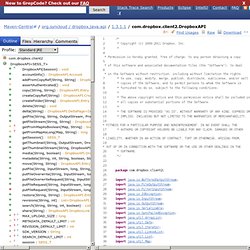
Dropbox Java API. As well as being useful as general cloud storage, dropbox also has an API that lets you access its contents programmatically.
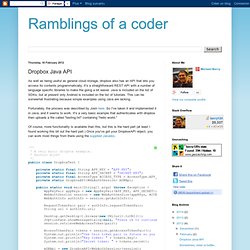
It's a straightforward REST API with a number of language specific libraries to make the going a bit easier. Java is included on the list of SDKs, but at present only Android is included on the list of tutorials. Install Dropbox On Your Ubuntu Server (10.04, 10.10 & 11.04) This post will help you install the Linux Dropbox client on your headless Ubuntu Server and link it up to your Dropbox account.

Unlike the process of mounting an S3 bucket we looked at before the Dropbox approach is a much better solution for sharing files. If you’re a daily Dropbox user you’ll quickly get hooked on the convenience of having your servers in the same file sharing loop as all your other Dropbox connected devices! What Is My IP. Https - Authentication Error when using HttpPost with DefaultHttpClient on Android. Sh Patel » Authenticating with the Dropbox Java API. An A-Z Index of the Bash command line for Linux. 10+ Mod_Rewrite Rules You Should Know. Aug 18 2009 Mod_rewrite is an Apache-based rewrite engine for dynamically rewriting URLs.

It’s built into Apache servers natively, though not enabled by default. It’s capable of functions beyond simple rewrites, though, some of which are included below. Mod_rewrite. Chat clients. Com.fasterxml.jackson.core » jackson-core » 2.2.3. Download javax.servlet.jar : javax « j « Jar File Download. Velocity - Velocity User Guide. User Guide - Contents About this Guide The Velocity User Guide is intended to help page designers and content providers get acquainted with Velocity and the syntax of its simple yet powerful scripting language, the Velocity Template Language (VTL).
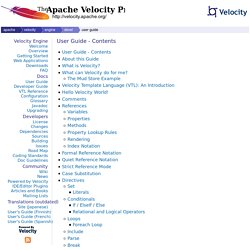
Many of the examples in this guide deal with using Velocity to embed dynamic content in web sites, but all VTL examples are equally applicable to other pages and templates. Thanks for choosing Velocity! What is Velocity? Velocity is a Java-based template engine. Velocity can be used to generate web pages, SQL, PostScript and other output from templates. What can Velocity do for me? The Mud Store Example Suppose you are a page designer for an online store that specializes in selling mud.
Velocity makes it easy to customize web pages to your online visitors. You could embed the following VTL statement in the web page: The Ultimate Guide to .htaccess Files. .htaccess mod_rewrite rewrite examples. Here are some useful mod_rewrite rewrite examples that you can use in your .htaccess file.

Some of my favorites. Begin mod_rewrite in .htaccess ^ RewriteEngine On RewriteBase / Loop Stopping Code ^ Sometimes your rewrites cause infinite loops, stop it with one of these rewrite code snippets. RewriteCond %{REQUEST_URI} ^/(stats/|missing.html|failed_auth.html|error/).* [NC] RewriteRule .* - [L] Cache-Friendly File Names ^ Apache2 NameVirtualHost *:80 has no VirtualHosts Error and Solution. Whenever I try to star my Apache 2 server under UNIX / Linux and get a warning as follows: [warn] NameVirtualHost *:80 has no VirtualHosts How do I fix this problem?
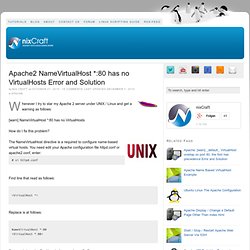
The NameVirtualHost directive is a required to configure name-based virtual hosts. Schoolenberg. GWT + j_security_check. I went out looking for a solution to this recently and found very little information.
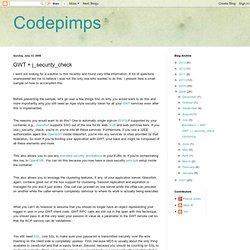
A lot of questions unanswered led me to believe I was not the only one who wanted to do this. I present here a small sample on how to accomplish this. Before presenting the sample, let's go over a few things first on why you would want to do this and more importantly why you still need an Ajax style security token for all your GWT services even after this is implemented. The reasons you would want to do this? One is automatic single sign-on (SSO) if supported by your container, e.g., Glassfish supports SSO out of the box for its web, EJB and web services tiers.
This also allows you to use any standard security annotations in your EJBs or, if you're orchestrating like me, in OpenESB. This also allows you to leverage the clustering features, if any, of your application server. GWT FormPanel Widget. Introduction The FormPanel widget represents a panel that wraps its contents in an HTML <FORM> element.
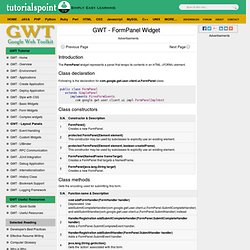
Class declaration Following is the declaration for com.google.gwt.user.client.ui.FormPanel class: public class FormPanel extends SimplePanel implements FiresFormEvents, com.google.gwt.user.client.ui.impl.FormPanelImplHost Class constructors. Mollom. Mollom is an "intelligent" content moderation web service. By monitoring content activity on all sites in the Mollom network, Mollom is in a unique position to determine if a post is potentially spam; not only based on the posted content, but also on the past activity and reputation of the poster. In short, Mollom handles incoming posts intelligently, in much the same way a human moderator decides what posts are acceptable. Therefore, Mollom enables you to allow anonymous users to post comments and other content on your site. How it works Mollom may block a post outright if it is from a known spammer. A stand-alone CAPTCHA solution, which neither considers user behavior nor point of origin, can never achieve this level of informed protection, and generally requires users to solve a CAPTCHA on every post.
The Mollom module allows other modules to integrate their forms with Mollom. More information Support. Installing Nginx With PHP5 (And PHP-FPM) And MySQL Support On Ubuntu 11.10. Version 1.0 Author: Falko Timme <ft [at] falkotimme [dot] com> Follow me on Twitter Last edited 10/20/2011 Nginx (pronounced "engine x") is a free, open-source, high-performance HTTP server. Nginx is known for its stability, rich feature set, simple configuration, and low resource consumption. Chown Man Page. Filesystem - How to understand the Ubuntu file system layout. Linuxforums.