


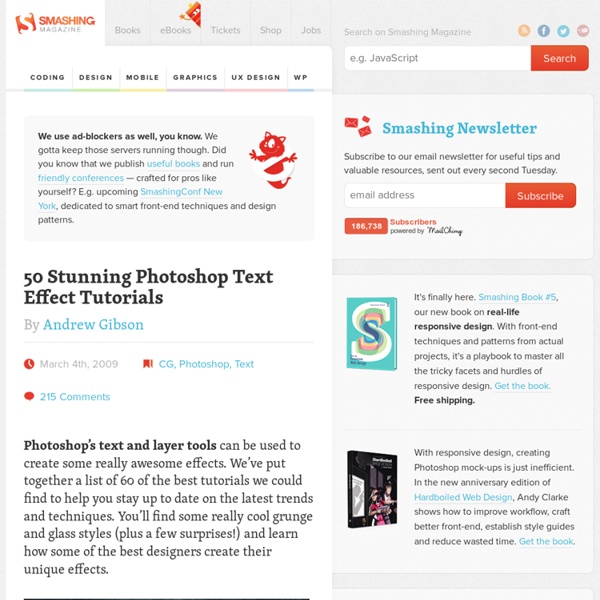
https://www.smashingmagazine.com/2009/03/50-stunning-photoshop-text-effect-tutorials/
Related: FontoviWhat is typography? Learn the basic rules and terms of type! Typography is, quite simply, the art and technique of arranging type. It's central to the work and skills of a designer and is about much more than making the words legible. Your choice of typeface and how you make it work with your layout, grid, colour scheme, design theme and so on will make the difference between a good, bad and great design. There are lots of typography tutorials around to help you master the discipline. 5 Creative Ways to Hack Your Facebook Profile Photo This is a guest post by Rob Banagale. Rob Banagale is co-founder of Neutrinos, LLC, a digital media company specializing in iPhone application design and consulting based in Boston, MA. Rob advises clients on how they can extend their marketing reach to iPhone users, including the iPhone application publishing process. He has authored a Facebook application and remains interested in the design of social media platforms. Coolwhip hair dude. One of the most important parts of a person’s Facebook presence is their profile photo.
Create a 3D Text Effect Using Photoshop Layer Styles Photoshop layer styles are the first tool beginners learn to enhance text effects. In this tutorial I’m going to show you how powerful and flexible this tool is. We will go beyond the overused gradient overlay and 1px stroke effects. We will use patterns and some useful tricks to create a 3D text effect! Preview: Click to enlarge 100+ Must Check Tutorials for Creating a Logo in Photoshop Photoshop is nowadays a must have application for every PC. Photoshop can help you build any type of Typography or digital piece of art. In todays post I’ve focused my attention on creating logo designs for your company or website.
10 Infographics That Will Teach You About Typography Typography is a crucial component of great designs involving text, so knowing as much as you can about it is an important step to becoming a great designer. This roundup of infographics will help you discover new and interesting things (as well as reinforce and reiterate stuff you already know) about typography. Click the Go to Source link under each infographic to navigate to the source of the infographic and to see the larger version provided by the creator of the infographic. 20 Most Downloaded Fonts A unique opportunity for all the web designers and fans of digital typography! Today, Cruzine, daily online magazine for thousands of web designers, in collaboration with Fonts2u team, who recently introduced a cutting edge option for web fonts embedding, known as @font-face kits, offers today a unique collection of 20 most downloaded fonts. This list, containing different kinds of computer fonts, represents the most current trends and tendencies in the typography, web design, and other application fields for custom fonts.
Honey leaking effect on the delicious pancake. Used images: Thin Pancake(or Blintz, Blin) and honey drops) [link] Plate [link] Download psd file [link] Create a new document in Photoshop, Width around 900px. Insert pancake image, move it to the center of the composition. Apply following layer style effects to the background layer. Type a text with any handwriting style font. Paint 80's airbrush effects - Photoshop Tutorial Want to create a beautiful, dreamlike painting full of subtle details but with a bold 80s colour scheme? Design duo KittoZutto show you how in this tutorial on creating an airbrushed portrait tapping the glory days of Athena posters. You’ll learn how to improve your brush skills, working with a variety of different brush heads for varying effects and you’ll learn how to get the most out of colouring, masking and layer blending modes.
Photoshop CS5 Tutorials: 70+ Creative Tips Tutorials can often be your greatest source of inspiration when trying to design that project you have been putting off. In this post, I have rounded up a collection of very useful Photoshop and Illustrator cs5 tutorials from around the web from the month of September 2010. You’ll find everything from Creating an Airport Time Table Type Effect, to Designing a sexy mechanical pinup in Photoshop.
What is typography? First, we’ll start with the definition: typography is the visual art of creating written words. Before the digital age, typography was a rather specialized craft that was confined to the worlds of book and magazine design and a range of advertising and public works. Road signs, billboards and product packaging are some examples of where typography is used in the physical world. Once the internet became a graphic medium, however, the art of typography exploded in a thousand different directions. Never before in history has the printed word shown up in such abundant visual diversity. Web designers now have countless fonts to choose among, as font-creators sell and share their work online.
How to Enhance Photos With a Pen Tablet Have you ever come across a photo where all the highlights and shadows seem just too good to be true? If it's not HDR processing, it's pen tablet magic. Find out in this tutorial how to give a regular image a subtle, artistic feel with some clever brush work. Read more after the jump! 70 Photoshop Tutorials For Text Decoration From 2010 Photoshop is such a robust tool that every day is a new day to learn something new with the program. Today we are featuring fresh tutorials on one of its embellishing feature in form of Text Decoration. You can give any style to text you like. It can be a jungle effect or a flowery or musical effect or just a mix and match of two different styles. Either way, you can definitely make basic text stand out by using any of the tutorials you will find in this list.
How to create a mysterious poster design with 3d text Today we will learn together how to realize a marvelous poster design using Photoshop and Illustrator. I’ll show you some useful IIlustrator tricks to create the 3D text effect of the piece, then we will switch to Photoshop to complete the scene with textures and color corrections. This tutorial is very simple to follow, so I suggest also to beginners to give a try. Preview: Click on the image for a larger preview Become a Premium Member and get unlimited access to source files and premium resources for only 7$/month.
Create a Colorful Cake Illustration in Photoshop Photoshop is a very powerful illustration tool and today we will make a wonderful, tasty, and colorful cake without having to do the dishes afterwards. I had based this tutorial on the cake from my set of icons that I created earlier and which enjoys great popularity. This illustration was created using Photoshop shapes and a bit of painting.