


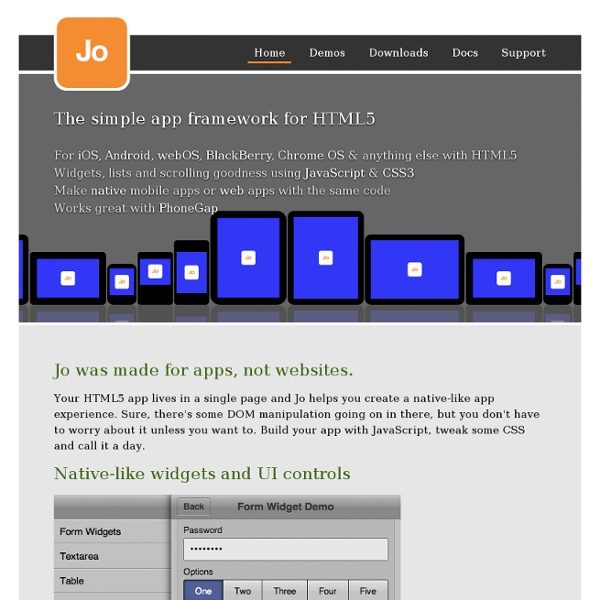
Wink toolkit - A mobile JavaScript framework to build great webapps HTML5 Mania – HTML5 Showcase, HTML5 Gallery, Free HTML5 Templates Joshfire framework code · Video for Everybody! Video for Everybody is simply a chunk of HTML code that embeds a video into a website using the HTML5 <video> element, falling back to Flash automatically without the use of JavaScript or browser-sniffing. It therefore works in RSS readers (no JavaScript), on the iPhone / iPad (don’t support Flash) and on many browsers and platforms. Thanks to the rapid adoption of HTML5 video happening right now, Video for Everybody isn’t the only solution around. It is not a neatly packaged, fully-featured solution for those unfamiliar with HTML. VfE is for developers who either want something really simple they can quickly use on their blog or websites, or as a good starting point to develop their own custom solution. It does not use JavaScript. How It Works If your browser supports it, HTML5 video is used. If HTML5 video is not supported, Adobe Flash is used. Finally, if all else fails, a placeholder image is shown and the user can download the video using the links provided. VfE The Code Using Video
HTML5 Mobile Mapping Android Bootstrap Free HTML 5 WordPress Theme In an effort to inspire more WordPress theme designers to embrace HTML 5, I am releasing the “H5” Theme Template. The H5 Theme Template is a bare-bones WordPress theme built entirely with HTML 5 and styled with CSS 2.1. As you may know, HTML 5 provides greater flexibility and interoperability than previous markup languages, and enables us to build well-structured themes that are more flexible, interactive, and semantically precise. About the ‘H5’ WordPress Theme Template The H5 Theme Template provides everything you need to create beautiful themes with HTML 5 right now. Unlike other frameworks, H5 works great as a basic theme right out of the box. ‘H5’ Specifications First, thanks for your interest in the H5 Theme Template. H5 is completely free and licensed under GPLH5 is a template used to build HTML-5 themesH5 is built entirely with WordPress, HTML 5, and CSS 2.1 About the markup Uses as few tags and attributes as possibleContains no <div>s, <span>s, classes, or ids! About the CSS
Studio The professional, open source development tool for the open web It's ready. It's time. Core Features HTML, CSS, and JavaScript Code Assist Aids in authoring of HTML, CSS, JavaScript, PHP, and Ruby. Code Assist Deployment Wizard Support for one-shot as well as keep-synchronized setups. Deployment Wizard Support for one-shot as well as keep-synchronized setups. Integrated Debugger Set breakpoints, inspect variables, control execution. Integrated Debugger Git Integration Easily put your projects under git source code control. Git Integration Easily put your projects under git source code control. Built-in Terminal Quickly access a command line terminal for execution of operating system commands and language utilities such as gem, rake, etc. Built-in Terminal IDE Customization Setup your development environment exactly the way you want it by extending the core capabilities through scripting of custom commands. IDE Customization
HTML5Rocks - "Offline": What does it mean and why should I care? Introduction: The Meaning of "Offline" "Web" and "online" are two closely associated terms, downright synonymous to many people. So why on earth would we talk about "offline" web technologies, and what does the term even mean? At one level, we can talk about completely offline web apps, those unusual creatures that run inside a browser, but never see the light of the internet. Typically, they will run on a URI, pointing to a hard drive, USB key, or DVD (if you remember those). For example, those USB keys you sometimes get at conferences, which you stick in your computer to receive a multimedia presentation of something-or-other, running in your browser. However, it gets more nuanced than "always-offline". There are also online-offline applications which intentionally keep certain information locally. Online-offline applications comes at the cost of increased complexity, and you ought to consider whether offline support is justified. Application Cache and Offline Storage Cookies