


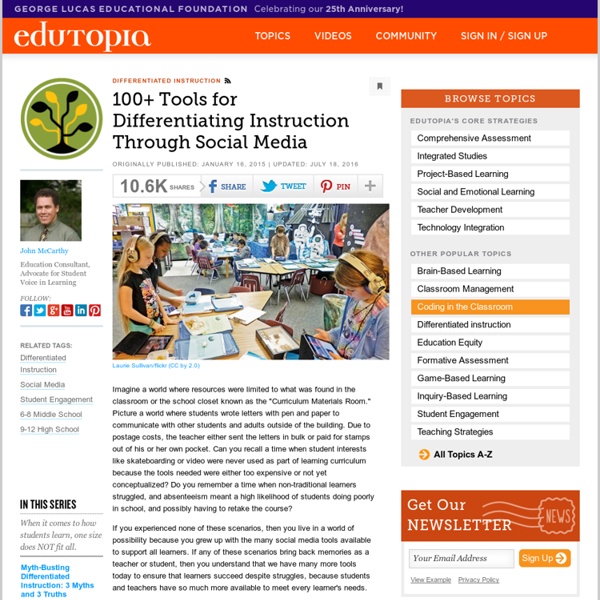
http://www.edutopia.org/blog/differentiated-instruction-social-media-tools-john-mccarthy
Related: Interaction et Feedback • EduNumérique • IKTEducation Endowment Foundation Feedback is information given to the learner and/or the teacher about the learner’s performance relative to learning goals. It should aim towards (and be capable of producing) improvement in students’ learning. Feedback redirects or refocuses either the teacher’s or the learner’s actions to achieve a goal, by aligning effort and activity with an outcome.
Internet Searches May Make You Think You’re Smarter Than You Are Using the Internet is an easy way to feel omniscient. Enter a search term and the answers appear before your eyes. But at any moment you’re also just a few taps away from becoming an insufferable know-it-all. Searching for answers online gives people an inflated sense of their own knowledge, according to a study. It makes people think they know more than they actually do. 22 Apps To Make Videos In The Classroom 22 Of The Best Apps To Make Videos In The Classroom by TeachThought Staff In education, perhaps one of the least utilized talents of iOS hardware is creating exceptional video. While it’s not uncommon for teachers and students to use iPads to create videos, creating stunning videos that are compelling, well-produced, innovative, truly social, and/or something worth sharing with the world isn’t so easy. Truth be told, that’s less about the technology and more a matter of teaching, learning, and planning–who is creating the video, why are they creating it, and who are they creating it for.
50 Incredibly Useful Links For Learning & Teaching The English Language Teaching a new language to non-native speakers may be one of the most challenging educational jobs out there, so ELL teachers can use all of the help they can get! Thankfully, many excellent resources for ELL and ESL exist online, from full-service websites to reference tools and communities, all designed to make the task of educating ELL students just a little bit easier and more effective. We’ve scoured the Internet to share 50 of the best of these resources, and we hope you’ll find lots of valuable content and tools through these incredibly useful links for ELL educators. Websites Resource tools, printables, and other great stuff for ELL educators are all available on these sites. 5 Research-Based Tips for Providing Students with Meaningful Feedback In recent years, research has confirmed what most teachers already knew: providing students with meaningful feedback can greatly enhance learning and improve student achievement. Professor James Pennebaker from the University of Texas at Austin has been researching the benefits of frequent testing and the feedback it leads to. He explains that in the history of the study of learning, the role of feedback has always been central. When people are trying to learn new skills, they must get some information that tells them whether or not they are doing the right thing. Learning in the classroom is no exception. Both the mastery of content and, more importantly, the mastery of how to think require trial-and-error learning.
Why Technology Has Failed To Revolutionise Education - Total Education This Will Revolutionize Education is a video by Veritasium that has recently gone viral. Veritasium – a science video blog – produces ‘experiments, expert videos, cool demos, and discussions with the public about everything science.’ This particular video (which is below) features Derek Muller who explains that, despite constant claims that disruptive technologies are set to revolutionise education, we haven’t actually seen any digital education revolution since before the times of Thomas Edison. Rather, what we have seen is a gradual evolution. Muller brings up multiple occasions during the 20th century where people have claimed that education was on the brink of being revolutionised.
Best Tools to Create Animated Video How to Make a Cartoon Yourself: Top 7 Animated Video Makers Compared Video production is not an easy and cheap matter. A short video for your YouTube channel or website may cost several thousand dollars if you address to professional video studios. No doubt, there are free and low-cost alternatives which can be easily mastered by any web user. A self-made cartoon or an animated video is one of the options. Animated Video Makers: Pros & Cons 20 Ways To Provide Effective Feedback For Learning - contributed by Laura Reynolds While assessment gets all the press, we often misunderstand effective feedback for learning. When feedback is predominately negative, studies have shown that it can discourage student effort and achievement (Hattie & Timperley, 2007, Dinham). In my experience, the only thing I knew is that I hated public speaking and I would do anything possible to get out of it.
Crafting a successful BYOD policy By Michael Shoaf and Dianna R. Foley Read more by Contributor October 15th, 2013 The school district purchased technology equipment that can be used daily and/or checked out for extended periods of time by students. 10 Useful Web Tools for Creating Online Quizzes and Polls February, 2014 Following the visual I posted here a couple of weeks ago featuring the differences between formative and summative assessments, somebody shared with the link to this Listly list that comprises dozens of interesting web tools to create online assessments. I have already reviewed some of the tools mentioned in this list in separate posts here in Educational Technology and Mobile Learning but I also found out new tools I did not know about. I am re-sharing the whole list created below and I invite you to spend some time sifting through its content.
A Timeline of Google Classroom’s March to Replace Learning Management Systems Over the last two years, Google has taken its popular applications and outfitted them for the classroom. While many schools and districts continue to use existing learning management systems, such as Blackboard, Canvas, Moodle and Schoology, Google’s Classroom platform is increasingly catching teachers’ eyes. Many schools already use Google’s suite of productivity tools — Docs, Sheets and Slides. What Classroom aims to provide is a way to package these apps together and add features unique to what teachers and students need. In short, Classroom wants to be a lightweight learning management system. Google Classroom launched in August 2014 and advertised itself as the one-stop-shop to save teachers time so they can focus on teaching.
Crossword Puzzles Download the plug-in tools you need to use our games and tools, or check to see if you've got the latest version. Learn more Looking for ways to engage your students in online literacy learning? Find more interactive tools that help them accomplish a variety of goals-from organizing their thoughts to learning about language. More 8 teacher guides for free tech tools (including Facebook, Twitter and Pinterest) I am a fan of free educational technology for teachers. This is why I created the following 8 teacher’s guides to free educational technology. The aim is to offer teachers some of the best tips concerning the most popular educational resources available today. Enjoy, and do not hesitate to contact me if I can be valuable to you.
Word Cloud Generator How the Word Cloud Generator Works The layout algorithm for positioning words without overlap is available on GitHub under an open source license as d3-cloud. Note that this is the only the layout algorithm and any code for converting text into words and rendering the final output requires additional development. As word placement can be quite slow for more than a few hundred words, the layout algorithm can be run asynchronously, with a configurable time step size. This makes it possible to animate words as they are placed without stuttering. It is recommended to always use a time step even without animations as it prevents the browser’s event loop from blocking while placing the words.