

Home Studio (music) HOME STUDIO. Learn Music Production Online for Free. Audacity: Complete Tutorial Guide for Beginners. Handy EQ Reference. Reverb Machine. Audio Mastering In Your Computer - How To Achieve Classy-sounding Results. Many home recordists hope to perfect their productions by doing their own mastering on their studio computer.

However, few seem to achieve the classy results they're after. Thème 30 : Les 10 meilleurs logiciels gratuits d’édition audio ~ Freewares & Tutos. Five Best Recording Devices - The Bulletproof Musician. We can all use another set of ears in the practice room to keep us honest.

But picking the best device for our particular needs is a tricky task, with so many feature-packed devices to choose from. Do we go for convenience? Or sound quality? VoiceMeeter Potato. Voicemeeter Potato is the ultimate version of our Audio Mixer Application endowed with Virtual Audio Device to mix and manage any audio sources from or to any audio devices or applications.

Dedicated to Voicemeeter expert users, Voicemeeter Potato offers Internal FX (Reverb & MultiTap Delay) and External AUX through Send / Return workflow. Voicemeeter 3.0.1.4 (ZIP Package)Standalone Application and Virtual Audio Device supporting MME, DX, KS, WDM, ASIO interfaces (XP to WIN10 32/64 bits) Voicemeeter8Setup_v3014.zip (44.9 MB - OCT 2020) Voicemeeter 3.0.1.4 (EXE file) Install Voicemeeter Potato on your Windows PC.
Ardour - the digital audio workstation. Mixing and Recording. MAO. Music. Background Noise and Mellow Mood. Music. The 10 Biggest Recording Mistakes. The same pitfalls present themselves time and again in project-studio recording.

Learn to avoid them and your tracking sessions will be transformed! As a long–time contributor to SOS‘s Mix Rescue column, I’ve tried to demonstrate that, with careful editing and processing, it’s often possible to snatch victory from the jaws of defeat when faced with poor recordings. But long, tedious salvage jobs at the mix would be unnecessary if the recordings were better in the first place. Audio. 044 FAIS TES MIX. AUDIO MULTIMEDIA. In the Studio. Recording. Recording. Mono vs Stereo; a general guide. AudioMass - Audio Editor. Audiotool - make music in your browser. Ocenaudio. 3 outils pour travailler avec des fichiers audio que vous ne connaissez peut-être pas.
Article mis à jour le 10 décembre 2020 par Fidel Navamuel L’audio est partout.
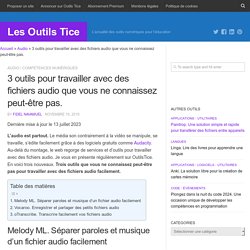
Le média son contrairement à la vidéo se manipule, se travaille, s’édite facilement grâce à des logiciels gratuits comme Audacity. Au-delà du montage, le web regorge de services et d’outils pour travailler avec des fichiers audio. Je vous en présente régulièrement sur OutilsTice. En voici trois nouveaux. Melody ML. 5 Browser-based Tools for Creating Audio Recordings - Videos on How to Use Them. 47 Sites Every Recording Musician Should Visit. In a recent “Open Mic” we asked you, “Which music-related sites do you visit regularly?”

This article is a summary of the great suggestions given in the comments to that article. You can make the list even longer by commenting on this article. As you’re reading this article, Audiotuts+ needs no introduction. Several commenters mentioned Audiotuts+ - thanks for the support! This is a great Flash site with many resources to help you learn music theory. The site content is split up as follows: Lessons, including topics that cover notation, chords and scalesTrainers, that teach you notes, keys, intervals, triads, keyboard, guitar and brass.
Michael comments: “I have found very helpful. This is a site that helps you with scales and chords. The charts are guitar-based, and there are options for various alternate tunings and other stringed instruments. A website that helps you learn musical scales and chords. Théorie. AUTO TUNE. Voice Jam Studio - Getting Started. Comment supprimer le bruit de fond d'une vidéo avec Audacity - PapyWare. Une nouvelle vidéo qui vous apprend « Comment supprimer le bruit de fond d’une vidéo avec Audacity » Lorsque vous créez une vidéo, vous souhaitez que la qualité soit au top pour les utilisateurs.

Vous travaillez sur l’encodage mais il apparaît souvent compliqué d’avoir un bon « son ». La plupart du temps, vous commencez avec un micro de base, c’est-à-dire celui de votre ordinateur portable (quand vous en avez un…), ou bien celui de votre webcam, comme ce fut mon cas. Et malheureusement, même si on vous entend bien, un bruit de fond se fait entendre. Il est monocorde et parfois des grésillements apparaissent. Supprimer un bruit de fond : Audacity : enregistrer, monter et créer du son. Vous vous êtes enregistré en train de jouer de la musique et un affreux ventilateur tournait en fond ?

Vous avez fait une superbe interview dans le métro et le bruit de fond gâche tout ? Voici comment nettoyer votre enregistrement. Importez votre piste sonore dans Audacity. Ceci fait, tâchez de trouver un moment dans votre enregistrement où il n'y a que le bruit de fond qui vous dérange. Sélectionnez-ce passage et uniquement lui. Enregistrer sa voix en ligne 7 services. Home Studio Talk. I was zipping around on YouTube a while back and ran across this video called "Vocaloid live concert part 1". I did not understand what was going on in the video and I could not figure out a few things right off the bat.
A) was it a real voice B) are these holograms C) are people really at a concert with "fake" people on the stage. After some Google searches I soon found the answers to these three questions were No, Kinda, and yes. How to easily convert any music to 432hz and why. A frequency is the number of movements up and down per second, called hertz.
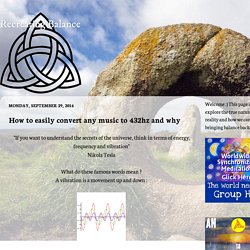
Energy is the ability to move, it is what fuels the movement up and down. 432hz tuning simply means that the note A in the middle of the musical scale will vibrate at 432hz, then all other notes along the scale are tuned accordingly. RECCOMENDED EQUALIZATION FREQUENCIES. Downloads/Frequency_ranges.pdf. Music production. Studio tracks, isolated. Understanding Reverb. Reverb (short for reverberation), firmly resides within the A-list of effects, as it's a go-to treatment for almost all track types within any mix.
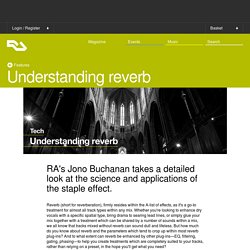
Whether you're looking to enhance dry vocals with a specific spatial type, bring drama to searing lead lines, or simply glue your mix together with a treatment which can be shared by a number of sounds within a mix, we all know that tracks mixed without reverb can sound dull and lifeless. But how much do you know about reverb and the parameters which tend to crop up within most reverb plug-ins? And to what extent can reverb be enhanced by other plug-ins—EQ, filtering, gating, phasing—to help you create treatments which are completely suited to your tracks, rather than relying on a preset, in the hope you'll get what you need? Broadly speaking, two types of reverb plug-in are available—convolution reverbs and artificial ones.
Convolution reverbs use "samples" of real spaces to apply reverb to a sound. This is also true for reverb. 1. Mastering. Synthesizer and electronic music news, synth and music software reviews and more!-Mozilla Firefox. Guide to Mixing. Mixing. Music Mixing. Create Digital Music.
Testing1212, the glossary of terms for sound and audio engineers. Recording Techniques. Audio. Audio. Audio Engineering. Audio Editing Resources. Recording. Music Recording & Mixing. Audio Creation Tools (Recording, Podcasts, etc.)