


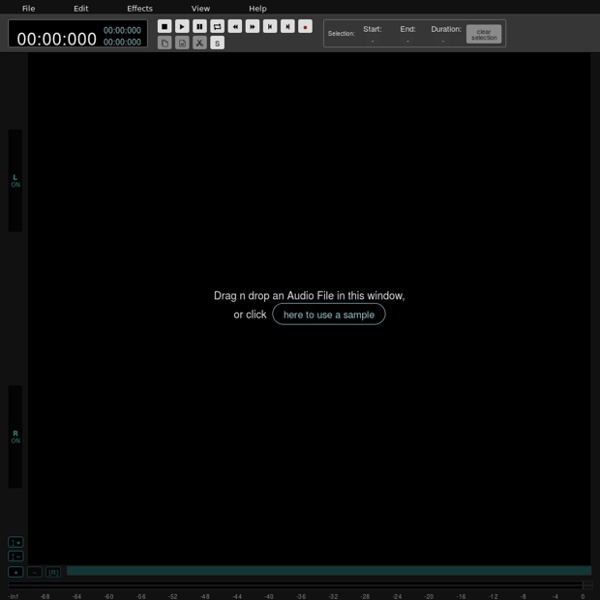
WavePad Audio Editor Free – Applications sur Google Play WavePad Free sound and audio editing application. Record, edit, and add effects, then send audio to yourself or others to share or continuing editing on another device. WavePad Free allows you to record voice or music, then edit the recording and add sound effects, clean up background noise and more to achieve high quality audio recordings. Resources > Inventory of ICT tools Evaluation criteria: Added value: What is the potential of the tool for achieving learning objectives? Usability: How easy is the tool to use and to adapt to your teaching context? Interactivity: What possibilities does this tool offer for communication and collaboration amongst learners? Technical requirements: In order to use the tool, what are the important technical aspects to consider in terms of compatibility of operating systems, equipment, browsers, etc.? These criteria have been developed by teachers for teachers and provide essential information so that you can select appropriate applications and use them with your learners.
Audacity comment enregistrer sa voix? Audacity free software for Windows and Mac. How to record his voice with Audacity? For starters, Audacity is an audio recording and editing software free for Windows and Mac. Book Cover Creator The Book Cover Creator is designed to allow users to type and illustrate front book covers, front and back covers, and full dust jackets. Students can use the tool to create new covers for books that they read as well as to create covers for books they write individually or as a class. Students can use text tools to add formatting to their titles and book notes, add shading to background areas of the cover, and draw original images to illustrate their covers and dust jackets. The tool is easy to use, made even easier with the Book Cover Planning Sheets, printable PDFs that students can use to draft and revise their work before creating and printing their final book covers or dust jackets.
Lexis Audio Editor – Applications sur Google Play Create new audio recordings or edit audio files with the editor. Save the files in the desired audio format. The trial version has all the features of the paid version including options to save in wav, m4a, aac, flac and wma format. Postcard Creator The Postcard Creator helps students learn to identify all the typical parts of a postcard, and then generate their own postcard messages by typing information into templates. Students fill in the address, details on the postcard's artwork, and the postcard message. The finished postcard can then be previewed, edited, and printed. After printing their texts, students can illustrate the front of their postcards in a variety of ways, including drawing a picture, creating a collage of images, or printing and pasting clipart in place. The tool is easy to use, made even easier with the Postcard Planning Sheet, a printable PDF students can use to draft and revise their work before creating and printing their final postcards on the computer.