

How to Migrate to a Solid-State Drive Without Reinstalling Windows. Yoga 2 13 Notebook Lenovo - Lenovo Support.
How to Upgrade Your Laptop's Hard Drive to an SSD. Solid-state drives are all the rage.
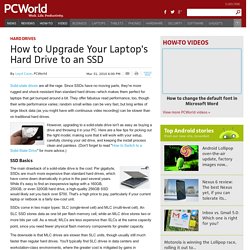
Since SSDs have no moving parts, they're more rugged and shock-resistant than standard hard drives--which makes them perfect for laptops that get bumped around a bit. They offer fabulous read performance, too, though their write performance varies; random small writes can be very fast, but long writes of large block data (as you might have with continuous video recording) can be slower than on traditional hard drives. However, upgrading to a solid-state drive isn't as easy as buying a drive and throwing it in your PC. Here are a few tips for picking out the right model, making sure that it will work with your setup, carefully cloning your old drive, and keeping the install process clean and painless.
(Don't forget to read "How to Switch to a Solid-State Drive" for more advice.) SSD Basics SSDs come in two major types: SLC (single-level cell) and MLC (multi-level cell). Even MLC drives can be expensive, especially at capacities of 200GB or more. Upgrade Hard drive on Lenovo IdeaPad Yoga 2 13 (not pro)? - Lenovo Laptop. I purchased my Yoga 2 13 (non-pro) from BestBuy.
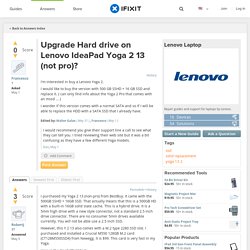
It came with the 500GB SSHD + 16GB SSD. That actually means that this is a 500GB HD with a built-in 16GB solid state cache. This is a hybrid drive. It is a 5mm high drive with a new style connector, not a standard 2.5 inch drive connector. There are no consumer 5mm drives available currently. However, this Y 2 13 also comes with a M.2 type 2280 SSD slot. Here is the CrystalDiskMark: 1000MB Read Write Seq ----- 479.5 - 369.9 So for a cost of $799 for Yoga (sale) and $99 for the SSD, I have a Yoga 2 13 with 628GB of storage and a fast Windows drive.
The PCMark 7 score is 4935. Lenovo Yoga 2 13 Disassembly. In the following guide I will to disassemble Lenovo Yoga 2 13 Most internal components in this model can be replaced after you remove the top cover assembly. i will remove hard drive, keyboard, RAM module, fan heatsink assembly, speakers, palmrest and motheroard, reger on this guide, you can upgrade and repair your Lenovo Yoga 2 13 Before taking it apart, make sure the laptop is turned off. unscrew all the screws from bottom case. bottom case has removed. bottom case. now you can see the battery, hard drive, cooling fan, wireless card, Lenovo Yoga 2 13 using a 4520mah li-polymer battery, P/N L13M6P71. battery disconnect the white cable, remove four screws securing the hard drive assembly. then remove the hard drive assembly.

Lenovo Yoga 2 13 install 500GB WD hard drive disconnect two antenna, remove one screw securing the WLAN, then remove it. Lenovo Yoga 2 13 wireless card remove three screws securing the cooling fan, loosen four screws securing the heatsink. left speaker right speaker. SOLVED: Lenovo Yoga 2 13″ with “hardware-disabled” Wifi. Overview Having a Lenovo Yoga 2 13″ (non-pro) running Ubuntu 14.04.1, I couldn’t get Wireless LAN up and running, as the WLAN NIC appeared to be “hardware locked”.

This is the summary of how I solved this issue. If you’re not interested in the gory details, you may jump right to bottom, where I offer a replacement module that fixes it. At least for me. Environment details: Distribution kernel 3.13.0-32-generic on an Intel i5-4210U CPU @ 1.70GHz. The problem Laptops have a mechanism for working in “flight mode” which means turning off any device that could emit RF power, so that the airplane can crash for whatever different reason. It seems to be, that on Lenovo Yoga 13, the ACPI interface, which is responsible for reporting the Wifi’s buttons state, always reports that it’s in flight mode. In the dmesg log one can tell the problem with a line like iwlwifi 0000:01:00.0: RF_KILL bit toggled to disable radio. rfkill The management of RF-related devices is handled by the rfkill subsystem.
System installation - Ubuntu on Lenovo Yoga 2 Pro.