

Nuitka Home and Blog of Kay Hayen. Many of you who turn to my easy to use, highly compatible Python compiler Nuitka, do this mostly because they seek to solve the deployment problem that Python suffers from.
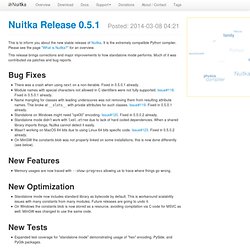
Be this, because you want to use a newer Python2.7 on RHEL5 without installing anything at all there. Or because Windows is difficult to tackle otherwise. For the longest time, Nuitka had not offered anything in this domain, focusing solely on being an accelerator. Lately, I have taken up the challenge and polished initial solutions submitted by contributors. This first showed up in the 0.4.7 release, but turned out relatively weak. Actually I didn't mean for it to be released with that feature, but as parts of it seemed to work, I did so. IPython Documentation — IPython v0.12 documentation. SQLAlchemy and You. Written on Tuesday, July 19, 2011 Without doubt are most new Python web programmers these days chosing the Django framework as their gateway drug to Python web development.

As such many people's first experience with a Python ORM (or maybe an ORM altogether) is the Django one. When they are later switching to something else they often find SQLAlchemy unnecessarily complex and hard to use. Why is that the case? I made a quick poll on Twitter about why people prefer the Django ORM over SQLAlchemy and I got back a few interesting results. SQLAlchemy in general just has a much larger featureset and it's the only ORM for Python which allows you to take full advantage of your database and does not stand in your way. This article assumes that you have some basic Django knowledge and want to give SQLAlchemy a try. Design Differences There are two very important differences between SQLAlchemy and Django. What's the difference? SQLAlchemy's Complexity The Session — The Heart of the ORM Basic Models. Crate.io - new kind of Python package index. Andymccurdy/redis-py. Advanced Python Scheduler — APScheduler 2.0.2 documentation. Starting the scheduler To start the scheduler with default settings: from apscheduler.scheduler import Scheduler sched = Scheduler()sched.start() The constructor takes as its first, optional parameter a dictionary of “global” options to facilitate configuration from .ini files.
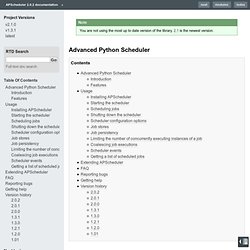
All APScheduler options given in the global configuration must begin with “apscheduler.” to avoid name clashes with other software. The constructor also takes options as keyword arguments (without the prefix). You can also configure the scheduler after its instantiation, if necessary. From apscheduler.scheduler import Scheduler sched = Scheduler() @sched.interval_schedule(hours=3)def some_job(): print "Decorated job" sched.configure(options_from_ini_file)sched.start() Scheduling jobs The simplest way to schedule jobs using the built-in triggers is to use one of the shortcut methods provided by the scheduler: These shortcuts cover the vast majority of use cases.
Python-wikitools - Python scripts and modules to interact with the MediaWiki API and source code for some en.wikipedia bots. 19.13. xml.etree.ElementTree — The ElementTree XML API — Python v2.7.2 documentation. New in version 2.5.
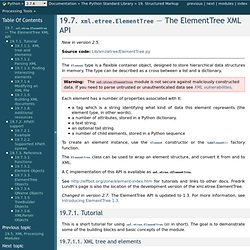
Source code: Lib/xml/etree/ElementTree.py The Element type is a flexible container object, designed to store hierarchical data structures in memory. The type can be described as a cross between a list and a dictionary. Each element has a number of properties associated with it: a tag which is a string identifying what kind of data this element represents (the element type, in other words).a number of attributes, stored in a Python dictionary.a text string.an optional tail string.a number of child elements, stored in a Python sequence To create an element instance, use the Element constructor or the SubElement() factory function.
The ElementTree class can be used to wrap an element structure, and convert it from and to XML. Python-xmltv - A Python Module for Reading and Writing XMLTV Files.
VIrtualEnv. Help install. Binarydud/pyres. Delicious Python API @ Michael G. Noll. One of my research tasks required me to retrieve various information from Delicious.com, a well-known social bookmarking service.

My programming language of choice is Python, and so I wrote a basic Python module for getting the data I needed. Figure 1: A tag cloud as seen on Delicious.com Important Note: It is strongly advised that you read the Delicious.com Terms of Use document before using this Python module. In particular, read section 5 “Intellectual Property”. Part of the functionality in DeliciousAPI is implemented by calling the official Delicious.com API or parsing its JSON feeds, other parts are provided by mining and scraping data directly from the Delicious.com website. DeliciousAPI provides the following features plus some more: Here is a code snippet to demonstrate basic usage of deliciousapi.py: You can download and install DeliciousAPI from the Python Package Index via setuptools/easy_install. An alternative is to download the code straight from my code repository on GitHub: Beautiful Soup: We called him Tortoise because he taught us. [ Download | Documentation | Hall of Fame | For enterprise | Source | Changelog | Discussion group | Zine ] You didn't write that awful page.
You're just trying to get some data out of it. Beautiful Soup is here to help. Since 2004, it's been saving programmers hours or days of work on quick-turnaround screen scraping projects. Beautiful Soup is a Python library designed for quick turnaround projects like screen-scraping. Beautiful Soup provides a few simple methods and Pythonic idioms for navigating, searching, and modifying a parse tree: a toolkit for dissecting a document and extracting what you need. Beautiful Soup parses anything you give it, and does the tree traversal stuff for you. Valuable data that was once locked up in poorly-designed websites is now within your reach.
Package Index : BeautifulSoup 3.2.0. Package Index > BeautifulSoup > 3.2.0 Not Logged In Status.

Process XML In Python With ElementTree Working with an XML document object. Pil-handbook.pdf (application/pdf Object) Python Google Chart.