

Views Galleriffic. Skip to main content Skip to search Drupal.org is taking steps to respond to the Heartbleed OpenSSL security threat.
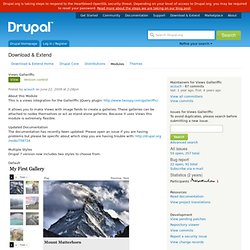
Depending on your level of access to Drupal.org, you may be required to reset your password. Read more about the steps we are taking on our blog post. Drupal Search form Download & Extend. Views Galleriffic. These are instructions for installing the Views Galleriffic module: If you are having trouble PLEASE DO NOT LEAVE A COMMENT HERE.
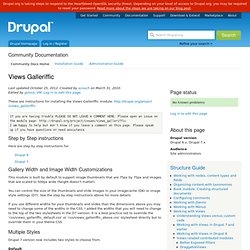
Please open an issue on the module page: I am happy to help but don't know if you leave a comment on this page. Please speak up if you have questions or need assistance. Step by Step instructions. Ajax Slideshow. Colorbox. Colorbox for Drupal 7, part 3: Building a image gallery and a image slideshow. Colorbox - a jQuery lightbox. A lightweight customizable lightbox plugin for jQuery View Demos Released under the MIT License, source on Github (changelog) Download Install via NPM npm install jquery-colorbox Compatible with: jQuery 1.3.2+ in Firefox, Safari, Chrome, Opera, Internet Explorer 7+ Supports photos, grouping, slideshow, ajax, inline, and iframed content.Lightweight: 10KB of JavaScript (less than 5KBs gzipped).Appearance is controlled through CSS so it can be restyled.Can be extended with callbacks & event-hooks without altering the source files.Completely unobtrusive, options are set in the JS and require no changes to existing HTML.Preloads upcoming images in a photo group.Currently in use on a million-plus websites.
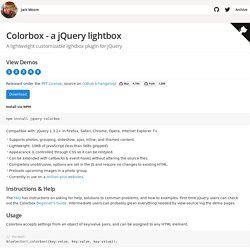
Instructions & Help The FAQ has instructions on asking for help, solutions to common problems, and how-to examples. Usage Colorbox accepts settings from an object of key/value pairs, and can be assigned to any HTML element. Settings Public Methods Event Hooks Hey, Views Slideshow. Views Slideshow can be used to create a slideshow of any content (not just images) that can appear in a View.
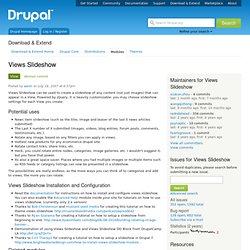
Powered by jQuery, it is heavily customizable: you may choose slideshow settings for each View you create. Potential uses News item slideshow (such as the title, image and teaser of the last 5 news articles submitted) The Last X number of X submitted (images, videos, blog entries, forum posts, comments, testimonials, etc.). Field Slideshow. Overview Provides a Slideshow formatter for Image fields, using JQuery Cycle plugin.
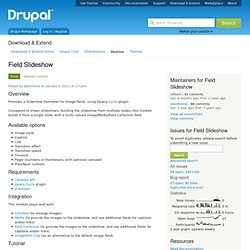
Compared to Views slideshows, building the slideshow from multiple nodes, this module builds it from a single node, with a multi-valued Image/Media/Field Collection field. Available options Image styleCaptionLinkTransition effectTransition speedTimeoutPager (numbers or thumbnails, with optional carousel)Prev/Next controls Requirements Integration. Galleria. This module allows users to create image galleries using the Galleria jQuery plugin, found on How it works There are several different approaches of using this module to create Galleria image galleries.
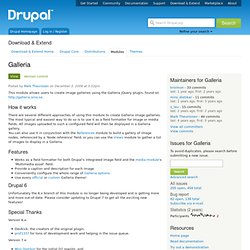
The most typical and easiest way to do so is to use it as a field formatter for image or media fields. All images uploaded to such a configured field will then be displayed in a Galleria gallery. You can also use it in conjunction with the References module to build a gallery of image nodes, referenced by a 'Node reference' field; or you can use the Views module to gather a list of images to display in a Galleria.
Features. Views Nivo Slider. Scald: Gallery. Scald Gallery is a gallery provider for Scald.

There is a bundled scald_galleria module that provides a Galleria player. The latest Galleria library requires jQuery 1.7+. If you use the stock jQuery 1.4, please download an older version, like Galleria 1.2.9. Versions. Node Gallery. The Node Gallery module allows you to create multimedia galleries where both the galleries and the gallery items are nodes.
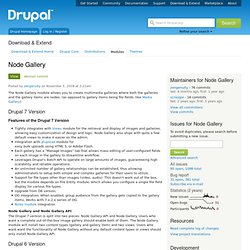
(as opposed to gallery items being file fields, like Media Gallery) Drupal 7 Version Features of the Drupal 7 Version Tightly integrates with Views module for the retrieval and display of images and galleries, allowing easy customization of design and logic. Node Gallery and Node Gallery API. Galleria. Slideshow Creator. Slideshow Creator creates slideshows anywhere in the document using any image on the internet with many other features.
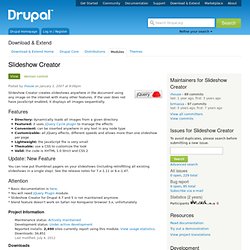
If the user does not have JavaScript enabled, it displays all images sequentially. Features Directory: dynamically loads all images from a given directoryFeatured: it uses jQuery Cycle plugin to manage the effectsConvenient: can be inserted anywhere in any text in any node typeCustomizable: all jQuery effects, different speeds and allows more than one slideshow per pageLightweight: the JavaScript file is very smallThemable: use a CSS to customize the lookValid: the code is XHTML 1.0 Strict and CSS 2 Update: New Feature You can now put thumbnail pagers on your slideshows (including retrofitting all existing slideshows in a single step). Attention. Juicebox HTML5 Responsive Image Galleries. This module provides an integration between the popular Juicebox HTML5 responsive gallery library and Drupal.

Juicebox is in many ways the successor of Simpleviewer and offers a powerful and flexible image gallery front-end. The Juicebox library, which is distributed, maintained and supported separately from this Drupal project, is: Based on HTML5 and supports "universal playback". This means it can run on nearly any device and supports multiple input methods (touch gestures, etc.).Fully responsive so galleries can dynamically re-size and adapt to different browser sizes.Powered by a lightweight javascript library.Free (though not open source).