

7 Habits of Digital Citizenship.
Search Training - ISB Google Apps Ninja Training Center. ISB Google Apps Ninja Training Center. Welcome to the ISB Google Apps Ninja Training Center here you will find all the materials you need to become an ISB Google Apps Ninja Master.
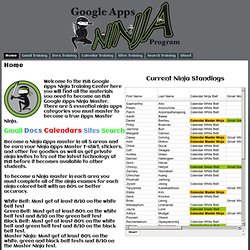
There are 5 essential ninja apps categories you must master to become a true Apps Master Ninja. Become a Ninja Apps master in all 5 areas and be earn your Ninja Apps Master T-shirt, stickers, and other fee goodies as well as get private ninja invites to try out the latest technology at ISB before it becomes available to other students. To become a Ninja master in each area you must complete all of the ninja exames for each ninja colored belt with an 80% or better accuracy. White Belt: Must get at least 8/10 on the white belt test Green Belt: Must get at least 80% on the white belt test and 8/10 on the green belt test. Copyright and Creative Commons. Julia’s dream is to make a living as a photographer.

In this dream, she takes amazing photos, people buy them, and their purchases fund her future work. But it’s not that simple. Writing Prompts (Collaborative Document) In the style of previous collaborations (here and here), we’ve collaboratively written a great list of writing prompts related to technology & media in teaching & learning.

These were intended for the teacher candidates I teach, but I see tremendous value for anyone who is writing or thinking about the use of technology in education. Thanks again everyone for showing me that this form of collaboration really does work and for contributing great ideas to the document. I now have a great, growing resource for my students when they tell me ‘I have nothing to write about’. See the collaborative document here. Mobile Devices Address Tech. Equity in Africa.
Static.googleusercontent.com/external_content/untrusted_dlcp/www.google.com/en/us/educators/downloads/Scholar_17x22. Harvard Education Letter. Since she began ‘flipping’ lectures and homework assignments, high school science teacher Shelley Wright has noticed something: the number of students failing her course has dropped from the usual three to zero.

Departmental exam scores are higher, too. Wright, who teaches grades 10, 11, and 12 at Cornerstone Christian School in Moose Jaw, Saskatchewan, is one of a growing number of converts to the practice of inverting—or flipping—the daytime class lecture, on the one hand, and nighttime reading and problem-solving homework, on the other. When Wright teaches, she introduces a topic in class through activities or groupwork, and then asks students to watch a related lecture from the not-for-profit tutorial creator Khan Academy or from the TED conference website for homework. Instead of filing into the class the next day for a lecture, students are prepped to apply what they’ve learned. * Day 1 – Exploring: Students first explore the material with an activity building on prior knowledge.
Digital Divide. The Digital Divide: Resource Roundup. Digital Access and Equity Is Your School #FutureReady?
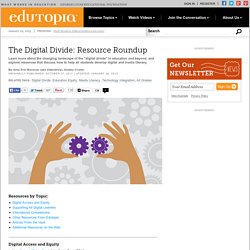
By Suzie Boss (2014) Two recent events have the potential to help schools nationwide get up to speed when it comes to internet access and equity. How Teachers Use Technology: The Latest Research, by Mary Beth Hertz (2013) Hertz considers the implications of a study by Pew Research about how teachers are using technology at home and in their classrooms and what it can tell us about the digital divide. Also consider reading her earlier post from 2011, "A New Understanding of the Digital Divide," for a discussion of earlier studies and what they said about differences in types of access among groups of students.
Bridging the New Digital Divide, by Lori Day (2013) Day, an educational psychologist and consultant, suggests that the new digital divide is more about the speed of tech upgrades than the gap between tech haves and have-nots. Back to Top Supporting All Digital Learners International Comparisons Other Resources From Edutopia. WoWinSchool / FrontPage. This is a collaborative workspace for the development of instructional items for the use of MMORPGs, like World of Warcraft, GuildWars2 and others, in a school setting.
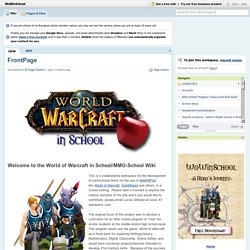
Please take a moment to explore the various sections of the site and if you would like to contribute, please email Lucas Gillispie at lucas AT edurealms.com. The original focus of this project was to develop a curriculum for an after school program or "club" for at-risk students at the middle and/or high school level. This program would use the game, World of Warcraft, as a focal point for exploring Writing/Literacy, Mathematics, Digital Citizenship, Online Safety, and would have numerous projects/lessons intended to develop 21st-Century skills.
Because of the success of the first year's implementation as an after school program, the program is now being implemented as a language arts elective for middle schoolers designed to provide enrichment for students at all levels. The program is spreading, too. How to Create a Business Presentation Using SmartDraw. Create Effective Business Visuals Using Visual Grammar. Training.