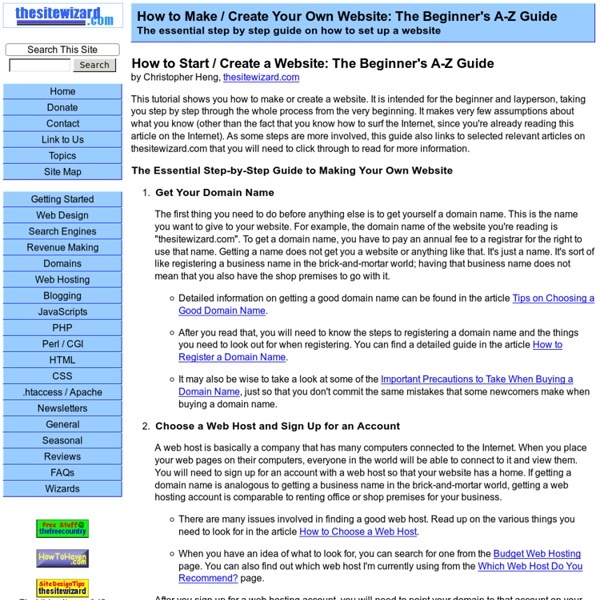Using WordPress.com to Create a Website
With WordPress.com, it’s easy to create your own website or blog in seconds. For definition’s sake, a blog is a type of website that shows the newest content at the top of the page. A blog can also be one part of a website with multiple pages. On WordPress.com, you can choose any of those options, easily adding pages and other goodies to your site, customizing the style and appearance to your needs. Here are some suggestions on how to get started: Find Inspiration
List of mobile network operators of the Middle East and Africa
Algeria[edit] In November 2011 the penetration rate was estimated at 95% over a population estimate of 39.9 million.[1] The country's telcom regulator is ARPT.
Technology News
Since first being discovered last week the Heartbleed bug is being patched, but sites affected by the security flaw are reportedly finding that it is taking longer than anticipated. At the same time reports of attacks blamed on the bug have been increasing. The case between Google and Rockstar just became a little more complicated, and the case will remain in California despite protests. With a maximum output power of 209 W at 20 kHz, the Dipole Coil Resonant System can charge 40 smart phones simultaneously, even if the power source is 5 meters away
The Journey, Not the Destination: The Sanctifying Effect of Travel in ‘Grim Fandango’
For a long time, there has been a Holy Grail of sorts among the gaming community—the game Grim Fandango. Constantly praised as the best adventure game, the most intuitive point-and-click interface, and the finest work ever produced by Tim Schafer (Psychonauts, Full Throttle, Broken Age), it has long been sought after by those familiar with its legend. However, the game had not sold well on its release by LucasArts in 1998, and as a result it was discontinued (along with most of LucasArts adventure line) a few years later. As it had only been available on discs, and those who had them were reluctant to part with them, copies of the game became elusive and expensive. However, Sony, which recently purchased the rights, re-released a re-mastered version of the game this past year, making it finally available to many curious fans, including myself.
vBulletin Video Tutorials
See the following video tutorials to learn more about vBulletin 5 Connect The Basics Viewing Topics Use and navigate the topic view in vBulletin 5 Connect.
Fanfiction Search
This (all in all rather primitive) search engine is an (actually not so new) idea to rank stories based on how many people have the same stories in their favorites or communities. This is a first draft for private use only. It is neither valid html nor utf8 friendly. In fact I mangled the character sets when I moved the database to this server.
Simon Leung Review - Legit or Scam?
8 users graded this Simon Leung Bio Simon Leung is known in the Internet marketing world as being "The Master of AdWords Optimizer" because of his experience as an ex-employee of Google.
From the archive, 3 September 1973: Hobbit and Lord of the Rings author J. R. R. Tolkien dies
John Ronald Reuel Tolkien (1892 - 1973) photographed in 1967. Source: AP One of the American science fiction writer Ray Bradbury's most popular short stories imagines that all the creatures of literary mythology – the unicorn, the fairy, the witch, and the darker inventions of Edgar Allan Poe - have been driven from the earth by an advancing technological mentality. They survive for a time, cowering together on a distant planet. But man decides to explore the planet, and as the first space ship lands, the creatures perish because the human imagination has become irrevocably incapable of conceiving their existence.
Ringtone Partner – Global Mobile Content Affiliate Program
Gameloft Gameloft develops and publishes video games for mobile telephones and consoles worldwide. the Gameloft catalogue contains more than 300 games covering all the genres, with 4 or 5 new game releases per month, huge brands and huge success (3 series have sold over 10 million units and 60 games have sold more than 1 million copies). Gameloft is selling 3 games every second. All games are produced in Gameloft's studio, describes as the publisher making the consistently highest quality mobile games in 2008, according to the Pocket Gamer Index. Gameloft is selling great quality games at attractive prices, accessible to all. The Gameloft Club subscription offer is designed to offer the customer best value for money and the best service.