

Views Contextual Range Filter. Social Media. Dev Help. From Palantir. Fields. UI. User. Radioactivity. This module provides a field type which can be used as a hotness metric or a regular view counter for entities and for much much more.
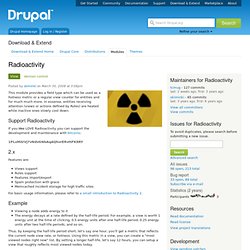
In essense, entities receiving attention (views or actions defined by Rules) are heated while inactive ones slowly cool down. Support Radioactivity If you like LOVE Radioactivity you can support the development and maintenance with bitcoins: 1PLxMiUVj7vNdvGNbAqAQhvrERvttFK8RY 2.x Features are: Views supportRules supportFeatures import/exportSpam protection with graceMemcached incident storage for high traffic sites For basic usage information, please refer to a small introduction to Radioactivity 2. Example Viewing a node adds energy to itThe energy decays at a rate defined by the half-life period.
Thus, by keeping the half-life period short, let's say one hour, you'll get a metric that reflects the current node view rate, or hotness. Quick start for the above case: Tournament. Disqus. Accordion Blocks. This module will provide accordion effect to your blocks.
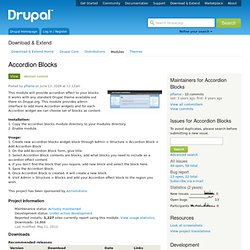
It works with any standard Drupal theme available out there on Drupal.org. This module provides admin interface to add more Accordion widgets and for each Accordion widget we can choose set of blocks as content. Installation: 1. Copy the accordion blocks module directory to your modules directory 2. Field validation. Twitter Follow Block. Twitter Follow Block is a simple but powerful jQuery drupal module to add a Facebook like-box style block for Twitter.

There are plenty of options available to customize the Twitter follow block to match your site design. A jQuery plugin to add Facebook like-box style block for Twitter Configuration Twitter UsernameHeight - the height of the Twitter Follow block in pixel.Theme - there are two options. Light - displays the Twitter Follow block with Transparent background, Light color text and borderDark - displays the Twitter Follow block with Black background, Dark color text and border Like this?
Corporate Contributors Devsaran Help and Support Us Please consider Cash Contribution through Paypal or Contribute through Chipin for our free Drupal Modules, Themes & Projects which helps us creating new and free quality drupal modules, themes & projects in the future. Publish Content. Simple Google Maps. This module is about the simplest way to get a Google Map, and/or a link to a Google Map, displayed with your content.

It provides a field formatter for Drupal plain text fields. You enter an address that Google Maps can recognize in the plain text field, and the formatter displays it as a dynamic map, a static map (without the ability to zoom/pan etc.), a link to Google Maps, or some combination. Installation and configuration Install/enable as any other module. No additional downloads are required, and you don't need a Google Maps API key.Add a plain Text field to your content type, taxonomy vocabulary, user accounts, comment type, or whatever. You can also use this formatter to display the field in Views. You can also override the display output of this formatter in your theme, by overriding the simple-gmap-output.tpl.php file in the usual way. Caveats and notes. Give. Frequently Asked Questions. The Frequently Asked Questions (faq) module allows users, with appropriate permissions, to create question and answer pairs which they want displayed on the 'faq' page.
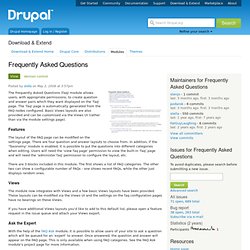
The 'faq' page is automatically generated from the FAQ nodes configured. Basic Views layouts are also provided and can be customised via the Views UI (rather than via the module settings page). Features The layout of the FAQ page can be modified on the settings page. There are four question and answer layouts to choose from. There are 3 blocks included in this module. Views The module now integrates with Views and a few basic Views layouts have been provided. If you have additional Views layouts you'd like to add to this default list, please open a feature request in the issue queue and attach your Views export. Ask the Expert. Achievements. The Achievements module offers the ability to create achievements and badges similar to systems seen on Xbox 360, Playstation 3, Foursquare, Gowalla, GetGlue, and more.
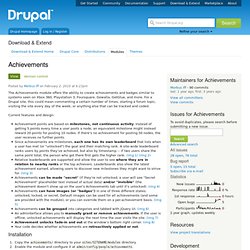
For a Drupal site, this could mean commenting a certain number of times, starting a forum topic, visiting the site every day of the week, or anything else that can be tracked and coded. Current features and design: Achievement points are based on milestones, not continuous activity. Instead of getting 5 points every time a user posts a node, an equivalent milestone might instead reward 20 points for posting 10 nodes.
If there's no achievement for posting 50 nodes, the user receives no further points.Since achievements are milestones, each one has its own leaderboard that lists when a user has met (or "unlocked") the goal and their matching rank. Installation Creating achievements I've made two entirely deliberate design decisions: Search 404. Drush Make Generator ❤ a UI to Customize Drupal Installs. Select with style. The Select with Style project download contains two modules containing three styleable widgets: Slide with Style, contains a field widget to enter numbers or list values via sliders when creating content and also to filter using this widget in Views.
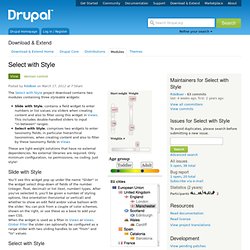
This includes double-handled sliders to input "in-between" ranges.Select with Style, comprises two widgets to enter taxonomy fields, in particular hierarchical taxonomies, when creating content and also to filter by these taxonomy fields in Views These are light-weight solutions that have no external dependencies. No external libraries are required. Only minimum configuration, no permissions, no coding. Slide with Style You'll see this widget pop up under the name "Slider" in the widget select drop-down of fields of the number (integer, float, decimal) or list (text, number) types.