

Usando el modulo de Context en Drupal. Allows the use of client-side editors to edit content.

Provides a theme-independent administration interface (aka. navigation, back-end).
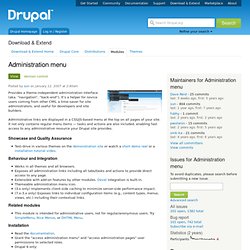
It's a helper for novice users coming from other CMS, a time-saver for site administrators, and useful for developers and site builders. Administrative links are displayed in a CSS/JS-based menu at the top on all pages of your site. It not only contains regular menu items — tasks and actions are also included, enabling fast access to any administrative resource your Drupal site provides. Showcase and Quality Assurance Test-drive in various themes on the demonstration site or watch a short demo reel or a installation tutorial video. Behaviour and Integration. This package contains both a flexible date/time field type Date field and a Date API that other modules can use.
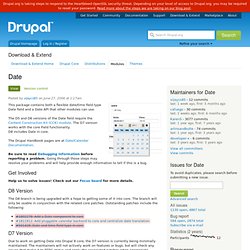
The D5 and D6 versions of the Date field require the Content Construction Kit (CCK) module. The D7 version works with the core Field functionality. D8 includes Date in core. The Drupal Handbook pages are at Date/Calendar Documentation. Be sure to read Debugging Information before reporting a problem. Get Involved Help us to solve issues! D8 Version. This project allows users to build entire Form API structures through a graphical, AJAX-like interface.
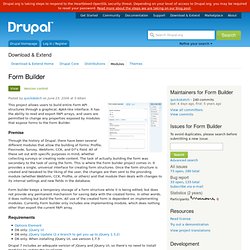
It has the ability to read and export FAPI arrays, and users are permitted to change any properties exposed by modules that expose forms to the Form Builder. Premise Through the history of Drupal, there have been several different modules that allow the building of forms: Profile, Flexinode, Survey, Webform, CCK, and D7's Field. All of these set out with specific purposes in mind, whether collecting surveys or creating node content. The task of actually building the form was secondary to the task of using the form. Form builder keeps a temporary storage of a form structure while it is being edited, but does not provide any permanent mechanism for saving data with the created forms. Requirements. Devel. Views. You need Views if You like the default front page view, but you find you want to sort it differently.
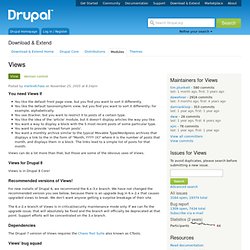
You like the default taxonomy/term view, but you find you want to sort it differently; for example, alphabetically. You use /tracker, but you want to restrict it to posts of a certain type. You like the idea of the 'article' module, but it doesn't display articles the way you like. Chaos tool suite (ctools) This suite is primarily a set of APIs and tools to improve the developer experience.

It also contains a module called the Page Manager whose job is to manage pages. In particular it manages panel pages, but as it grows it will be able to manage far more than just Panels. For the moment, it includes the following tools: Libraries API. The common denominator for all Drupal modules/profiles/themes that integrate with external libraries.
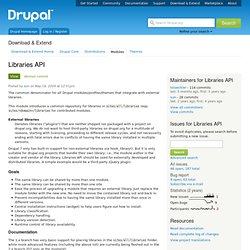
This module introduces a common repository for libraries in sites/all/libraries resp. sites/<domain>/libraries for contributed modules. External libraries Denotes libraries ("plugins") that are neither shipped nor packaged with a project on drupal.org. We do not want to host third-party libraries on drupal.org for a multitude of reasons, starting with licensing, proceeding to different release cycles, and not necessarily ending with fatal errors due to conflicts of having the same library installed in multiple versions. Drupal 7 only has built-in support for non-external libraries via hook_library(). Goals. Views. Views Slideshow. Views Slideshow can be used to create a slideshow of any content (not just images) that can appear in a View.
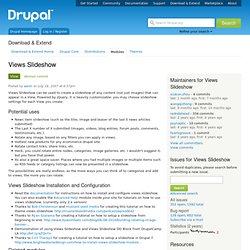
Powered by jQuery, it is heavily customizable: you may choose slideshow settings for each View you create. Potential uses News item slideshow (such as the title, image and teaser of the last 5 news articles submitted) The Last X number of X submitted (images, videos, blog entries, forum posts, comments, testimonials, etc.). Pathauto. The Pathauto module automatically generates URL/path aliases for various kinds of content (nodes, taxonomy terms, users) without requiring the user to manually specify the path alias.
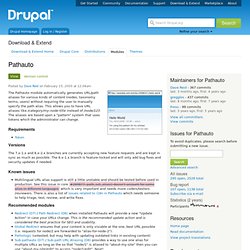
This allows you to have URL aliases like /category/my-node-title instead of /node/123. The aliases are based upon a "pattern" system that uses tokens which the administrator can change. Requirements Token Versions. Token. Tokens are small bits of text that can be placed into larger documents via simple placeholders, like %site-name or [user].
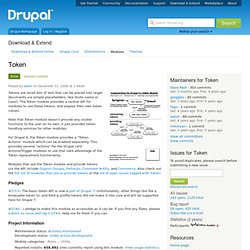
The Token module provides a central API for modules to use these tokens, and expose their own token values. Note that Token module doesn't provide any visible functions to the user on its own, it just provides token handling services for other modules. For Drupal 6, the Token module provides a "Token Actions" module which can be enabled separately. This provides several "actions" for the Drupal core Actions/Trigger modules to use that take advantage of the Token replacement functionality. Modules that use the Token module and provide tokens via the API include Organic Groups, Pathauto, Comment Notify, and Commerce.
Pledges.