


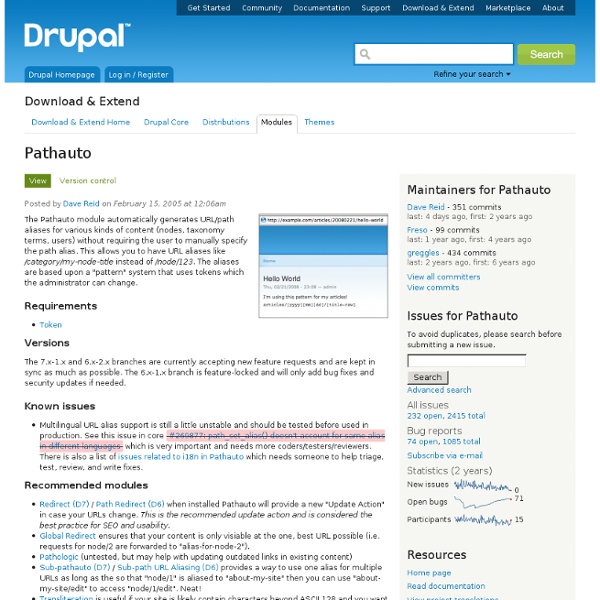
Token Tokens are small bits of text that can be placed into larger documents via simple placeholders, like %site-name or [user]. The Token module provides a central API for modules to use these tokens, and expose their own token values. Note that Token module doesn't provide any visible functions to the user on its own, it just provides token handling services for other modules. For Drupal 6, the Token module provides a "Token Actions" module which can be enabled separately. This provides several "actions" for the Drupal core Actions/Trigger modules to use that take advantage of the Token replacement functionality. Modules that use the Token module and provide tokens via the API include Organic Groups, Pathauto, Comment Notify, and Commerce. Pledges #D7CX: The basic token API is now a part of Drupal 7! #D7AX - I pledge to make this module as accessible as it can be.
ImageAPI This API is meant to be used in place of the API provided by image.inc. You probably do not need to install this module unless another module are you using requires it. It provides no new features to your Drupal site. It only provides an API other modules can leverage. Currently GD2 and ImageMagick support are distributed with ImageAPI. This module is specifically for Drupal 6 and older. Differences from Drupal core's image.inc Images are objects.Images are not written on each image operation and must be explicitly closed when processing is complete. Related Modules XML sitemap The XML sitemap module creates a sitemap that conforms to the sitemaps.org specification. This helps search engines to more intelligently crawl a website and keep their results up to date. The sitemap created by the module can be automatically submitted to Ask, Google, Bing (formerly Windows Live Search), and Yahoo! search engines. The module also comes with several submodules that can add sitemap links for content, menu items, taxonomy terms, and user profiles. Please read the included README.txt, the handbook documentation, and the current list of known issues for more information before using the module. Development roadmap The 6.x-2.x branch is a complete refactoring with considerations for performance, scalability, and reliability. Upgrade Paths Before upgrading, make sure to backup your site's database. To upgrade from version 6 to version 7, please make sure you use a 6.x-2.x to 7.x-2.0-rc1 path. Special thanks to:
Transliteration Provides one-way string transliteration (romanization) and cleans file names during upload by replacing unwanted characters. Generally spoken, it takes Unicode text and tries to represent it in US-ASCII characters (universally displayable, unaccented characters) by attempting to transliterate the pronunciation expressed by the text in some other writing system to Roman letters. According to Unidecode, from which most of the transliteration data has been derived, "Russian and Greek seem to work passably. Do I need to use transliteration for uploaded files? This question can't be generally answered, rather it depends on what you want to do with user submitted file uploads. you let users upload files to your site and offer these files as download without PHP processing, and you're on Drupal 6 or later, and not using a Windows-based web server. However, whenever you want to process uploaded files on the server, you most likely need transliteration. Credits Authors: Stefan M. Current maintainer:
Printer, e-mail and PDF versions This module allows you to generate the following printer-friendly versions of any node: Printer-friendly version (webpage format) (at www.example.com/print/nid)PDF version (at www.example.com/printpdf/nid)EPUB version (at www.example.com/printepub/nid)Send by email (at www.example.com/printmail/nid) where nid is the node id of content to render. Important: The current versions of the module require at least Drupal 6.11 or 7.0. They will not work in older versions. By editing the default print.css or specifying your own CSS file and/or the print.tpl.php files, it is possible to change the look of the output page to suit your taste. Drupal 6: print[_html|_mail|_pdf][.node-node-type].tpl.php located in either the current theme or the module directory. Drupal 7: print[--html|--mail|--pdf][--node--node-type].tpl.php located in the current theme directory. Where node-type is Drupal's node type (e.g. page, story, etc.). You must install one of the following third-party tools to generate PDFs:
SEO Compliance Checker The SEO Compliance Checker checks node content on search engine optimization upon its creation or modification. Whenever a publisher saves or previews a node, the module performs a set of checks and gives the user a feedback on the compliance of the rules. This module is supported by the UFirst Group. seo_checker.module The core module seo_checker doesn't implement any checks. Submodules The module comes along with two submodules (basic_seo_rules.module and keyword_rules.module) that implement checks for some basic SEO rules. The submodule keyword_rules.module requires a text field on the node where you enter your keywords. If you have ideas for further SEO rules this module should check, feel free to post them to #420312: Ideas and patches for further rules. Use jquery_ui for nice Sliders in Drupal 6 While Drupal 7 comes with jQuery UI included, Drupal 6 still requires you to install an additional module called jquery_ui. Preferred setup at the moment Setup using older versions
Chaos tool suite (ctools) This suite is primarily a set of APIs and tools to improve the developer experience. It also contains a module called the Page Manager whose job is to manage pages. In particular it manages panel pages, but as it grows it will be able to manage far more than just Panels. For the moment, it includes the following tools: Plugins -- tools to make it easy for modules to let other modules implement plugins from .inc files.
Page Title The word "title" is a bit overloaded. Every piece of content in Drupal has a title, and so does every page. The page title is the one found in the HTML head inside the <title> tag. This module gives you granular control over the page title. Page Title 2 What features are in Page Title 2? Token Integration: This module integrates with the fantastic Token module. Handy modules which work with Page Title There are now a few modules which help you use Page Title to get the best out of your SEO. Content Optimizer - provides you with an inline keyword analysis of your content.SEO Friend - Generate reports of content SEO across the site (eg, which pages are missing Page Titles or Meta Tags) Testing The Drupal 6 and 7 branches now both come equipped with a SimpleTest. Page Title API Introduced in version 2.4, the module now has an API. The 3 hooks are: hook_page_title_pattern_alter(&$pattern, &$types)hook_page_title_alter(&$title)hook_page_title_settings() Drupal version specific notes Drupal 5 Drupal 6
SEO Checklist Drupal SEO Checklist - What is it? The Drupal SEO Checklist uses Drupal SEO best practices to check your website for proper search engine optimization. It eliminates guesswork by creating a functional to-do list of modules and tasks that remain. Updated regularly with the latest techniques, it makes on-page Drupal search engine optimization hassle-free. It breaks the tasks down into functional needs like Title Tags, Paths, Content and many more. Next to each task is a link to download the module from D.o and a link to the proper admin screen of your website so that you can configure the settings perfectly. Drupal SEO Checklist also keeps track of what has already been done. You need Drupal SEO Checklist if You know SEO basics pretty wellYou work on a lot of different websites and need help keeping track of what you've done on eachYou know how to properly configure modules for SEO needsYou are a list-maker! Drupal SEO Checklist does not: Dependencies Maintenance Credits Sponsorship
Views You need Views if You like the default front page view, but you find you want to sort it differently. You like the default taxonomy/term view, but you find you want to sort it differently; for example, alphabetically. You use /tracker, but you want to restrict it to posts of a certain type. You like the idea of the 'article' module, but it doesn't display articles the way you like. Views can do a lot more than that, but those are some of the obvious uses of Views. Views for Drupal 8 Views is in Drupal 8 Core! Recommended versions of Views! For new installs of Drupal 6, we recommend the 6.x-3.x branch. The 6.x-2.x branch of Views is in critical/security maintenance mode only. Dependencies The Drupal 7 version of Views requires the Chaos Tool Suite also known as CTools. Views' bug squad The Views' bug squad is a group of people who have dedicated a few hours a week to help provide support and fix bugs in the issue queue. Views documentation Sponsorship This project is sponsored by IO1.
Taxonomy Manager This module provides a powerful interface for managing taxonomies. A vocabulary gets displayed in a dynamic tree view, where parent terms can be expanded to list their nested child terms or can be collapsed. The Taxonomy Manager has following operations and key features: dynamic treeviewmass deletingmass adding of new termsmoving of terms in hierarchiesmerging of terms (using the Term merge module in 7.x)fast weight changing with up and down arrows (and AJAX saving)AJAX powered term editing formsimple search interfaceCSV Export of termsi18n support for multilingual vocabularies (per language terms)Double Tree interface for moving terms in hierarchies, adding new translations and switching terms between different vocabularies For using the Taxonomy Manager you should have JavaScript and automatically load of images enabled in your browser. This is a Google Summer of Code 2007 project. Credits: The project has been sponsored by
SEO Tools The Drupal SEO Tools module seamlessly integrates a sophisticated all-in-one suite of search engine reporting, analysis and optimization tools into your website. It provides a dashboard that integrates analytics reports with links to webmaster tools and vital Drupal SEO modules. To get a better idea of what this module does, checkout the demo video The SEO tools suite integrates: Keyword researchKeyword managementKeyword extractionContent optimizationContent reports (via SEO Friend)Content taggingLink managementContent autolinkingCornerstone content & silo managementDrupal SEO architectural enhancementsPage titles MetatagsPath & PathautoGlobal redirectPath redirectXML sitemapGoogle Analytics w/ API integrationGoogle Webmaster Tools To learn more visit the Drupal SEO Tools Homepage Installation The module provides a setup wizard to help streamline installation and optimal configuration of the extensive list of critical modules required for proper Drupal SEO. Drupal 6 installation Sponsorship
Block Class Block Class allows users to add classes to any block through the block's configuration interface. By adding a very short snippet of PHP to a theme's block.tpl.php file, classes can be added to the parent <div class="block ..."> element of a block. Installing the Drupal 7.x version Enable the moduleTo add a class to a block, simply visit that block's configuration page at Administration > Structure > Blocks Installing the Drupal 6.x version (6.x-1.3) Enable the moduleAdd this snippet to your theme's block.tpl.php file (see detailed instructions below): <? How to add the PHP snippet (7.x-2.x, 7.x-1.x, 6.x-1.3 or lower) Here's the first line of the Garland theme's block.tpl.php prior to adding the code: <div id="block-<? And here's what the code should look like after adding the snippet:For 7.x-2.x: <div id="block-<? For 7.x-1.x, 6.x-1.3 or lower: <div id="block-<? IMPORTANT: Remember to separate the PHP snippet from the existing markup with a single space. Installing the Drupal 6.x dev version