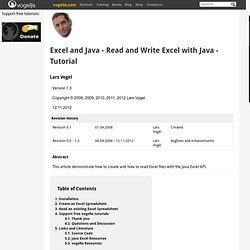A Complete Excel Programming Sample. Download sample - 278 KB Introduction This is a sample to create an Excel template for a specified purpose.

The end user could download the template and fill it in and then upload it to the server, and the server will read the template and update the database. Here are the steps of this scenario: Clarify the requirement and create the Excel template Generate an Excel template to fill with the source data Download the template from the web site Fill in the template and verify the data via VBA Upload the template (Web) Import data in Excel Template to the database Background AdventureWorks wanted its salesmen in each territory to be able to fill in the special offer plan which they want to execute in their territory.
The AdventureWorks database could be downloaded from the Microsoft download center. Using the Code Step 1: Create the Excel Template Based on Requirement Step 2: Generate an Excel Template to Fill with Source Data in C# Step 3: Download the Template from the Web Site. How to create a file download link in a JSF web application. Java - JSF 2.0 File upload. Uploading files with JSF. This article is targeted on JSF 1.2. For JSF 2.0/2.1 with Tomahawk, please checkout my answer on this Stackoverflow.com question. For JSF 2.0/2.1 on Servlet 3.0 with a custom component, please checkout this article. For JSF 2.2, just use its native file upload component in flavor of <h:inputFile> whose value can be tied to a javax.servlet.http.Part property.
Upload and store files Downloading files is made relatively easy using a FileServlet, but uploading files is a bit harder. To browse and select a file for upload you basically need a HTML input type="file" field in the form. Back to top Integrating Tomahawk in Mojarra Assuming that you already have a Mojarra environment, you just need to add at least the following JAR's to the classpath, e.g.
The Tomahawk JAR is the Tomahawk component library itself which under each contains the t:inputFileUpload component and the ExtensionsFilter. After adding the JAR's, open your web.xml and add the ExtensionsFilter to it. Basic use example. How do I read Excel file? - Learn Java by Examples. How to Read Excel file Using Java. How to Read Excel file Using Java Posted on: November 2, 2009 at 12:00 AM In this section, you will learn how to read excel file data and display on the console. In this section,you will learn how to read excel file data and display on the console.We have used Jakarta POI api for this purpose.With the use of HSSFRow and HSSFCell, the Iterator class iterates every row and every cell and stored the excel file values into the vector.This Vector data is then used to display file values on the console.
Here is the code: Related Tags for How to Read Excel file Using Java : Excel and Java - Read and Write Excel with Java. Excel and Java - Read and Write Excel with Java - Tutorial Copyright © 2008, 2009, 2010, 2011, 2012 Lars Vogel Abstract This article demonstrate how to create and how to read Excel files with the Java Excel API.