


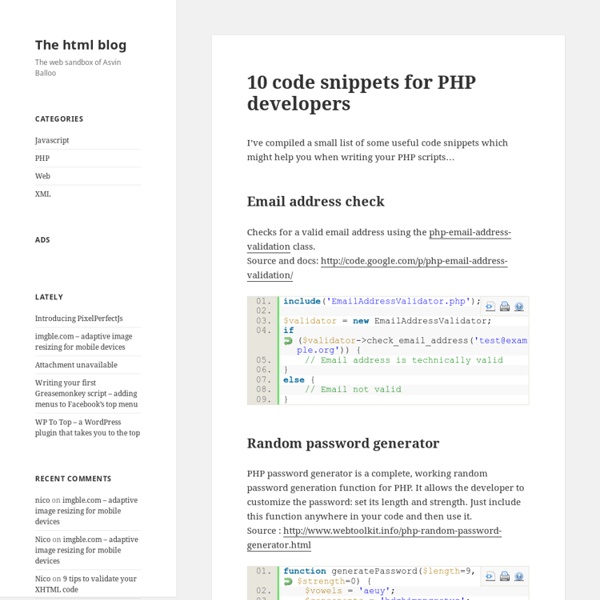
extremely useful PHP classes PHP PSD Reader A few weeks ago, I wrote an article about this PHP which allow you to display any Adobe PSD file on screen. Very usefull to create preview of PSDs designed for clients, for example.Download Browser detect One of the most common (and boring) problem for front-end developers is definitely cross-browser compatibility. This PHP class will detect almost all browsers and simplify your cross-browser work.Download Akismet Remember those days without spam? ADOdb The large majority of websites and web apps are using databases to store all kinds of data. HTML Purifier As it name tells, HTML Purifier is a PHP class created to help you writing a better code. Google charts API Charts are very useful and highly asked by clients, but they can be a lot of work. pChart pChart is another chart class, and it is as good as Google charts API. PHP Excel Excel documents are highly popular in the corporate world. Country from IP Cache Manager WPGet
7 Secure, Lightweight, and Easy to Use PHP Frameworks Choosing a good PHP frameworks can help you develop complex Rich Internet Applications quickly, with a best practices oriented approach, and saving a lot of time reusing code snippets that are already available. There are a lot of interesting PHP frameworks you can choose for your next web project. Which framework you choose is really a personal decision. There is no one “best” framework on the market at the moment. Different frameworks are better for different types of projects, and for different developer. Today we will focus on 7 secure, lightweight and easy to use PHP Frameworks. Why Use a PHP Framework? There are plenty of reasons to use a PHP Framework to build your websites. 1. Below we’ve covered some of the best frameworks available today. 1. CodeIgniter is a powerful, high-performance, open-source PHP framework that helps you author PHP applications rapidly. CodeIgniter has an exciting online manual, a couple of helpful video tutorials and an active user forum. 2. 3. 4. 5. 6. 7.
sample PHP page I'll start out by explaining some of the things I don't like about PHP. If I get this all out of the way, you can get to the useful stuff. I'll use this opportunity to say something instructive about how to use the language, based on its strengths and weaknesses, though, so it's not wasted time entirely. 1. 2. 3. 4. 5. 6. 7. 8. 9. For a first "assignment" to practice your incipient PHP skills after reading this tutorial, try writing a script that generates a webpage with this text file as the displayed content, formatted so that it is recognizable, readable, and clear on-screen. Note that some of what I say here may seem incomplete to an experienced PHP programmer. ##### embedding in XHTML: PHP is easily embedded in XHTML (or HTML) via some special script tags that identify their contents as PHP code. ##### comments: Comments can be indicated by the methods common to C, C++, and shell scripting. ##### variables and values: All variable names start with a dollar sign. ##### output:
15 very useful PHP code snippets for PHP developers | ViralPatel.net Following are list of 15 most useful PHP code snippets that a PHP developer will need at any point in his career. Few of the snippets are shared from my projects and few are taken from useful php websites from internet. You may also want to comment on any of the code or also you can share your code snippet through comment section if you think it may be useful for others. 1. Send Mail using mail function in PHP 2. 3. The above code will not work in case your client is behind proxy server. 4. This function will return the duration of the given time period in days, hours, minutes and seconds. e.g. secsToStr(1234567) would return “14 days, 6 hours, 56 minutes, 7 seconds” 5. 6. Required Extension: SimpleXML 7. 8. Following is the PHP code to create the JSON data format of above example using array of PHP. Following code will parse the JSON data into PHP arrays. 9. 10. This basic snippet will create a random authentication code, or just a random string. 11. Validate a date in “YYYY-MM-DD” format.
PHP command line syntax checking Posted April 24th, 2010 in PHP The PHP CLI (command line interface) allows basic syntax checking of a PHP file. I'll show the basic usage of this in this post and then a couple of ways to check all files in a directory, and all files recursively down the directory tree as posted by a couple of people on Twitter. Syntax checking a single PHP file from the command line The syntax for checking is like this, where the -l flag is a lower case L: If the syntax in the file is correct you will see this: If there are errors then theses will be listed as in the following example output: Note that the syntax checking only checks for syntax errors - it does not report the usage of variables which have not yet been defined, functions or class which have not be declared etc. So something like this will pass: but these will not: Syntax check all PHP files in the current directory
Simple Layouts with PHP This tutorial is for those starting out in PHP and want to learn a great way to create layouts. This will help reduce redundancy and keep you from writing too much code. Download the Source Anyone that has been developing HTML based sites for some time has undoubtedly ran in to the issue of keeping the design consistent across multiple pages. Technique #1 A lot of sites follow this kind of layout scheme The first technique is the entry level solution that works across nearly all situations. <! Take out everything up to the point and put that in a new file called head.php. <? Now just put whatever HTML/PHP content you want in between those two include statements and check it out in a browser. It may be easier to think of it as a puzzle, you are piecing together a complete HTML page with includes. Technique #2 Alright we have that under our belt let’s look at another solution. <! This will be your index.php, but the content will change based on the links the user goes to. Conclusion
The Ternary Operator | Practical PHP Programming There are three operators that are complicated enough to get their own section, of which the first is the ternary operator. It is called the ternary operator because it takes three operands - a condition, a result for true, and a result for false. If that sounds like an if statement to you, you are right on the money - the ternary operator is a shorthand (albeit very hard to read) way of doing if statements. Here's an example: First there is a condition ($age < 16), then there is a question mark, and then a true result, a colon, and a false result. So, in essence, using the ternary operator allows you to compact five lines of code into one, at the expense of some readability. Next chapter: The scope resolution operator >> Previous chapter: Complete operator list Jump to: Home: Table of Contents
PHP Help Tutorial: PHP Basic Pagination Basic Pagination As a web developer, you will often be tasked to display large amounts of data to the user in some kind of easy to read format. Let's say for instance you have a list of employees in your database, and you want to be able to list them on your web page. If you only have a dozen or so employees, it's no big deal to just make a simple loop and display them all on the same page, right? Pulling out all that data at the same time can leave your user tapping his fingers on the desk wondering what the frak is taking so long, and when he finally does get his info, it's a whole frakking novel on one page! Well anyways, it makes way more sense to break up your list into page-sized chunks, and only query your database one chunk at a time. A basic pagination routine seems long and scary at first, but once you close your eyes, take a deep breath, and look at each piece of the script individually, you will find it's actually pretty easy stuff. <? Why 3 digits? <? Now we run our query.
Complete operator list | Practical PHP Programming As this book aims to be a complete guide to PHP, it would not be right not to list the entire selection of operators in the language, so here goes: 3.12.3.1 Arithmetic Operators If you have not used modulus since school, here's a quick refresher. 3.12.3.2 Assignment operators The difference between a standard assignment and references is explained in detail later - for now, you just need to know that a normal variable holds its own value, whereas a reference takes its value from another variable. 3.12.3.3 Bitwise operators Bitwise operators aren't used very often, and even then only by more advanced PHP programmers. The number eight, for example, is represented in eight-bit binary as 00001000. The & (bitwise and) operator compares all the bits in operand one against all the bits on operand two, then returns a result with all the joint bits set. Therefore, 52 & 28 gives 20. The reason the | (bitwise or) operator is so useful is because it allows you to combine many options together. Jump to:
Absolute paths for PHP include PHP Examples - snippetdb.com passing variables via url Pass variables to a page using the question mark, for example mypage.php?value=hello. Access these variables with the _GET command. send email Send an email from PHP - one line example. redirect browser Using the php header function, a browser can be redirected to another page. get current filename as variable Sometimes you need just the filename of the current script, without the path. email validation, simple Validate an email address - returns TRUE or FALSE. get current page URL Often used for form actions, the variable $PHP_SELF has changed with recent versions, and now must be accessed using the _SERVER array of pre-defined variables. form action - detect form post There are several ways to process a php form. generate random number Generate a random number using mt_rand. force cookies, disable php sessid in URL This commands disables php from rewriting URLs to add a phpsessid, and forces the use of cookie sessions instead. show referring URL Define A Constant