

A WordPress Website dedicated to WordPress training, tutorials, and WordPress videos. WPSC.pdf. Wordpress-Plugins. Creating a WordPress Theme HTML Structure. Update: We’ve created a second edition of this article, with updated code samples and coverage of the latest theme development techniques.
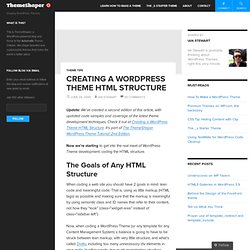
Check it out at Creating a WordPress Theme HTML Structure. It’s part of The ThemeShaper WordPress Theme Tutorial: 2nd Edition. Now we’re starting to get into the real meat of WordPress Theme development: coding the HTML structure. The Goals of Any HTML Structure When coding a web site you should have 2 goals in mind: lean code and meaningful code. 15 Tutorials To Help You Build WordPress Themes. WordPress is one of the most popular applications in the web design community not only for its ease of use as a blogging platform, but for its versatility in any kind of content managed website.

Building custom themes for WordPress is pretty straight forward, making it one of the easiest templating systems to master. This post rounds up 15 of the best WordPress theme tutorials, each taking you through the process of building your own WP theme from scratch. Wordpress Handbuch - Wordpress Tutorial, Anleitung. Eigenes WordPress-Template.
Diese WordPress Anleitung hat nun schon einige Jahre auf dem Buckel und die Code-Formatierung ist, nett ausgedrückt, nicht akzeptabel. Wordpress tutorial template. WordPress Einführung – Eine Anleitung für die Erstellung einer Homepage. WordPress ist ein Content Management System, das stabil läuft und um viele verschiedene Module erweitert werden kann.

Die Open-Source-Software erfreut sich nicht nur großer Beliebtheit, weil sie kostenlos ist, sondern vor allen Dingen deshalb, weil keine umfangreichen Programmierkenntnisse erforderlich sind. Die folgende WordPress Einführung eignet sich optimal für Einsteiger und Fortgeschrittene, die sich das erforderliche Wissen für die Erstellung und die Erweiterung der eigenen Homepage aneignen wollen. Wordpress Themes, Plugins, Tutorials & More - WPMU.org. The Complete Guide To The WordPress Settings API, Part 1: What It Is, Why It Matters. As we've mentioned numerous times here on WP Tuts (and as you've no doubt noticed), there has never been a better time to be a WordPress Developer.

Be it client work or product development (with either themes or plugins), getting started in the WordPress ecosystem is almost more of a question of 'where' rather than 'how.' WordPress has stellar API documentation for developers regardless of level of experience. But an active development community and a well-documented API does not render a platform immune to poor development practices. As with most aspects of web development, just because something works doesn't mean that it was built the right way. But as developers and craftsman, we're tasked with making sure that the work we release works and is built properly. And we want to stop that. The Complete Guide To The WordPress Settings API, Part 2: Sections, Fields, and Settings. When it comes to developing WordPress Themes and Plugins, there are a number of different ways developers are creating their menus, options, and validation functionality.

The thing is, there's really only one way to properly do this within WordPress: the Settings API. This series is aiming to be the definitive guide for how to take advantage of the WordPress Settings API so that you have a single point of reference for properly developing your themes and plugins. In the first article in this series we took a broad look at the Settings API and why it matters. The Complete Guide To The WordPress Settings API, Part 3: All About Menus.
At this point, we've learned why the Settings API matters, we've learned all about sections, fields, and settings, and we've even setup a Sandbox Theme that we're using to develop functionality as we explore the API.

In this article, we're going to take a look at how we can interface with the WordPress menu system. It's important to note that this isn't actually a part of the Settings API, but it's so closely related that we should familiarize ourselves with how to use it. As our themes and/or plugins become more complex, we need to know all of the various ways that we can include them into the WordPress Dashboard.
In this article, we're going to be taking a look at the various WordPress menu functions, when to use them, when to avoid them, and the situations to which each function lends itself best. Understanding Menu Types. The Complete Guide To The WordPress Settings API, Part 5: Tabbed Navigation For Your Settings Page. At this point in the series, we've taken a close look at the Settings API and what it has to offer.

We've even begun creating our own theme to help demonstrate everything we've been learning. We've covered sections, fields, settings, menus, pages, and more. If you've been following along from the beginning, you've likely noticed that these articles are long and are code intensive. We've hit the major points of the Settings API so, for the remaining articles, we're going to be taking a shorter, more focused approach on the rest of the topics. This will reduce the length of our articles and the amount of code we're writing and hopefully make some of the ideas a bit easier to digest. Last time, we left off in the middle of development: We've successfully created our own options page and introduced a few new options, but we left the project in a state that prevented all of our options from being properly saved.
Why Won't My Options Save? And here's the nonce for the Social Options: The Complete Guide To The WordPress Settings API, Part 6: Menu Pages. In Part 3 of this series, we surveyed the various menu functions that the WordPress API provides.

If you've been following along, then you know that we've already setup a settings page for our theme by using the add_theme_page function. The Complete Guide To The WordPress Settings API, Part 7: Validation, Sanitisation, and Input I. The Complete Guide To The WordPress Settings API, Part 8: Validation, Sanitisation, and Input II. We've reached the final article of the series.

In the last post, we took a look at introducing validation, sanitization, and a couple of basic input elements that we can take advantage of when building option pages. In this article, we're going to take a look at the final set of three options and how to hook them up to the front-end of the theme. Before we get started: As with the last few, this article assumes that you've been following along with the rest of the series, have a working copy of the sample code installed, and are now relatively familiar with the Settings API and theme options.
If you're uncertain about any of the above, I highly recommend reading the rest of the articles before diving into this post. The Element Types, Continued Checkbox. The Complete Guide To The WordPress Settings API, Part 4: On Theme Options. In the last article, we took a deep dive into the various types of menus that are supported by the WordPress API.

Although they aren't necessarily part of the Settings API, they play a key part in development especially when working on more advanced plugins and themes. This article is going to put menus to practical use as we begin building out our Sandbox Theme by refactoring our existing settings and adding several new pages. Adopting A Responsive WordPress Theme Is More Than Install-And-Go. Ajax Event Calendar. WP-Polls. WP-Polls is extremely customizable via templates and css styles and there are tons of options for you to choose to ensure that WP-Polls runs the way you wanted.
It now supports multiple selection of answers. Build Status Development Credits Plugin icon by Freepik from Flaticon. New To WordPress - Where to Start. WordPress.org Codex Codex tools: Log in Interested in functions, hooks, classes, or methods? Check out the new WordPress Code Reference! WP for Biz. FAQ You « Plugins. FAQ Builder For Wordpress.
Below you will find an example of the FAQ page and ‘Ask’ form that FAQ Builder provides. Please feel free to test and experiment with their functionality. Is there any way to get a break or paragraph tag in the answer? Nov. 10, 2009 New in version 0.6 Beta, FAQ Builder supports the use of bold (strong), line breaks (br), links (a), and italics (em) HTML tags in the Answer field. Ten Key Ways to Secure a Typical WordPress Installation. In just under a decade, WordPress has evolved from a fledgling content management system to the most-used such solution online.
The software has accumulated more than 60 million users around the world, both on typical blogs at major news organizations like the New York Times, CNN, and the Washington Post. This notoriety, generally speaking, is good for the entire community. It has led to the largest group of developers for any content management system currently available; WordPress counts more than 15,000 independent developers among its ranks. The software changes, evolves, and becomes more advanced, largely due to its size, scope, and influence in online publishing. But it is those very things that cause WordPress to be the regular target of malicious hacking attempts and invasions of privacy. 1. Install Disqus on WordPress. Impressum auf meiner WordPress Site « de.WordPress.com Forums. Impressum JA oder NEIN? « de.WordPress.com Forums. Für eine absolut private, ohne Werbung/Affiliate-Programme u.ä. ausgestattete Seite ist laut dem neuen Telemediengesetz kein Impressum nötig. Aber ich würde trotzdem eines empfehlen.
Oder würdest Du deinen Gurt aus dem Auto abmontieren, nur weil du ihn bisher noch nicht gebraucht hast? ;-) Der entscheidende Paragraph lautet §5 TMG: In der Wikipedia ist ein schöner Artikel zum Thema (auch für Österreich/Schweiz): Und der beste Artikel zum Thema findet sich bei Danel Rehbein. Seiten einstellen zum schreiben « de.WordPress.com Forums. Nichts. Das ist genau die gewollte Funktion. Artikel sind chronologisch sortierte Beiträge, die mind. in einer Kategorie sind und durch Schlagwörter (Tags) ergänzt werden können.
Artikel erscheinen nur auf der Startseite (oder *einer* anderen Seite, wenn man lieber eine statische Startseite haben möchte). Optimizing WordPress Loading Speed With header.php & .htaccess. Website loading speed matters a lot for every blog/website, especially for people with shared hosting – which is the cheapest available hosting service. Here are a few .htaccess and header.php tricks to increase your website loading speed by 50-70% Web performance is getting more and more attention from web developers and is one of the hottest topics in web development. Custom Menus. If you have a theme that supports the Custom Menus feature, you can create and arrange a group of navigation links for your visitors to find the important parts of your site faster.
Most Custom Menus will show in the header area at the top of your site (the main navigation area), though this location can vary from theme to theme. With some themes, you may have the option to create and display multiple custom menus in different places on your site, such as the footer or special sidebar areas. Now Publicize to Facebook Pages. Personalize Your Blog with the New Custom Design Upgrade. Today we’re excited to bring you Custom Design, a powerful new tool that combines easy to use, code-free font selection from Typekit and a beautiful CSS editing interface with world-class support from our famous WordPress.com Happiness Engineers.
You’ll find both new features—Fonts and CSS—under Appearance → Custom Design in your dashboard. Categories vs. Tags. Once upon a time, WordPress.com only provided a Category option. Categories allowed for a broad grouping of post topics, but when you wanted to describe a post in more specific terms, more categories were required. That led to very long category lists inside the blog and very long lists in Categories Widgets. So we now have tags, too. 11 Best Ways to Improve WordPress Security. Tastenkombinationen für Wordpress. My Favorite wp-config.php Tips and Tricks - ManageWP - FF13 - Developper. WordPress Tutorials. Video-Podcast #4: Über produktives Arbeiten als Webworker.
WordPress Deutschland Forum. Support. WordPress Deutschland. Blog. WordPress. IRC.