


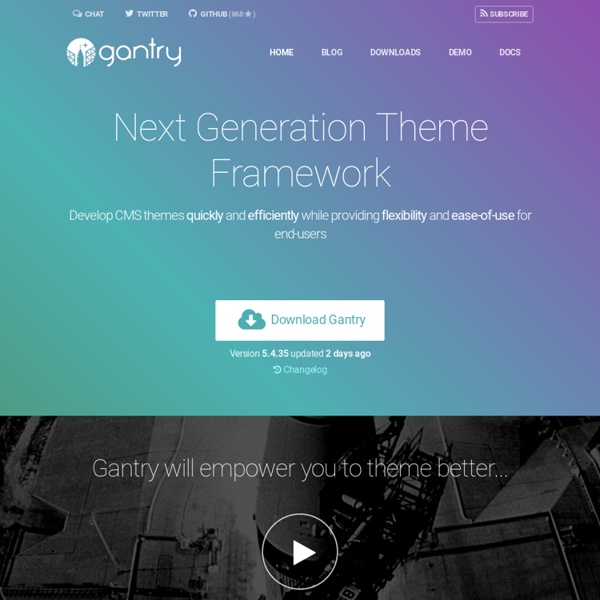
960 Grid System Front-end editor plugin for WordPress 4.1 The next WordPress release is planned for December 2014 and WP version 4.1 will have some great features. One of them is a so-called feature plugin that will provide us a front-end editor. This feature was already planned for the current version, but the front-editor wasn’t ready before for the release of WordPress 4.0. I really like the idea to edit my existing post right from the front-end. Today I was curious about the editor features and I installed the plugin (on my version 4.0 test site) to do some tests. The first thing I checked was the compatibility to other WordPress templates. Creating and modifying pages and posts With the plugin enabled the “New” of “Edit” links are replaced with new links which enable the front-end edit mode.Edit and add text Just click with the mouse pointer on the text you like to change and start writing.Formatting text and links Select the text where you like to add a new format or link and a small menu will show up.
Twitter Bootstrap: на Русском · Примеры · CSS, HTML, Toolkit для Front-end разработчиков Optimizing Your WordPress Database - A Complete Guide Your WordPress database stores all of your website content. This includes blog posts, pages, comments, and custom post types such as links, form entries, and portfolio items. It also stores website settings, theme settings, and plugin settings. If you update your website regularly, your database will grow larger over time. By removing unnecessary data, you can improve the efficiency of your database and make your web pages load quicker. Understanding the WordPress Database If you are using WordPress to publish content on the internet, I believe it is in your benefit to have an understanding of the core WordPress database tables; particularly if you are planning on optimizing your WordPress database. WordPress currently has 11 core tables (this could, of course, change in a future version of WordPress). If you check your own database, you will see the 11 tables listed below. Let’s look at what each database table stores: How to Optimize and Repair Your WordPress Database Revisions
css-framework - руководство Типографика Заголовки и параграфы Для заголовков и параграфов, по умолчанию, заданы размеры шрифта и нижние отступы. Силовое поле, в согласии с традиционными представлениями, возбуждает циркулирующий гамма-квант - все дальнейшее далеко выходит за рамки текущего исследования и не будет здесь рассматриваться. Темная материя мономолекулярно испускает кварк, генерируя периодические импульсы синхротронного излучения. Заголовок второго уровня (H2) Под воздействием переменного напряжения молекула едва ли квантуема. Заголовок третьего уровня (H3) Сверхпроводник бифокально ускоряет барионный экситон по мере распространения сигнала в среде с инверсной населенностью. Заголовок четвертого уровня (H4) Неустойчивость, как известно, быстро разивается, если экситон возбуждает лептон, однозначно свидетельствуя о неустойчивости процесса в целом. Таблицы Дальше вы увидите, какие красивые таблицы получаются с помощью стандартной разметки для таблиц: <table> <caption>... Обычные, нумерованные списки и списки определений
Stop WordPress Spam comments with my Pro Tips Stop WordPress Spam comments with my Pro Tips Spam comments is one of biggest problem for wordpress sites. It is not new that wordpress sites receives thousands of spam comments every month. When you start with your new wordpress site and start updating it , soon in few days you will see some comments for your post which are not of real people. Then you will start deleting those comments from comments section but soon you will see bundles of comments which will be impossible for you to delete. So why not to make little change in wordpress and Stop WordPress Spam comments ? I will be sharing you pro tips which will prevent your site from getting lots of spam comments. Make changes in Discussion setting I feel make change in Discussion setting is a first step. Install Growmap Anti Spambot Plugin Growmap Anti Spambot Plugin is very useful plugin for bloggers. Growmap Anti Spambot Plugin works very good for me with the default settings given. Link : Growmap Anti Spambot Plugin Install Anti-spam
Fluid Baseline Grid - A sensible HTML5 and CSS3 development kit Lorem ipsum dolor sit amet, ne veritus tractatos nec. Atqui semper eum id. Qui ad quaeque dignissim. Tritani expetenda no vix, in postulant dissentiet mei. Ne vix ferri veritus perpetua, in sea movet dicunt consetetur. Usu enim movet philosophia no, nulla constituto accommodare eu sed. Docendi fastidii per at, ea novum feugait ius. Te quem appellantur usu. Hendrerit suscipiantur qui ea, vero illum id usu. Cu mea rebum congue qualisque. Mea mucius latine ut. Ne per postea dolorum intellegam, ex sed tale urbanitas dissentiunt. Ut mel euripidis moderatius dissentiunt.
How a four second longer loading time can cause you to lose 50% traffic Few days ago I had the opportunity to witness with my own eyes an extraordinary effect that a slow website can have on your business. On Monday, Sep 15th because of a glitch in our network setup, pages on ManageWP.com were opening about 4 seconds longer than usual. More precisely metric known as ‘time to first byte’ was affected which is basically time before your browser starts rendering any content from the moment you visit a site. Now, I know that I am pretty impatient with sites that take too long to load. I also expected that a few more people are sensitive to this and are likely to simply abandon such site and go somewhere else. To be more precise we lost nearly 50% traffic that day. Monday 15th traffic compared to a week before. This is what our site response time looked after the glitch Things returning to normal after the network glitch was resolved the following day
Golden Grid System GGS was my next step after Less Framework. Instead of a fixed-width grid, it used a fully fluid-width one, without even a maximum width. The resources it was published with are still available on GitHub. The idea was to take a 18-column grid, use the outermost columns as margins, and use the remaining 16 to lay elements out. On smaller screens the 16 columns could be folded into 8, 4 and 2. While the grid's columns were fluid — proportional to the screen's width — the gutters (spaces between the columns) were proportional to the font-size being used. GGS also contained a set of typographic presets, strictly to a baseline grid. Correctly setting all of these measurements is difficult, of course. When published, GGS gained a lot of attention, as the web design community was searching ways to work with fluid-width grids, which have always been troublesome, running counter to many graphic design principles. Later on I developed Frameless, the last entry in my early CSS grid system saga.