


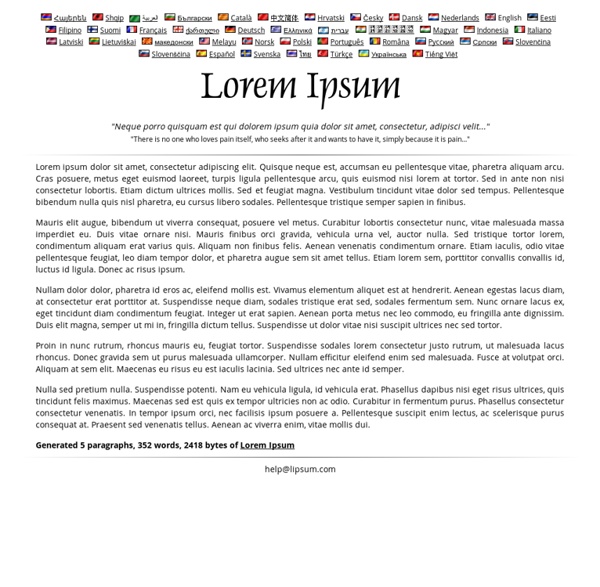
http://www.lipsum.com/feed/html
RGB Color Codes and Names Courtesy of DKTS maroon darkred red lightpink crimson yEd - Graph Editor yEd is a powerful desktop application that can be used to quickly and effectively generate high-quality diagrams. Create diagrams manually, or import your external data for analysis. Our automatic layout algorithms arrange even large data sets with just the press of a button. yEd is freely available and runs on all major platforms: Windows, Unix/Linux, and Mac OS X. The latest release is version 3.12.2 Key Features Creating a CSS layout from scratch - Subcide To implement the header, we need to get the background image applied to the header div, replace the “Enlighten Designs” heading with a graphical logo, and position it in the correct place on the header (the dark grey bar to the right). First create 2 images like the ones below (or just save these ones): /images/general/logo_enlighten.gif /images/headers/about.jpg
Artcore Illustrations Blog follow me Wallpaper 584 Downloads Zombie (2560x1440) Mr. Div And His Fantastical Geometric GIFs [Gallery] Matthew DiVito, known on tumblr as Mr. Div, is a motion graphics designer whose experiments with making super short animations in Cinema 4D led him to that format of formats, the future (and, oddly, the past) of film, video, and photography—the almighty GIF. What started off just for kicks turned into a little bit of a tumblr phenomenon, encouraging Div to create a couple of new ones a week.
The Joel Test: 12 Steps to Better Code by Joel Spolsky Wednesday, August 09, 2000 Have you ever heard of SEMA? 8 Layout Solutions To Improve Your Designs Advertisement The organization of content is probably one of the most important and influential aspects of any good web design. Organizing information into a well-built layout is the basis of a website, and should always come before styling concerns. Creating Content Tabs with Pure CSS As CSS3 has started gaining more popularity and more browsers are starting to support it, many common interactions that you would expect from a website that were created using JavaScript are now being replaced by pure CSS solutions. Today I’ll show you how to create an animated content tab using only CSS. Disclaimer: The purpose of this post is to show you the possibilities of CSS3. The content may or may not be practical to use in real life.
Sweet tabbed navigation bar using CSS3 Although I don't understand why animations have been added in CSS3, this upcoming standard does have a couple of very neat features added to the CSS we're using today. I wanted to take a couple of these new things, and create a Sweet tabbed navigation using CSS3. This tutorial takes on the following CSS(3) properties: rgba opacity text-shadow pseudo selectors rounded corners gradients box-shadow As you could expect, this demo only works in browsers that support the new CSS3 features. This code fully works in Safari / Firefox 3.6, but hasn't been tested in other browsers.
Comprehensive guide to .htaccess- intro Tutorial written and contributed by Feyd, moderator of the JK Forum, with additions by JavaScriptKit.com. Please see tutorial footnote for additional/bio info on author. Last updated: Jan 18th, 06' for additional section. PHP Tutorials Examples Storing Images in MySQL with PHP Storing Images in MySQL with PHP Storing images in MySQL by Kevin Waterson Contents Isn't this a bad idea? Validating PHP User Sessions Page 4 First of all, because of the public computer risk, your design should be such that the logout button is always visible when logged in, so that the user can easily log out at any time. Your PHP configuration options (or custom script) should be set so that sessions will timeout after approximately 20 minutes of inactivity. If you dont have access to the PHP configuration options on shared hosting and it doesnt timeout after 20 minutes or so, then you should store the last access time in the session itself and destroy the session if it is accessed after a time of inactivity. Also, if you manually set a cookie (using a custom script) you should set it so that it is destroyed when the browser window is closed not by an expiration date (PHPs session_start() sets the cookie this way by default). Now, it is important to know that even with all of the above, the site is still not safe.