


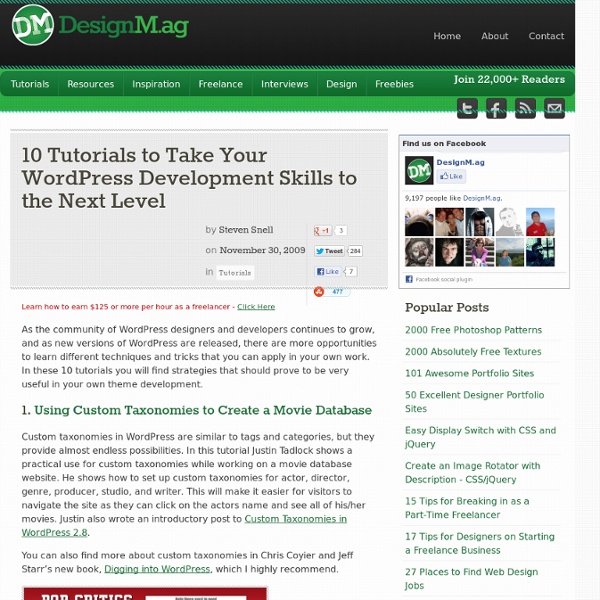
Stupid WordPress Tricks One of the most popular articles here at Perishable Press is my January 2005 post, Stupid htaccess Tricks. In that article, I bring together an extensive collection of awesome copy-&-paste HTAccess code snippets. Four years later, people continue to tell me how much they enjoy and use the content as a bookmarked reference for many of their HTAccess needs. The article was even published in a book on Joomla! Security. This is very inspiring to me, so I have decided to create a similar post for all of the useful WordPress code snippets, tips and tricks that I have collected while working on Digging into WordPress, the new book by co-author Chris Coyier and myself that really “digs in” to all of the awesome ways to get the most out of WordPress. If you are one of the millions of people who use WordPress, this article will help you improve the appearance, functionality, and performance of your WordPress-powered websites. Table of Contents WordPress Shortcodes ↑ Source: Digging into WordPress <!
WPlift Wordress Help Services Installation AutoBlogging Themes & Plugins Use WordPress to Create Amazing Sites There are lots of Innovative ways to use WordPress, because of its flexible plugin and theming architecture. I am compiling list of websites and look at how you can use WordPress to create a variety of different types of sites and manage different functionalities. As you’ll see with a bit of cleverness, the sky is the limit! WordPress’ out of the box user management is fairly sophisticated and includes a solid login and registration system. To create the membership pages you need to theme up a special author.php layout. WordPress can help you manage and run an ecommerce store. 2.1. The WP e-Commerce shopping cart plugin for WordPress is an elegant easy to use fully featured shopping cart application suitable for selling your products, services, and or fees online. 2.2. Turn WordPress into an online store! E-Junkie is a service that lets you sell items from anywhere by pasting in a few lines of javascript. 3.1. 4.1. 4.2. 4.3. 4.4. 4.5. 4.6. 5.1. 5.2. 6.1. 6.2. 6.3. 6.4. 7.1. 7.2. podPress
20 Most Useful WordPress Tricks and Plugins | DJDESIGNERLAB - Find All Your Design Inspirations From This Laboratory All WordPress users should keep updated with the newly development of plugins and useful tips and tricks shared by other developers. In this article we are going to share some updated and useful WordPress tips and tricks and plugins for developers. Enjoy! WP e-Commerce You will install WP e-Commerce in minutes. Awesome Custom Field Tricks A Custom Read More and Awesome Thumbnailed Recent Posts WP Minify WordPress Plugin This plugin helps you easily integrate the Minify engine into your WordPress blog. Here, you can experienced with wordpress plugin that manage your ads, your feeds, your tracking codes even the way you edit your posts smoothly. After the Deadline After the Deadline is a language checker for the web with Contextual Spell Checking Advanced Style Checking, Intelligent Grammar Checking. AntiVirus for WordPress AntiVirus for WordPress is a smart and effective solution to protect your blog against exploits and spam injections. WordPress Shadows plugin WP-Typography WP-RelativeDate
100 Premium Like But Free, Fresh Wordpress Themes: Year 2009 | Graphic ... When I checked last time, there was a lot less free premium WordPress themes, to be honest this research really surprised me – quality has been grown unbelievably! There are so many themes available, so I was really picky in this article and after few days work selected 100 fresh and beautiful WordPress themes from Year 2009. Let your blog get new look with one of these mostly easily customizable themes with advanced admin,theme,widget options right now. I am sure you will find at least suitable framework and only with a little tweaking you’ll get theme what you want without paying anything. However keep updated – soon I will showcase premium,paid themes as well, because sometimes it pays of to spend 50-80$ for great theme you will use for maybe half a year! 1. Touchriver is a 2 column widgetized magazine theme. View Demo 2. Release Date: August 22, 2009 Cypher v.2 is a 2 column, paper themed WordPress theme. View Demo 3. View Demo 4. Release Date: September 16, 2009 View Demo 5. View Demo 6.
WordPress Cheat Sheets & PDFs (Download) We all need a little reminder about various WordPress tags and functions when coding our templates, if you don’t want to keep refering to the Codex all the time, then a Cheat Sheet can really come in handy. In this post I have rounded up as many examples as I could find – hopefully they will come in handy for you. WordPress Help Sheet Wallpaper WordPress Cheat Sheet The WordPress Help Sheet (multi-languages available) WP Help Sheet Cheat Sheet for WordPress SEO WordPress Theme Development Checklist WordPress 3.0 Template & Tags Cheat Sheet WordPress Template Tag Reference Guide WordPress 3.0 Cheet Sheet WordPress 3.0 Cheat Sheet WordPress 3 Template Hierarchy Oliver Dale is the founder of Kooc Media, a small internet company based in the UK.
The Best Free WordPress Themes of 2009 | Web Design Ledger In our “Best of 2009″ series, we’ve shown you fonts, icons, and Photoshop Tutorials. In this article, we’re presenting our picks for the best free WordPress themes of 2009. There were plenty of free themes created in 2009, but here are the ones that we feel had a little something extra that made them stand out from the crowd. If you think we missed or left one out, let us know about them in the comments. Magazeen Bueno Gallery Manifest deStyle Imprezz Folio Elements Compositio Selecta Irresistible Glassical Mainstream FREEmium Black Power Vintage About the Author Henry Jones is a web developer, designer, and entrepreneur with over 14 years of experience. Related Posts 10 shares The Most Popular Articles of 2009 The end of 2009 marked WDL’s first full year in existence, and what a great year it was. Read More 204 shares The Best Free Texture Packs of 2009 There are a few things that a designer can not have enough of in his or her design arsenal, and one of them is textures.
How to Write a Copyright Notice One of the most common questions I get asked is “Does the copyright notice in my footer look ok?” Though I’m quick to remind everyone that you don’t need to have a copyright symbol or any kind of notice on your work for it to be copyright protected, at least not since 1978 in the U.S., having a copyright footer on your site is probably a good idea just because of the large amount of confusion on this issue and it does put potential infringers on notice, reducing “innocent infringer” claims. Besides, you don’t want people believing that your work is available for copying freely if it isn’t. So what should you put in your copyright footer? So, this should only take a moment to master though it can save a lot of headaches, time and money down the road. The Four Elements Typically, a copyright notice contains four different elements, each of which are brief but important. The Copyright SymbolThe Year of the CreationThe Name of the AuthorA Rights Statement Tying it Together Bottom Line Related
10 new WordPress plugins you might want to test - Blogsessive The wonderful community of WordPress developers constantly provides us with interesting new themes and plugins. I have scanned the most recent WordPress plugin releases and came up with a list of 10 plugins definitely worth taking a look at. Keep in might that these are new releases and so, their stability and status should be considered as BETA. 1. WP Content Slideshow shows up to 5 Posts in a very nice and powerfull Javascript Slideshow. Download: WP Content SlideshowCompatibility: 2.6+ 2. Now you can create as many sidebars as you need for any page you want. Download: Sidebar GeneratorCompatibility: 2.8.0+ 3. Tabs and Slides (in post/page) Plugin gives you the ability to easily add content tabs and/or content slides. Download: WordPress Tabs SlidesCompatibility: 2.5+ 4. With the Custom Login Page, you can change the background image of your login page, the background image/color of your login form div, the main logo image of your login page, and add custom CSS. 5. 6. 7. 8. 9. 10.
8 Alternatives to Google Analytics | Venveo Ever since Google Analytics launched back in 2005 it has empowered us to track almost every aspect of how our visitors interact on our sites. Google Analytics was not the first organization to offer free site performance tracking but their ability to pair this technology with their popular advertising platform AdWords instantaneously made them the 800 pound gorilla for online analytics. I've attempted to outline a couple alternatives and why you might want to choose them over (or in addition to) to Google Analytics. In Conclusion I think there are some really great players in the analytics industry other than Google Analytics. The biggest issue I see with them is most have added cost or are limited to a certain point before you have to start paying. What they all can do well is measure trends for your website, and if you look at trends over time, you should notice more similarities than differences. What other alternatives to Google Analytics are our there that might be better?
20+ Brand New and Incredibly Useful WordPress Plugins - Nettuts+ With more than 7000+ plugins, WordPress is the most extendable Content Management System available; in fact, "WordPress is infinitely extensible" as Matt Mullenweg says. In this post, we'll examine twenty-one really useful plugins to take your blog to the next level. 1. Drag To Share "Drag to share is the newest trend in social sharing. Just drag an image and drop it into any social website to share the whole page in real time. Download the plugin 2. "Paginator is a pagination technique based on the idea of scrolling." Download the plugin 3. "This is a convenient way for WordPress users to use the Typekit font service in WordPress web sites. Want to learn more about TypeKit? Download the plugin 4. The "Custom Coming Soon Pages" WordPress plugin allows you to display a "Coming Soon" or "Under Construction" page to normal visitors or regular members of your WordPress site, while the site administrators continue to see the fully functional website. Download the plugin 5. Download the plugin 6. 7.
Organize Your WordPress Pages Dashboard With Simple Page Ordering At the last WordCamp I attended there was a great session all about customizing the WordPress backend to make managing a WordPress site easier. This was my favorite session from the entire three days, and we are continually using ideas I learned at the event to improve the usability of the WordPress backend for our clients. One thing that is less than an optimal in the WordPress backend is managing your pages within the Dashboard. Keeping the WordPress pages organized in the Dashboard using menu order is what we used to do until we discovered the WordPress plugin, Simple Page Ordering. Simple Page Ordering extends the drag and drop feature of WordPress widgets and navigation menus to the pages screen. Reminder: When adding any new plugins to a site, you should always perform a complete backup and test thoroughly first. And, for more plugin ideas and recommendations, see our ever-changing and continually updated post, Top WordPress Plugins.
Advanced Power Tips For WordPress Template Developers - Smashing Magazine Advertisement Back in July, “Power Tips for WordPress Template Developers” presented 8 basic techniques for adding popular features to the front end of a WordPress-powered website. The premise was that WordPress has become an elegant, lightweight content management solution that offers the fundamentals out of the box, atop a modular core that offers incredible potential in the hands of a capable developer. WordPress does not try to be an “everything to everyone” CMS right out of the box. The self-proclaimed WordPress “code poets” have, alternatively, focused on doing an A+ job with the “fat middle”: the 80-85% of features that almost everyone needs, and coupling those with a first rate framework and API that enables capable developers to add in almost any niche or “long tail” feature. You may be interested in the following related posts: Multiple Column Content Techniques The average blog or website has a single, clearly defined block of space for a given page’s or post’s unique content.