

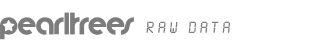
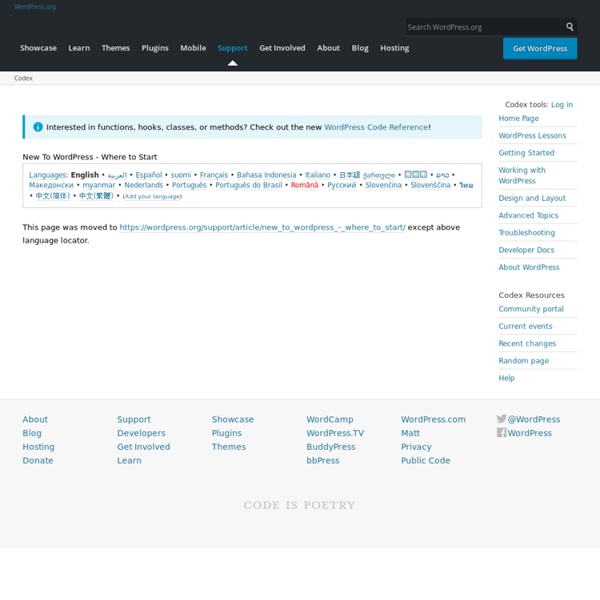
https://codex.wordpress.org/New_To_WordPress_-_Where_to_Start
4 Ways To Make Your Blog Pay Real Money Writing a popular blog, getting famous, and then living off the Internet from a desert island beach are faily common dreams for many aspiring bloggers. With the advent of content management systems such as WordPress which make it incredibly easy to get a professional looking websites up and running in no time - full of sophisticated features – the only thing really holding you back is your talent. “It’s too difficult to set up a website” really isn’t an excuse anymore. For your consideration then, here are 4 of the most popular ways to make your blogging pay. This is a preview of my upcoming free MakeUseOf guide, a full manual of everything you need to know about making money blogging, due for release in a few months time (just as soon as I get around to actually finishing it!). Banner Advertising
40 Useful Responsive Web Design Tools With the great popularity of tablets and smart-phones, the demand for responsive website design is more serious than ever. Right now, more and more websites are adopting responsive layouts and this trend is expected to become more intense as the percentage of mobile Internet users increase. This development have created tremendous demand for the services of web designers and developers proficient in this highly adaptable system of website layouts. Already, we can see responsive WordPress themes, available from major theme providers that meet the challenges of adopting to different screen sizes. As expected, some pretty useful responsive web design tools have surfaced recently to support the design and development process of responsive websites. Thanks to the large community of talented developers who made all these resources available.
A magazine for WordPress fans! WordPress Published on May 30th, 2013 | by Andrew In this post, I have compiled a list of more than 40 WordPress shortcode plugins for your review. Usually WordPress premium themes already have all kinds of built in shortcodes. _eug - User Profile Well, what can I say? I am an enigma wrapped in a riddle covered in chocolate... Er, something like that. I’ve been a “casual” photographer for several years, but in July of 2004 I pick up an Olympus C740 digital point and shoot. I simply take pictures when the whim strikes. I began to get comments from people saying how good they think some of them are. 60+ Best Responsive WordPress Themes A responsive WordPress theme is a theme build to adapt with the purpose of giving tablet and smartphone users a great experience. This without maintaining multiple websites and multiple sets of content! For some time dedicated WordPress mobile themes was the best option, but recently responsive WordPress themes have been all over the place. There is no doubt that responsive web design is the new hot trend and so it is to use responsive CSS frameworks to implement the responsive layouts. With the rapid growth in number of smartphones and Internet enabled gadgets being sold world wide, it is time to take mobile web design serioust and ensure that your blog or business website is ready.
WordPress Cheatsheet: What You Need To Know In One Sheet Today, we are glad to provide free a WordPress Cheat Sheet for WordPress theme designers or developers. It's created by Paul Maloney a UK based web designer or developer exclusively for Onextrapixel's readers. He particularly enjoys using and working with WordPress and has a keen interest in typography. WordPress Cheat Sheet The Local Business Center dashboard opens its doors If you're a local business owner, it's likely that Google plays a role in helping customers find you. And we're not just talking about your website — thanks to Google Maps and Google Search, you may also be getting a lot of online traffic to your business listing. You've probably seen one of these listings before: You also probably know how they tend to work: A potential customer does a search on Google.com or in Google Maps, comes across your listing, clicks on it to see your reviews and details, and then gets directions to your location. Now, imagine if there were a way for you to get a better understanding of how those customers are finding you.
Google XML Sitemaps Use this plugin to greatly improve SEO to create special XML sitemaps which will help search engines like Google, Bing, Yahoo and Ask.com to better index your site. With such a sitemap, it’s much easier for the crawlers to see the complete structure of your site and retrieve it more efficiently. The plugin supports all kinds of WordPress generated pages as well as custom URLs. Additionally it notifies all major search engines every time you create a post about the new content. Supported since over 9 years and rated as the best WordPress plugin, it will do exactly what it’s supposed to do – providing a complete XML sitemap for search engines. It will not break your site, slow it down or annoy you.
3 Best WordPress Cheat Sheets Working with WordPress is almost like learning a new language. Not only do you need to learn some of the basic fundamentals of PHP, but you also need to learn what WordPress tags go where, and what they do. Since nobody has the time to do that these days, I thought it would be about time to break out my WordPress cheat sheet collection. Fix the RSS update time on the WordPress RSS widget One of the most common complaints on the WordPress support forum is that the content of the RSS widget doesn't update, or doesn't update frequently enough. Here's the scoop, each widget instance checks the feed once every 12 hours. Twice a day — that's it. And that aint much. If you are using WordPress 2.8.3, the most current version as of this writing (and you should be), you can change this setting by adding the following to your current theme's function.php: add_filter( 'wp_feed_cache_transient_lifetime', create_function('$a', 'return 1800;') );
The Ultimate WordPress Cheat Sheet Messing around in WordPress is a pure knowledge thing. It really has nothing to do with skill since all you really have to do is learn what all the different tags do, mean and what their possibilities are. There is no other way to get to that information than to check the tags out and try them for yourself or read up about each one of them. Small Miracles Photography Pricing Newborn Premium Package Price: $775.00 Shooting in the comfort of your own home 2+ hours of shooting time$25.00 print credit*Signature photo album-8×8 black linen, handmade locally, with 28 photos mounted insideCD with 28 digital files WordPress hosting review, find the best WordPress host with Yoast! What you ought to know to find the best WordPress hosting Some sites will review services of inferior quality and tell you it’s the best WordPress hosting just to make a quick buck. But I recommend what I use. With traffic to this site now near one million pageviews per month, where to host is among the handful of most important decisions I make when it comes to this website, which drives my livelihood. I trust the hosting of Yoast.com to Synthesis, the managed WordPress hosting platform operated by Copyblogger Media.
How to Get More From WordPress With Multisite Blogs (Network Install) WordPress is surely the most used CMS in the world. Here we will talk a little about it’s incredibly easy multisite install (a.k.a. Network install). With multisite you can set up multiple blogs that share the same WordPress files, DB, plugins, themes, so you can do some cool things with it. We will see how to get posts from another blog in the network, as it was yours, create users, dynamically create a blog, how to create multiple blogs in different domains, and much more. So, let’s rock.