


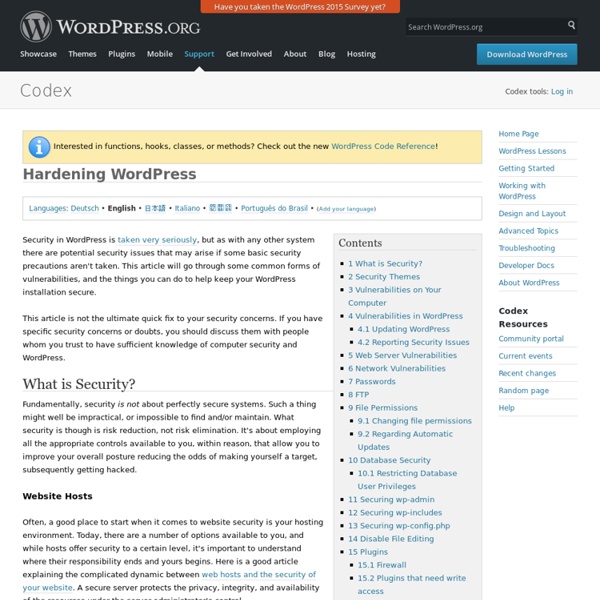
Sécuriser WordPress en 15 points En 2013 plus d’un site internet sur 5 est fait sous WordPress, ce qui fait de ce CMS une plateforme de choix pour les développeurs de plugin mais aussi cible de choix pour tout un tas de tentatives de piratage ou autre tentative d’intrusion automatisées. Le pourquoi ? est assez simple : poser de la publicité, créer des liens vers d’autres sites, télécharger votre contenu… bref gagner de l’argent avec votre site. Revenons à nos moutons. Dès l’installation : oubliez vos habitudes 1. Utilisez un générateur de chaines aléatoires pour générer un login d’au moins 8 caractères, si possible avec au moins un caractère non alpha numériqueSi “admin” existe, créez un nouvel administrateur, attribuez-lui toutes les publications d’admin et supprimez admin 2. 3. 4. 5. 6. Après l’installation, la configuration : htaccess En fonction de ce que permet votre hébergeur, vous pouvez ne pas avoir accès au fichier .htaccess, ce qui n’est pas une catastrophe. 7. Protégez wp-config.php avec .htaccess 8. 10. 11.
BulletProof Security htaccess Core Website Security (Security/Firewalls) WordPress Website Security Protection: BulletProof Security protects your WordPress website against XSS, RFI, CRLF, CSRF, Base64, Code Injection and SQL Injection... hacking attempts. One-click .htaccess WordPress security protection. Protects wp-config.php, bb-config.php, php.ini, php5.ini, install.php and readme.html with .htaccess security protection. Security Logging. HTTP Error Logging. Login Security & Monitoring Website Security (Security/Monitoring) Login Security & Login Monitoring: Log All User Account Logins or Log Only User Account Lockouts (see Screenshot). BulletProof Security is Website Performance Optimized (Performance/Optimization) Website performance is just as important as website security. FrontEnd/BackEnd Maintenance Mode (Security/Development) Display a website under maintenance page with Countdown Timer to website visitors while the website displays and functions normally for you. Translations
Combating Comment Spam Combating Comment Spam Languages: English • 日本語 • Português do Brasil • 中文(简体) • (Add your language) Comment spam is a fact of life if you have a blog. Using WordPress, you have not only solid built-in tools to prevent comment spam, there are also a wide range of comment spam protection and defense plugins and methods to choose from if you feel you need additional coverage and protection. There is no "one size fits all" method that will protect your comments; spammers use many tactics. Disclaimer: The plugins and codes listed are not endorsed by anyone other than the plugin author. Criteria for listing: For any code to be listed here, it must have already been posted to the WordPress Support Forum OR to the Hackers mailing list, and then received an independent follow-up message of "works as expected for me without error." ANY code or links added to this page that have not satisfied the above criteria will be deleted. Akismet Comment Spam Fighter My Comments Get Caught By Akismet Spam Words
Protect a Self Hosted WordPress Site from Hackers - VisiHow WordPress is one of the best CMS blogging platforms with many of the largest websites and blogs out there being powered by WordPress. As a result of this, WordPress has become the target of many hackers and over time, many people have complained about their sites getting hacked. I was once a victim of website hacking a few years ago but have since learned how to protect my website from any intrusions. In this article, I will teach you how to protect your vulnerable websites from any unauthorized penetration. How to protect my wordpress blog from hackers? What plugins do you suggest for me to use to protect my site. The first, and most important step to take when trying to recover from a hacked blog, is to locate the time you were hacked, so that you can wipe the site, and reinstall from a secure and untainted back up. In terms of plugins, there are a number listed in this guide that can help you, but you should also focus on overall site security. Howikis QnA.
Trouver version de Wordpress dans la BD | Enigma Solution Trouver version de WordPress dans la BD Supposons la situation suivante: Vous n’avez plus accès à votre installation WordPress et vous vous demandez quelle version de WordPress vous aviez installée pour pouvoir la réinstaller. Vous vous êtes retrouvez dans une situation semblable? Et bien voici comment trouver votre version de WordPress. Comment trouver version WordPress dans BD Et bien sachez qu’il est possible de retrouver la version de WordPress que vous aviez d’installé et ce, directement via la base de données (BD) de votre installation. Version de BD WordPress Voici de quelle façon vous pouvez connaître la version de votre installation de WordPress et ce, même si vous n’avez plus accès aux pages de votre site. Tout d’abord, vous devez identifier la version de la base de données WordPress: 1. SELECT * FROM `wp_options` where option_name = ‘db_version’ NOTE: Si vous décidez de simplement consulter le contenu, attention, il y a plusieurs lignes de paramètres. Versions WordPress
Better WP Security iThemes Security is the #1 WordPress Security Plugin iThemes Security (formerly Better WP Security) gives you over 30+ ways to secure and protect your WordPress site. On average, 30,000 new websites are hacked each day. WordPress sites can be an easy target for attacks because of plugin vulnerabilities, weak passwords and obsolete software. Most WordPress admins don't know they're vulnerable, but iThemes Security works to lock down WordPress, fix common holes, stop automated attacks and strengthen user credentials. Maintained and Supported by iThemes iThemes has been building and supporting WordPress tools since 2008 like BackupBuddy, our WordPress backup plugin. Get Plugin Support and Pro Features Get added peace of mind with professional support from our expert team and pro features to take your site's security to the next level with iThemes Security Pro. Pro Features: iThemes Sync Integration Manage more than one WordPress site? iThemes Brute Force Attack Protection Network Protect Detect
Wordpress .org ou Wordpress .com : lequel choisir ? rédigé par Jean-Baptiste Viet, le février 2, 2013 Vous venez de décider de créer un blog sous WordPresss après avoir lu ou entendu les bons conseils de plusieurs blogueurs. Alors naturellement, vous cherchez dans google WordPress et là se présentent à vous 2 sites (WordPress.org et WordPress.com) dont on comprend qu’ils sont marketés pour 2 publics différents (les initiés et les grands débutants)… Mais quel WordPress dois-je choisir ? Pourquoi 2 versions de WordPress ? WordPress est un outil de blogging gratuit et open-source créé par Matt Mullenweg et Mike Litlle qui a vu le jour le 27 mai 2003. En fait c’est toute une communauté qui est derrière le développement de WordPress. Voilà ce qu’est et ce que restera WordPress ! En 2005, Matt Mullenweng créé Automattic pour gagner sa vie aussi avec WordPress. Automattic offre l’hébergement, mais pas un usage complet de l’outil WordPress afin de vous inciter à payer. WordPress.org vs WordPress.com : Avantages et inconvénients Ouf !
Ayuda de webmasters para sitios pirateados – Google Todos los días, los cibercriminales ponen en riesgo miles de sitios web. Aunque los ataques casi nunca son detectados por los usuarios, siguen siendo perjudiciales para quienes ven la página (incluso para el propietario del sitio). Por ejemplo, sin que los propietarios lo sepan, los hackers pueden infectar sitios con códigos maliciosos capaces de registrar secuencias de teclas presionadas en las computadoras de los visitantes. Así, pueden robar credenciales de acceso a cuentas usadas para realizar transacciones financieras o bancarias en línea. En este primer paso, se explica cómo y por qué ocurren los ataques. Además, se analizan las opciones de recuperación. Paso 1: Mirar el resumen Cómo y por qué se piratea un sitio. Si miraste el video del resumen, completaste el primer paso.
Hardening WordPress Security: 25 Essential Plugins + Tips If you are running a WordPress-powered website, its security should be your primary concern. In most cases, WordPress blogs are compromised because their core files and/or plugin are outdated; outdated files are traceable and it’s an open invitation to hackers. How to keep you blog away from the bad guys for good? For starters, make sure you are always updated with the latest version of WordPress. Full list after jump! Plugins For Better Security WP DB BackupWP DB Backup is an easy to use plugin which lets you backup your core WordPress database tables just by a few clicks. WP Security ScanWith this plugin, scanning your WordPress-powered site will be a simple task. Ask Apache Password ProtectThis plugin doesn’t control WordPress or mess with your database, instead it utilizes fast, tried-and-true built-in security features to add multiple layers of security to your blog. WP-DB ManagerThis is another great plugin which allows you to manage your WP database. 8 Essential Tips [Source]
6 manières d'obtenir du support auprès de la communauté WordPress France Quelles sont les meilleurs façons d'obtenir de l'aide sous WordPress ? Comment effectuer une demande efficace pour une réponse rapide ? Quelques conseils accompagnés d'une demi-douzaine de moyens pour vous dépanner avec WordPress. Conseils préliminaires Quelques conseils bons à rappeler avant de faire appel au support : Soyez patients : nous avons un travail et une famille et pour beaucoup d’entre nous WordPress est avant tout une passion. #1 – Utiliser les forums communautaires Les forums restent les meilleurs endroits pour obtenir de l’aide car ils permettent de rédiger des réponses claires et détaillées mais aussi et surtout de garder l’information accessible aux moteurs de recherche. En voici une liste des plus connus : WordPress.org : le forum officiel de WordPress en anglais bien évidemment. D’autres forums existent, à vous de les utiliser ! #2 – Maitriser les hashtags Twitter #3 – WordPress Academy sur Facebook #4 – La communauté WordPress France sur Google+
Results labeled "This site may be hacked" - Search Help The "This site may be hacked" notification won't be removed until the webmaster of the site takes action. Try these steps to fix your website: Register and verify your site in Google’s Search Console. Sign in to Search Console and check the "Security Issues" section to see details of sample URLs that might be hacked. Fix the security issue that allowed your website to be infected. WordPress Security Class | Learn WordPress with WordPress Training Classes, WordPress Courses and WordPress Support WordPress Security ClassProtect Your Website Before It's Hacked and Black-listed by Google.Backup Your Database and All Your Content, and Install the Best WordPress Firewall Plugin -- Stop Hackers Before It's Too Late! READ MORE> Course Highlights How to protect your website before it's hacked and blacklistedBackup of all your content & database, plus a malware scan during trainingWhat to do if you are hacked - step by step instructionsInstall and configure our Premium WordPress Firewall Plugin Schedule and manage database backups from your dashboardA FREE HD recording of your training class is provided For pricing information, please fill out the form below or call 877-844-9931. Enroll Now - Call 877-844-9931 And Start Training Today! WordPress Security OverviewWordPress Site AssessmentNew Password GenerationBackup Plugin InstallationWordPress Firewall InstallationSecurity Checklist Complete Outline of WordPress Security Class WordPress Security Class
How to Install Google Analytics to WordPress in 5 Minutes By Chelsea Adams | Monday, April 14, 2014 If you can copy and paste text, you can install Google Analytics to WordPress. All you need is an established self-hosted WordPress.org website or blog, a Google Analytics account, and five minutes or less. Note: You can only install Google Analytics on self-hosted WordPress.org sites and blogs. WordPress-hosted WordPress.com blogs won’t let you alter your header file or otherwise make low-level changes to your website infrastructure. If you first need help setting up WordPress or your Google Analytics account, check out these videos on lynda.com: • Google Analytics Fundamentals: Setting up an account (members only) • Installing and Running WordPress: Shared hosting (members only) It’s just 11 easy steps To add Google Analytics to your WordPress website, all you need to do is add a snippet of code to the header file of your WordPress website. Follow these 11 steps: 1. 2. 3. 4. 5. 6. 7. 8. 9. 10. Paste your Google Analytics ga.js code between > and. 11.