

Recovered El Diccionario de la Mac. Mac OS X viene con una aplicación llamada Diccionario, que se encuentra en la Aplicaciones.
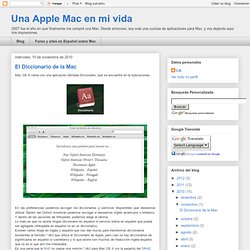
En las preferencias podemos escoger los diccionarios y servicios disponibles que deseamos utilizar. Dentro del Oxford American podemos escoger si deseamos inglés americano o británico. Y dentro de las opciones de Wikipedia, podemos elegir el idioma. Lo malo es que no existe ningún diccionario en español ni servicio online en español que pueda ser agregado (Wikipedia en español no es un diccionario).
Existen varios blogs en inglés y español que nos dan trucos para transformar diccionarios existentes al formato *.dict que utiliza el Diccionario de Apple, pero casi no hay diccionarios de significados en español (o castellano) y lo que existe son muchos de traducción inglés-español, que no es lo que ami me interesaba. Hágamos un pedido masivo a la RAE para un *.dict para MAC. AppFresh for Mac – metaquark. Apple Updates AppFresh integrates native update checking for Apple software and system updates, so you don’t need to run Apple’s Software Update separately.

Sparkle Updates By fully supporting RSS based Sparkle updates a great percentage of self updating applications can be updated using AppFresh. Microsoft AutoUpdate We check for Microsoft AutoUpdate 1 and 2, so you won’t need the update checkers shipped with Microsoft Office 2004 and 2008. Download and Install AppFresh enables you to download any number of updates and automatically install them if you want. Foros Apple - Ayuda y soporte Mac, iPad, iPhone, iPod, iOS y software.
iPhone - Where To Download iPhone Firmware Files From. Mac OS X 10.4: Fonts list. In Mac OS X 10.4 Tiger, the Mac OS X Installer installs fonts in one of two folders: /Library/Fonts /System/Library/Fonts This article has been archived and is no longer updated by Apple.
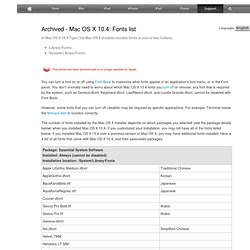
You can turn a font on or off using Font Book to customize what fonts appear in an application's font menu, or in the Font panel. You don't normally need to worry about which Mac OS X 10.4 fonts you turn off or remove; any font that is required by the system, such as Geneva.dfont, Keyboard.dfont, LastResort.dfont, and Lucida Grande.dfont, cannot be disabled with Font Book. However, some fonts that you can turn off (disable) may be required by specific applications. The number of fonts installed by the Mac OS X Installer depends on which packages you selected (see the package details below) when you installed Mac OS X 10.4. This list does not include fonts that are installed in the Mac OS 9 System Folder, which is used by Classic. Last Modified: Nov 6, 2011 One Moment Please Thanks for your feedback. How To: Install iFolder on a Mac : far away mac. A new way to resuscitate a dead battery. Truco: otros usos para Time Machine. 40+ Extremely Beautiful FONTS Hand-picked from deviantART.
Login Delays and Damaged Font Caches on Mac OS. Monday, 21 March 2005 At some point a few weeks ago, I noticed my iBook had developed a problem: whenever I logged in, I’d get the SPOD 1 cursor, spinning on an empty desktop, for about 90 seconds.

Only after that would my login proceed: menu bar, Dock, Finder, login items launching. Other than this delay at login, however, nothing else seemed awry. In fact, the first few times this happened I wasn’t sure if anything at all was out of the ordinary. I often go many days without logging out, and when I do, it’s typically because my virtual memory swap files have grown large enough that a log-out/log-in cycle seems called for.
I realized something was definitely wrong, however, when I determined that this delay occurred every time I logged in. Something, obviously, was wrong. It wasn’t an errant login item (a.k.a. the “startup items” specified in the Accounts panel in System Preferences) — the delay occurred even if I suppressed them by logging in while holding down the Shift key. Complete Guide to Pre-Installed Fonts in Linux, Mac, and Windows. By Megan McDermott, 19 March 2012 - 2:01pm Web fonts are gaining in popularity now, but they can still be a bit of a challenge to use.

Copyright issues often require the use of a third-party font service, which can be risky and expensive.The good news is that all major operating systems come with a variety of fonts that you can use to create your font stacks. This article lists fonts installed with major operating systems and software, shows how those fonts look on that platform, and attempts to suggest fonts with similar appearance and metrics. This is an updated version of the article originally published in November, 2007. Differences from the previous version This version makes several changes and updates to the original version, published in November, 2007: Updated font lists to include different versions of the major operating systems in separate columns. About these tables View the tables Foreign Language Fonts Discussion References: How-to's.