

Colorable. Color combination contrast tester Takes a set color palette and shows contrast values for every possible combination.
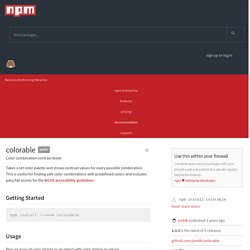
This is useful for finding safe color combinations with predefined colors and includes pass/fail scores for the WCAG accessibility guidelines. Getting Started.
ARIA, il serait temps de s’y mettre ! Welcome to GOV.UK. Practical ARIA Examples. Accessible input tooltips with no javascript The HTML (ARIA and ARIA-associated attributes displayed in green) <form action=""><fieldset><legend>Login form</legend><div><label for="username">Your username</label><input type="text" id="username" aria-describedby="username-tip" required /><div role="tooltip" id="username-tip">Your username is your email address</div></div><div><label for="password">Your password</label><input type="text" id="password" aria-describedby="password-tip" required /><div role="tooltip" id="password-tip">Was emailed to you when you signed up</div></div></fieldset></form>
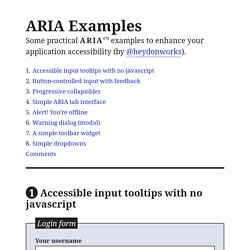
Using ARIA - Accessibility. Roles Composite roles The techniques below describes each composite role as well as their required and optional child roles.
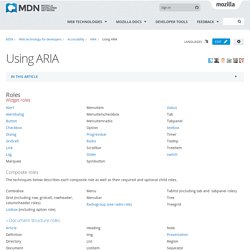
Combobox Grid (including row, gridcell, rowheader, columnheader roles) Listbox (including option role) Menu Menubar Radiogroup (see radio role) Tablist (including tab and tabpanel roles) Tree Treegrid Document structure roles Landmark roles. ARIA in HTML. Abstract This specification defines the web developer rules (author conformance requirements) for the use of [wai-aria-1.1] and [dpub-aria-1.0] attributes on [HTML52] elements.
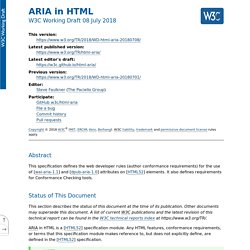
It also defines requirements for Conformance Checking tools. Status of This Document This section describes the status of this document at the time of its publication. Other documents may supersede this document. "It's Alive!": Apps That Feed Back Accessibly. It’s one thing to create a web application and quite another to create an accessible web application.
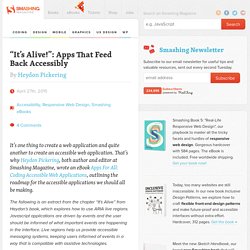
That’s why Heydon Pickering1, both author and editor at Smashing Magazine, wrote an eBook Apps For All: Coding Accessible Web Applications2, outlining the roadmap for the accessible applications we should all be making. The following is an extract from the chapter “It’s Alive” from Heydon’s book, which explores how to use ARIA live regions. Javascript applications are driven by events and the user should be informed of what important events are happening in the interface.
Live regions help us provide accessible messaging systems, keeping users informed of events in a way that is compatible with assistive technologies. On HTML belts and ARIA braces (The Default Implicit ARIA semantics they didn’t want you to know about) The question of whether HTML elements need the addition of ARIA role attibutes to expose their semantics, is one that surfaces on a regular basis.

The answer is maybe for a subset of elements, but increasingly no. Patrick Lauke modelling last seasons must have; HTML5 casual Polo neck with lumbar support [button] belt and [role] braces combo. ARIA roles add nothing to default semantics of most elements In some cases the semantics of a HTML element can be expressed by an ARIA role, state or property. Accessible Technology. UW Promotes IT Accessibility Guidelines The University of Washington values diverse experiences and perspectives and strives to fully include everyone who engages with the UW.

Inaccessible information technology (IT) negatively impacts people with a variety of disabilities, including mobility/orthopedic impairments, sensory impairments, specific learning disabilities, attention deficits, autism spectrum disorders, speech impairments, health impairments, and psychiatric conditions. For many years, UW-IT Accessible Technology Services and other IT leaders have consulted with campus units in making IT accessible to all faculty, students, staff and visitors. Introduction à WAI ARIA (traduction) · Les intégristes. Aural UI of HTML elements. How HTML elements are supported by screen readers Typical support patterns of HTML elements by screen readers: Identification of an element by role as the user moves through the content.

Announcement of the text content of an element. Accessibility in HTML5 – Clarissa Peterson. This is a summary of my session on HTML5 accessibility at Accessibility Camp Toronto (I didn’t use slides for my talk, so you’re getting this instead).
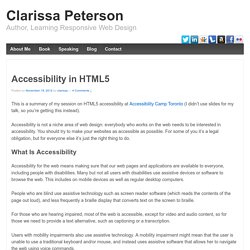
Accessibility is not a niche area of web design: everybody who works on the web needs to be interested in accessibility. You should try to make your websites as accessible as possible. For some of you it’s a legal obligation, but for everyone else it’s just the right thing to do.
AccDC Technical Style Guide. An ARIA Menu is a simple control type that can easily be made accessible.

Expected behaviors: A keyboard accessible mechanism opens the menu, the arrow keys are used to browse available menu items or open and close submenus, pressing Tab will close all open menus, and pressing Escape will close the currently open menu. ARIA menus can be implemented in two ways, horizontally or vertically. This has nothing to do with what they look like, since the CSS styling can be set to whatever you like, but rather, refers to the keyboard interaction model for each menu. The ARIA Role Conformance Matrices. The Row role establishes a relationship between owned Columnheader, Rowheader, and Gridcell elements. The Visual ARIA Bookmarklet. Visual ARIA can be used within classrooms by educators to physically show sighted students what ARIA does and how it works, and how the improper use of ARIA causes accessibility issues when misapplied.
Sighted students can use Visual ARIA to evaluate their own projects as they learn accessible coding practices, with real-time feedback to identify their mistakes and coach them when necessary. Online learning programs can incorporate Visual ARIA to provide real-time feedback as students build test widgets to practice through experience and repetition. Sighted Quality Analysis teams can use Visual ARIA to reliably evaluate ARIA usage and related interactivity for all public and private services and products, without having to first understand or have experience using Assistive Technologies in advance.
The bookmarklet script includes a small amount of JavaScript, which loads the Visual ARIA JavaScript setup file. Guide sur l'ergonomie et l'accessibilité du Web avec WAI-ARIA.
Best Practices. Accessibility API. Keyboard accessibility. Patterns - The A11Y Project. Practical ARIA Examples. Accessible input tooltips with no javascript The HTML. Léonie Watson: Design like we give a damn! ARIA-level (Property) - Maxability. The aria-level (property) defines the hierarchical structure of an element within a document. Similar to all other ARIA roles, states and properties aria-level (property) is used only when the native semantics cannot provide the structural level of an element, or when the user agent including assistive technologies cannot identify the level of any element. Aria-level is used for defining a heading structure, level of a list item within a list, nested tablist, treeitems within a tree structure , nested grids etc. The aria-level property will have the value as integer greater than or equal to one.
The increase in level defines the depth of the level. Saying this in the same section multiple elements can have same level. The aria-level property has to be given to the child element when the widget or component have parent – child relationship. WAI-ARIA 1.0 User Agent Implementation Guide. This section is informative. In traditional desktop graphical user interface (GUI) applications, components of the user interface (UI) are displayed when needed and hidden when not needed based on user interactions. Accessibility application programming interfaces (APIs) are used to communicate semantic information about the user interface to assistive technology software used by people with disabilities.
These APIs constitute a contract between applications and assistive technologies, such as screen readers, magnifiers, alternate input devices, and speech command and control, to enable them to access the appropriate semantics needed to produce a usable alternative to interactive applications. For example, screen reading software for blind users can determine whether a particular UI component is a menu, button, text field, list box, etc. In traditional static Web pages, the HTML elements provided the necessary semantic information.
Dropdown. Error message. Form. List. Menu. Modal. Tabs. Tooltip. Tree. The plague of outline:0. CSS outline property - outline: none and outline: 0. The Paciello Group – Your Accessibility Partner (WCAG 2.0/508 audits, VPAT, usability and accessible user experience) Clean markup plea — Anne’s Blog. HTML5 and WAI-ARIA.