

Accessibility Features in Firefox. Assistive Technology Support on Windows "I am a full Firefox convert with the release of 1.5.
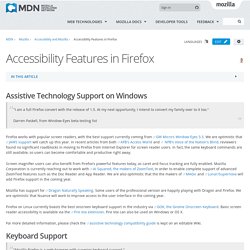
At my next opportunity, I intend to convert my family over to it too. " Firefox works with popular screen readers, with the best support currently coming from GW Micro's Window-Eyes 5.5. We are optimistic that JAWS support will catch up this year. In recent articles from both AFB's Access World and NFB's Voice of the Nation's Blind, reviewers found no significant roadblocks in moving to Firefox from Internet Explorer for screen reader users. Screen magnifier users can also benefit from Firefox's powerful features today, as caret and focus tracking are fully enabled. Mozilla has support for Dragon Naturally Speaking.
Firefox on Linux currently boasts the best onscreen keyboard support in the industry via GOK, the Gnome Onscreen Keyboard. For more detailed information, please check the assistive technology compatibility guide is kept on an editable Wiki. Keyboard Support Customize Your Experience! Accessibility - iPhone - Apple. Easy Accessibility Testing with aXe.
aXe is a free, open-source accessibility testing tool that runs right in your web browser.

Here’s a quick guide for getting started: Step 1: Download the aXe extension for Chrome or Firefox. Step 2: Go to the page you want to test. Step 3: Open up your browser’s developer tools menu. You can accomplish this by right-clicking on the page and selecting “Inspect” or “Inspect Element.” Step 4: Select the aXe tab in the developer tools menu. Step 5: Hit the big “Analyze” button. Voila! Here’s a screenshot of the aXe user interface in Firefox. Great! On the left-hand side of the aXe dashboard, you’ve got a handy list of accessibility issues and how many times the issue occurs on the page. A description of the issue with a link to additional info available for free on Deque UniversityA snippet of the code that has caused the issueGuidelines for fixing the issueInformation about the severity of the issue and which accessibility guidelines are being violated (e.g. Wow! I’m glad you’re excited! ChromeLens. Accessible-email.org.
Accesslint-cli.
Validator. Web Accessibility: Tools and Considerations. Web accessibility is the process of making the features of your website accessible to people of all abilities.

It’s about giving everyone equal access and opportunities, thereby allowing as many as possible to access your features without hindrance. With the potential legal obligations to comply with the accessibility standards set by the W3C, web developers are taking this issue seriously. There are a number of evaluation tools available online that test the accessibility of your website.
These tools automate the process of finding potential errors. However, the tools are generally a guide and you should always manually check the results whenever possible. In this roundup of some of the evaluation tools that are available to check web accessibility, we will discuss a few tools and the intended scenarios where they might be useful. Common Errors Before we go into the evaluation tools, let’s discuss potential accessibility problems that occur on a lot of web sites. Alt text for Images. Easy Checks for Website Accessibility. A few weeks ago I published an article highlighting popular tools and other considerations to check your site’s accessibility.

There I briefly touched on the possible errors these tools look for in your code and how to avoid them. In this post, I will talk about guidelines for making a website accessible by adhering to WCAG 2.0 (Web Content Accessibility Guidelines). In order to get a clear understanding of the different kinds of accessibility issues and how users take advantage of assistive technologies to overcome them, you may want to read through the essential components of web accessibility before we proceed.
Page Title The page title is the text included in the title tag. SitePoint’s home page with its title displayed in a tool tip. Guidelines for Page Titles Images Images are of practically no use to blind users. You might wonder: Why not just exclude the alt attribute altogether, rather than include an empty value? The alt attribute has another use. Web Accessibility Evaluation Tools List.