

Free Cell Number Search. Justbeamit.com.
Eric Raymond's FAQ collection. How To Become A Hacker Because I maintain the Jargon File, I am often asked this question by eager network newbies.
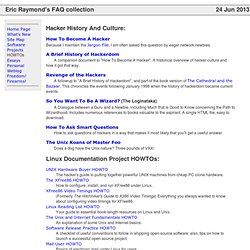
A Brief History of Hackerdom A companion document to "How To Become A Hacker". A historical overview of hacker culture and how it got that way. Revenge of the Hackers A followup to "A Brief History of Hackerdom", and part of the book version of The Cathedral and the Bazaar. So You Want To Be A Wizard? A Dialogue between a Guru and a Newbie, including Much that is Good to Know concerning the Path to Wizardhood. How To Ask Smart Questions How to ask questions of hackers in a way that makes it most likely that you'll get a useful answer. The Unix Koans of Master Foo Does a dog have the Unix-nature? UNIX Hardware Buyer HOWTO The hacker's guide to putting together powerful UNIX machines from cheap PC-clone hardware. The XFree86 HOWTO How to configure, install, and run XFree86 under Linux.
XFree86 Video Timings HOWTO Linux Reading List HOWTO The Unix and Internet Fundamentals HOWTO. Shutdown a Computor Remotley (the real way) Javascript sandbox console demo - joss crowcroft. By joss. best in webkit, not ie-tested yet.
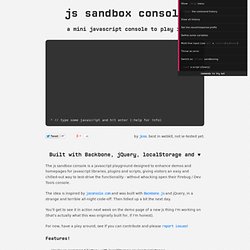
Built with Backbone, jQuery, localStorage and ♥ The js sandbox console is a javascript playground designed to enhance demos and homepages for javascript libraries, plugins and scripts, giving visitors an easy and chilled-out way to test-drive the functionality - without whacking open their Firebug / Dev Tools console. The idea is inspired by jsconsole.com and was built with Backbone.js and jQuery, in a strange and terrible all-night code-off. Then tidied up a bit the next day. You'll get to see it in action next week on the demo page of a new js thing I'm working on (that's actually what this was originally built for, if I'm honest). Internet DSL Speedtest. Top 10 Harmless Geek Pranks. Damn Small Linux, Featured Desktop applications. USB Powered Gadgets and more.. Update: This post has been amazing and generated a lot of interest.

To make things easier, I have compiled a USB Super Stick for you. If you are interested in a 1GB drive with all the apps [below] for $20 – shoot me an email: gmo<at> USB flash is not (yet) a portable PC whereby any USB KVM monitor is your work station – but it will get there. In the mean time, making the most of your USB stick and creating a portable software suite isn’t hard – you just need a little guidance. So… for you road-warriors or super geeks the following list of 55 portable applications are worth taking note. When building your Super Stick there are numerous programs designed to run specifically from a USB drive. System Utilities Currports [47 KB | Freeware | Win 2000/XP/2003/Vista] If you need to know what’s running on your computer and where, CurrPorts can be useful. Sponsored: Nexcopy offers USB Copy Protection.
Security avast! Productivity Readers/Editors Email Chat Browser Entertainment. List of emoticons. A simple smiley This is a list of notable and commonly used emoticons or textual portrayals of a writer's mood or facial expression in the form of icons.
The Western use of emoticons is quite different from Eastern usage, and Internet forums, such as 2channel, typically show expressions in their own ways. In recent times, graphic representations, both static and animated, have taken the place of traditional emoticons in the form of icons. Emoticons can generally be divided into two groups: Western or Horizontal (mainly from America and Europe), and Eastern or Vertical (mainly from east Asia). The most common explanation for these differences is how the different cultures value different parts of the face, i.e. eyes often play a bigger part in figuring out mood in the East while the West puts the eyes as equal to the rest of the face.[1] Western The emoticon in Western style is written most often from left to right as though the head is rotated counter-clockwise 90 degrees. Eastern. Instant Photo Album. Sticky Light - the smart laser scanner revisited. Scan0001.jpg. Insane Lego Machine. Simple computer tricks.
High-speed robot hand. WeHasLinks.com. Chatroulette. About ifttt. Can You Run It? Online Operating System. iRuler.net - Online ruler. Goosh.org - the unofficial google shell. 40+ Computer Pranks To Play On Your Friend Computer. Advertisement Although it quite late now, but the April fool day has not ended and moreover I just want to blog about these computer pranks which you can play on your friend computer any day you want to.

We will tell you some of the hilarious computer tricks with which you can annoy your friend any time you want irrespective of any april fool day. All these are portable so they do not require any installation on the target computer and you can remove them anytime just by deleting the program exe. Here is the list of all these computer pranks with their descriptions about what they do. 1. Download Add / Remove Prank 2. Download Avoid 3. Download Bomb 4. Download Click Me.
Free Hosting - No purchase required.