

Who needs to pirate software with a list like this? [Archive] - Jatland Forums. 3D Graphics: 3Delight Free - Anim8or - Aqsis - Blender - Houdini (Free Edition) - Now3D - OpenFX - POV-Ray - SOFTIMAGE|XSI EXP - Terragen - Toxic - Wings 3D -
![Who needs to pirate software with a list like this? [Archive] - Jatland Forums](http://cdn.pearltrees.com/s/pic/th/software-archive-jatland-49980215)
How To Reveal Hidden Passwords (Asterisks) In Web Browsers. In many places where you need to input your password to gain access, authorize or confirm a transaction, whenever you type passwords into the input text box, the characters automatically turns into asterisks or bullets.

This is to protect your password from straying eyes. However, in situations that require you to know what lies behind those asterisks, we’ve got a simple trick to reveal the passwords on your web browsers. These hidden passwords are disguised with the help of simple HTML and CSS. So just changing the value of something specific will easily reveal what’s behind those bullets or astericks. We’ll show you how this is done in Google Chrome and Firefox.
Recommended Reading: Golden Rule To Internet Security: Change Your Passwords Google Chrome In any website which contains your saved password, right click on the password box and click on Inspect element. You’ll now notice the bottom quarter of your screen filled with codes. Look for type=”password” and double click on it. Wrap Up. Burn Any Video File Type To Play on A DVD Player. Instead of watching video files on your PC it be nice to have a disc to pop into any player to watch from other locations.

Today we take a look at DVD Flick…a free and Open Source DVD authoring tool used to make a playable DVD from several different video file formats. Installing DVD Flick Installation is a quick and easy process following the install wizard. After installation you will get a welcome screen that will allow you to read through their guides, website, and forums. Using DVD Flick Here we will demonstrate making a quick DVD using three differently formatted videos. You can either browse for them in Explorer or simply drag and drop into the project window.
Now in the project area you can start authoring the DVD by moving clips, editing titles, etc. There are some cool menus you can choose from to customize into the DVD creation. 13 Hacks to Improve Your Google Search. Even the king of all search engines can be throttled up with a few simple tricks.

From finding flights to discovering new music, here are 13 ways to hack Google. Ever since the Internet's dozens of Web crawlers (AltaVista, anyone?) Were whittled down to a single alpha engine, pinpointing your online destination has been a relative breeze. But it turns out even Google can be juiced up with a few simple tricks. We were inspired by a thread on Quora sharing tips to make searches work better. Type in “set timer for” followed by a number of minutes, or a specific hour you’d like an alert, and Google will graciously comply with an obnoxious beeping once the moment has arrived. Sometimes a memory lapse leaves you searching for the right word. To encompass a wider definition than you’re currently searching for, add a “~” in front of the word, and Google will pull up results from similar terms as well. Sometimes, especially after a big news event, what you’re really looking for gets buried.
How To Get More Out Of Google. 20 essential PC shortcuts. I've always liked that Windows gives me multiple ways to perform popular tasks.
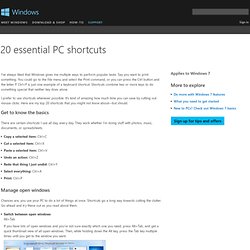
Say you want to print something. You could go to the File menu and select the Print command, or you can press the Ctrl button and the letter P. Ctrl+P is just one example of a keyboard shortcut. Shortcuts combine two or more keys to do something special that neither key does alone. I prefer to use shortcuts whenever possible. Get to know the basics There are certain shortcuts I use all day, every day. Copy a selected item: Ctrl+CCut a selected item: Ctrl+XPaste a selected item: Ctrl+VUndo an action: Ctrl+ZRedo that thing I just undid: Ctrl+YSelect everything: Ctrl+APrint: Ctrl+P Manage open windows Chances are, you use your PC to do a lot of things at once. Switch between open windows Alt+Tab If you have lots of open windows and you're not sure exactly which one you need, press Alt+Tab, and get a quick thumbnail view of all open windows. Get even funkier with window management Manage tasks Display your way.
The Ultimate Excel Cheatsheet. Working with the new Excel 2007 is now more frustrating than ever when it comes to finding the right commands.

Sometimes it seems like part magic and part luck. That’s why we’ve put together the cream of the crop of Excel shortcuts in easy to use cheatsheets you can print up and keep handy. Highlighting the most commonly used and commonly looked for Excel commands, this list puts it all at your fingertips. Learn how to get around Excel using only the keyboard. These cheatsheets have the keyboard shortcuts for mainpulating files, editing content, changing formatting and navigating around workbooks. Excel Function Cheatsheets.