

The OSI Model Layers from Physical to Application. Wireshark - Concise Courses. What is Wireshark?

This tool is a network packet analyzer and this kind of tool will try to capture networks packets used for analysis, network troubleshooting, education, software and communications protocol development and display the packet data obtained as detailed as possible. Formerly named Ethereal, it was renamed to Wireshard in May of 2006 due to trademark issues. Wireshark is a cross platform that now uses the Qt widget in current releases to implement its user interface. If you know tcpdump, Wireshark is very similar to it, but has a graphical front-end and some integrated filtering and sorting options. Wireshark support promiscuous mode that lets the user put network interface controllers into that mode, for them to see all traffic visible on that interface, not only the traffic directed to one of the interface’s configured addresses and broadcast/multicast traffic. WireShark: “No interfaces found” on Microsoft Windows. When I start Wireshark, sometimes I’m unable to select the network interface to be used to analyze network traffic.

I was able to resolve this by restarting a service called “NetGroup Packet Filter Driver“. Please note, this service can not be found in “Computer Management > Services“. The procedure below can be followed to resolve this: Open a Command Prompt with administrative privileges.Execute the command: “sc query npf” and verify if the service is running.Execute the command: “sc stop npf” followed by the command: “sc start npf“.Open WireShark and press “F5“ Improve Your Wireless Signal – derekhat. The hard core geeks know that to optimize your wireless networking experience you want to select a channel that is unused by other nearby wireless devices.

If you run Windows 7 (or Vista), use the following command at the Command Prompt to see the channels and signal strength of nearby networks: netsh wlan show networks mode=bssid The channel numbers will be in the range of 1 to 11. Find a hole, ideally at least five channels away from your neighbours, and change your wireless router configuration to use that channel. If you are in an area with lots of wireless networks, focus on avoiding interference with the strongest competing signals. Your 2.4 GHz wireless device does not actually use the exact frequency of 2400 MHz. Redirect Output from the Windows Command Line to a Text File. When you type a command on the Windows command line, the output from the command is displayed in the command prompt window.
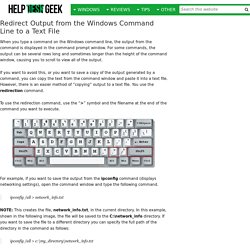
For some commands, the output can be several rows long and sometimes longer than the height of the command window, causing you to scroll to view all of the output. If you want to avoid this, or you want to save a copy of the output generated by a command, you can copy the text from the command window and paste it into a text file. However, there is an easier method of “copying” output to a text file. You use the redirection command. To use the redirection command, use the “>” symbol and the filename at the end of the command you want to execute. For example, if you want to save the output from the ipconfig command (displays networking settings), open the command window and type the following command. ipconfig /all > network_info.txt NOTE: This creates the file, network_info.txt, in the current directory. Command Prompt - What It Is and How to Use It. Command Prompt is a command line interpreter application available in most Windows operating systems.
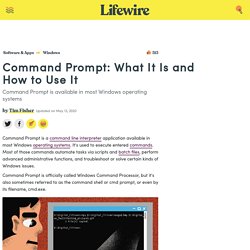
It's used to execute entered commands. Most of those commands automate tasks via scripts and batch files, perform advanced administrative functions, and troubleshoot or solve certain kinds of Windows issues. Command Prompt is officially called Windows Command Processor, but it's also sometimes referred to as the command shell or cmd prompt, or even by its filename, cmd.exe.
Command Prompt is sometimes incorrectly referred to as "the DOS prompt" or as MS-DOS itself. Command Prompt is a Windows program that emulates many of the command line abilities available in MS-DOS, but it's not MS-DOS. Command line - Open text file and program shortcut in Windows batch file. Howtogeek.
In today’s edition of Geek School, we’re going to talk about how to use Disk Management… but we’re going to go one step further and explain master boot records, partition tables, and dynamic disks.

The Disk Management utility seems fairly simple at first glance. There’s a list of your hard drives combined with a graphical representation of the partitions on each one. Defragment and Optimize your hard drive in Windows 8. Have you ever opened a filing cabinet and couldn't find the file or folder you were looking for?

The same thing can happen to your computer when your hard drive becomes fragmented. To keep all of your files in the right place, optimizing your hard drive on a regular basis is highly recommended. You can do this with Windows 8 built-in hard drive optimizing utility, Defragment and Optimize Drives. Standard hard drive optimization in Windows 8 Go to the Start menu. Create and format a hard disk partition - Windows Help.
Should I partition my hard disk? How to use virtual hard drives (VHDs) to back up your data for free. Once you finally start backing up your data (like you’ve been told to over, and over again), consider using a virtual hard drive (VHD).

VHDs have been used by IT professionals for years in virtual machines and server applications, but you can also use them as a free, easy-to-use backup format—especially since the tools required to use it come with Windows A VHD is a large container file that simulates the file structure of a hard drive. Think of it as a fancy ZIP file, but without the compression. Because VHDs are single files, they make handling and replicating your backups a cinch. They also allow for easy restores (more on that in a bit), and cross-application/platform compatibility. A VHD file sits on the hard drive like any other file, however, so be sure you have enough space to accommodate it.
Many programs recognize the VHD format, including Oracle’s VirtualBox virtual machine software, which is available for Windows, OS X and Linux. Manage Virtual Hard Disks. The Virtual Hard Disk (VHD) format is a publicly available image format specification that specifies a virtual hard disk encapsulated in a single file, capable of hosting native file systems while supporting standard disk and file operations.
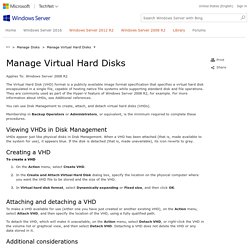
They are commonly used as part of the Hyper-V feature of Windows Server 2008 R2, for example. For more information about VHDs, see Additional references. You can use Disk Management to create, attach, and detach virtual hard disks (VHDs). Membership in Backup Operators or Administrators, or equivalent, is the minimum required to complete these procedures. Viewing VHDs in Disk Management VHDs appear just like physical disks in Disk Management. Wireless Home Networking For Dummies Cheat Sheet - dummies. Wireless networks let you connect all sorts of devices in your home — not just computers, but also printers, smartphones and tablet computers, storage servers, audio components, and even your television.
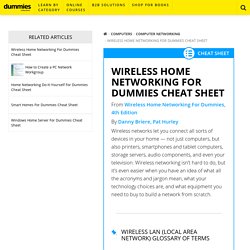
Wireless networking isn’t hard to do, but it’s even easier when you have an idea of what all the acronyms and jargon mean, what your technology choices are, and what equipment you need to buy to build a network from scratch. Wireless LAN (Local Area Network) Glossary of Terms Wireless LANs are just like any other technology in one way — they’re full of acronyms and obscure jargon that make no sense to the average person who hasn’t spent a lifetime in technology. Heck, even the term “wireless LAN” contains an acronym. Beginner Geek: How to Reinstall Windows on Your Computer. Reinstalling Windows is one of the easiest ways to fix software problems on your computer, whether it’s running slow or infected by viruses.
Windows 7 - Error while zipping files with unicode characters in names with Win7's "send to > compressed (zipped) folder" - Super User. How to install Windows 10 in a virtual machine - ExtremeTech. Windows 10 is officially available to the world, and it’s actually a fairly solid release. It’s not perfect, but it’s still worth checking out for the novelty factor alone. That being said, upgrading a production machine immediately after a major OS release is typically frowned upon. For those of us who want to try out all the new features without putting our productivity in jeopardy, virtualization is the best bet for the time being. Thankfully, setting up Windows 10 in a virtual machine isn’t particularly difficult. I’ll walk you through the process from tip to tail, and by the end of this post, you’ll be ready to try out Cortana and the new Xbox app.
What Everybody Should Know About the Windows Registry. I suspect that most PC users probably consider the subject of the Windows Registry to be something to avoid. Over the years a mystique has grown up around the Registry, making it sometimes sound like a set of cabalistic rites known only to the high priests of Microsoft. This article will try to shed a little light on the Registry and outline some basic facts that I believe all PC users will find worthwhile knowing. A second article on the Registry editor is for more advanced users who may wish to do some of the many useful Registry tweaks . Windows Registry (What It Is and How To Use It) The Windows Registry usually referred to as the registry, is a collection of databases of configuration settings in Microsoft Windows operating systems.
The Windows Registry is sometimes incorrectly spelled as the registery or the regestry. What is the Windows Registry Used For? The Windows Registry is used to store much of the information and settings for software programs, hardware devices, user preferences, operating system configurations, and much more. For example, when a new program is installed, a new set of instructions and file references may be added to the registry in a specific location for the program, and others that may interact with it, to refer to for more information like where the files are located, which options to use in the program, etc. In many ways, the registry can be thought of as a kind of DNA for the Windows operating system. How to Quickly Access and Use Windows System Restore or System Protection. System Protection (System Restore as it is called in Windows XP) is one of the most important system tools for maintaining Windows.
However, Microsoft has chosen to bury it so that access takes a number of steps. I try out a lot of system tweaks and new software and that means that I am frequently creating and restoring System Restore points. So I prefer a quicker way than the standard tedious path. Here are shortcuts to use for the various flavors of Windows. Windows XP In XP, a shortcut can be created this way: Right-click the desktop Choose New-Shortcut For the location of the item, enter:%SYSTEMROOT%\System32\restore\rstrui.exe Click “Next” Enter a name for the shortcut Click “Finish” Windows 10 Product Key Free for You. Simple Questions: What are Environment Variables in Windows? Have you ever heard about environment variables? What Is Unix, and Why Does It Matter? Most operating systems can be grouped into two different families. Aside from Microsoft’s Windows NT-based operating systems, nearly everything else traces its heritage back to Unix. Linux, Mac OS X, Android, iOS, Chrome OS, Orbis OS used on the PlayStation 4, whatever firmware is running on your router — all of these operating systems are often called “Unix-like” operating systems.
How to Install Windows 10 Server VHD on VirtualBox and VMware with Windows 8.1, Windows 7 PCs. It’s always good to install and play around with beta or technical preview versions of Operating Systems on a PC without disturbing the exiting working OS. The virtualization software is very useful for this purpose. Oracle VirtualBox and VMware do this job nicely on normal Intel based computers either desktop or laptop. Here is the way to download and install Windows 10 server OS (Technical preview as of now) as VHD format on VirtualBox and see the new features. Why, When, and How To Use a Virtual Machine. Configuring System and User Environment Variables.
From Chapter 2, Microsoft Windows 2000 Administrator's Pocket Consultant by William R. Stanek. System and user environment variables are configured by means of the Environment Variables dialog box, shown in Figure 2-8. To access this dialog box, start the System utility by double-clicking the System icon in the Control Panel; then click the Advanced tab and choose Environment Variables. Simple Questions: What are Environment Variables in Windows?
Configuring System and User Environment Variables. How to use the Resource Monitor in Windows. Windows Admin: Monitoring Your PC with Resource Monitor and Task Manager. Today in Geek School we’re going to teach you how to monitor your computer using the built-in tools that Windows provides, Task Manager and Resource Monitor. Keeping track of resources on your PC is one of the proud geek traditions that will probably never die – instead, it spread over to smartphones and tablets, with task manager utilities being some of the most popular apps for a long time. What is the difference between a 32-bit and 64-bit CPU? How To Tell if You Have Windows 64-bit or 32-bit. Updated September 30, 2016 Not sure if your installed version of Windows is 32-bit or 64-bit? Types of Computer Monitors. A computer monitor, technically termed as a visual display unit, can be plainly described as an electronic device that transmits information from the computer onto a screen, thereby acting as an interface and connecting the viewer with the computer.
At present, computer monitors are available in a variety of shapes, designs, and colors. However, based on the technology used to make computer monitors, they can be broadly categorized into three types. The Integrated Graphics Processor (IGP) - Graphics - Tech Explained. Overview. Component video Definition from PC Magazine Encyclopedia. Definition of: component video component video. How to determine whether a computer is running a 32-bit version or 64-bit version of the Windows operating system. What is an Expansion Slot?
VMware Virtualization for Desktop & Server, Application, Public & Hybrid Clouds. Workstation for Windows - VMware Products. Free computer terms, dictionary, and glossary. What Is UEFI, and How Is It Different from BIOS? What is a Video Card? Solid State vs. Hard Disk: Differences Between SSD and HDD. 7 Ways To Launch The Command Prompt In Windows. Microsoft excel - Plot multiple sets of x,y data on a single chart. Forgot password. Windows Alt Key Codes. 9 Tips to Make Your Laptop Battery Last Longer. How do you type in the summation sign onto microsoft word 2007? Excel Tutorial. Online Courses - Anytime, Anywhere. Unwrapping.tumblr. Itsphotoshop.com. Computer File Types.
FILExt - The File Extension Source. ASCII. Ascii Table - ASCII character codes and html, octal, hex and decimal chart conversion. C++ keywords. How Microprocessors Work - HowStuffWorks. What's inside my computer?"