

We are the good guys. Big data, a new historian While openSCADA and Eclipse SCADA already have some simple value archive that can store values for years, including master/slave replication and composite servers, we know that the archive won’t scale beyond the boundaries of one server.

That is why we started thinking of having one “big data” like historian for Eclipse SCADA. We started playing around a little bit with HBase and came up with some pretty nice ideas. Hadoop and HBase as a backend allow us to scale the way we want to. Since we started by building an extension to our current value archive system, we started the development inside the Eclipse SCADA project, and are still tracking some design thoughts there. So what is the current state of all this? Here is what already works: Creating value stores and storing data in raw formatCompacting raw data to more efficient storage formatsExtracting data from the storage using a CSV formatQuery before and after the query region. The Process Visualization Browser. HMI and Scada for every platform. Openwebscada - Open Web SCADA - open source SCADA like system based on the web solutions. OpenSCADA: Main. Open Source SCADA. Modbus written in C# July 3rd, 2007 This site boasts of a C# 2.0 version of Modbus.
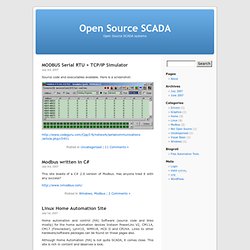
Has anyone tried it with any success? Linux Home Automation Site July 1st, 2007 Home automation and control (HA) Software (source code and links mostly) for the home automation devices Insteon PowerLinc V2, CM11A, CM17 (Firecracker), LynX10, WM918, HCS II and CPUXA. Although Home Automation (HA) is not quite SCADA, it comes close. Free Modbus Source Code June 27th, 2007 Since Modbus is the most popular protocol for SCADA systems, I went searching for open source or free Modbus source code. ProtoCessor for PIC www.protocessor.com/tech_support/Free_Modbus_RTU_Source_Code.html For Windows Consolidated list of Open Source / Free tools to be investigated June 24th, 2007 This is a general list of links that I intend to research and comment on. Active X components link FreeSCADA with working online demo. View app » Circuit Lab. Circuit Lab is an electronic circuit analysis tool based on the modified node analysis method.
Four kind of analysis may be conducted: ▶ DC: linear and non linear circuits with continuous voltage and current sources; ▶ AC: linear circuits in steady state, sinusoidal voltage and current sources; ▶ Multifrequency AC Analysis: linear circuits in steady state, sinusoidal voltage and current sources. It allows to analyze the circuit behavior in a range of frequencies. . ▶ Transient: linear and non linear circuits, with sinusoidal and pulse voltage sources (available as In App Purchases).
User can graphically draw the circuit and then the circuit can be analyzed. Circuit may be controlled by means of the following gestures: ▶ Drag: to move the circuit into the desired position. GTWIN HMI Programming Software. HMI screen creation tool for the GT series The user-friendly interface makes screen creation easier.

Compatible with eight languages The menu can be indicated in Japanese/English/German/French/Spanish/Simplified Chinese/Korean/Italian. Simply drag and drop parts You can easily create screens by just dragging parts from the library and dropping them anywhere you want. More user-friendly parts libraries In the previous version, the required parts library had to be selected from the menu every time it was needed. Just drag and drop original parts to be registered. FPWIN-PRO Library Files. FPWIN-PRO Library Files Freely downloadable FPWIN-PRO libraries Our pre-built, freely downloadable FPWIN-PRO libraries can help significantly reduce your development time.
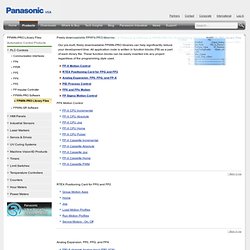
All application code is written in function blocks (FB) as a part of each library file. These function blocks can be easily inserted into any project regardless of the programming style used. FPX Motion Control ^ Back to top. FP Impulse Controller Downloads. FPWIN-PRO PLC Programming Software. One PLC programming tool for all applications!

FPWIN Pro is the universal programming software for all Panasonic PLCs and is the world's first software with the Reusability Level ST Certificate! FPWIN PRO – the IEC 61131-3 programming system FPWIN Pro is the Panasonic PLC programming software developed according to the international standard IEC 61131-3 (for Windows® 2000/XP/Vista). This new version is a result of experience gained over many years. We were one of the first PLC manufacturers to offer an IEC 61131-3 programming software, and we are a leading member of the international organization PLCopen. A flexible choice of editors decreases programming time considerably, allowing you to choose the programming language with which you are most familiar or that best suits your project’s structure.
- - Panasonic Electric Works Espana S.A. - FREE: Ladder Logic Editor and Simulator for Windows. "i-TRiLOGI" is the name of the ladder or ladder+BASIC programming software for the Nano-10, FMD and F-series PLCs via LAN or the Internet.

It can also be used for programming the legacy M-series (T100MD+ and T100MX+) PLCs, although some of features are not available to the legacy PLCs. i-TRiLOGI has a built-in Simulator which allows ladder or ladder+BASIC program to be simulated on a PC without purchasing the PLCs. As such the i-TRiLOGI software is an ideal training tool for learning PLC programming. Students or technicians can quickly create a ladder logic program on their laptop and instantly test the program using the simulator.
PLC, Programas y Manuales.