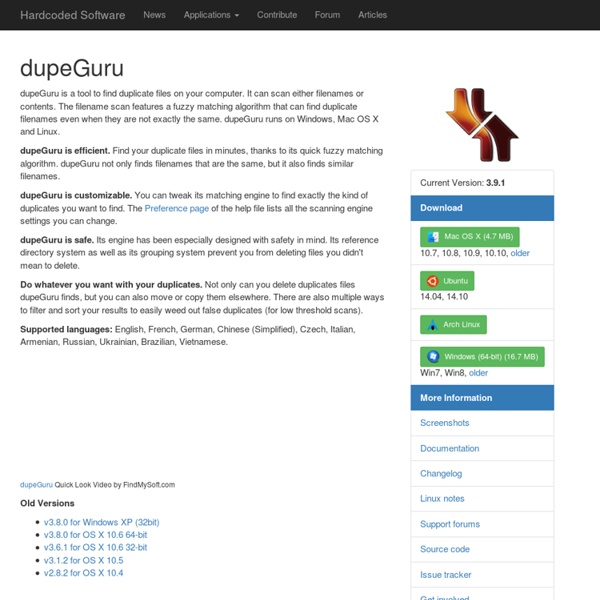DupeGuru - Duplicate file scanner
dupeGuru is a tool to find duplicate files on your computer. It can scan either filenames or contents. The filename scan features a fuzzy matching algorithm that can find duplicate filenames even when they are not exactly the same. dupeGuru runs on Windows, Mac OS X and Linux. dupeGuru is efficient. dupeGuru is customizable. dupeGuru is safe. Do whatever you want with your duplicates. Supported languages: English, French, German, Chinese (Simplified), Czech, Italian, Armenian, Russian, Ukrainian, Brazilian, Vietnamese. dupeGuru Quick Look Video by FindMySoft.com Old Versions
s BootCD 15.2 - All in one Bootable CD
Antivirus Tools Avira AntiVir Personal Free anti-virus and anti-spyware on-demand scanner, detects and removes more than 50000 viruses and trojans. ComboFix Designed to cleanup malware infections and restore settings modified by malware. GMER 1.0.15 Hidden services, hidden registry, hidden file scanner, Rootkit Detector and Remover. Remove Fake Antivirus 1.82 Tool to remove virus/malware which disguises itself to be an antivirus and produces fake alert/warnings and urge you to purchase a useless copy of the fake antivirus. SuperAntispyware Remove Adware, Malware, Parasites, Rootkits, Spyware, Trojan, and Worms (downloadable). TDSSKiller 2.8.13 Remove malware belonging to the family Rootkit.Win32.TDSS aka Tidserv, TDSServ and Alureon. Backup Tools CloneDisk 1.9.6 All in one tool for MBR, Partition, Disk, VMWare Disk images vmdk/vmx/vhd, and much more. DiskImage 1.6 Creates and writes disk images files to hard and floppy disks. BIOS / CMOS Tools Browsers / File Managers Cleaners CleanUp! Ms Dos Tools
Main Page - VisiPics
Domain Name Search
How to clone an entire disk with Lion (+Rescue) & Bootcamp Partitions
HTML Map, CSS Map, HTML Image Map Creator - Easily create your HTML image map
Questions et réponses
Où puis-je me procurer un lecteur de carte ? Vous pouvez vous procurer un lecteur de carte d’identité électronique dans un magasin d’informatique ou dans le département informatique d’une grande surface. Comme installer le logiciel eID sur mon ordinateur ? Nous vous conseillons de vous rendre sur notre site en utilisant le lien suivant: Vous y trouverez toutes les infos sur le Quick Install, programme permettant l'installation, en 3 étapes, de tous les composant nécessaires. Comment installer « silencieusement » le middleware ? Nous vous conseillons d’utiliser la pack d’installation MSI. Avec msiexec, il est possible d’installer « silencieusement » le middleware : msiexec /passive /norestart /i BeidMWxx-xxxx-signed_tcmyyy-zzzzzz.msi certutil -addstore TrustedPublisher c:\tmp\fedict_codesigning.cer Comment se déroule l’installation manuelle sous Linux ? $ pcsc_scan
CES 2015 : AllJoyn, un standard déjà opérationnel pour l'Internet des objets
Related:
Related: