

When to use each user research method (jen's place) There are a lot of user research methods out there, but sometimes we get stuck in a rut, conducting all formative usability testing before coding, or running surveys to gather satisfaction data.
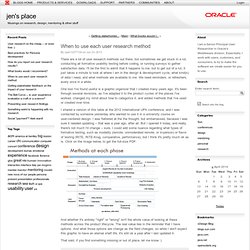
I'll be the first to admit that it happens to me, but to get out of a rut, it just takes a minute to look at where I am in the design & development cycle, what kind(s) of data I need, and what methods are available to me. We need reminders, or refreshers, every once in a while. One tool I've found useful is a graphic organizer that I created many years ago. It's been through several revisions, as I've adapted it to the product cycles of the places I've worked, changed my mind about how to categorize it, and added methods that I've used or created over time. I shared a version of this table at the 2012 International UPA conference, and I was contacted by someone yesterday who wanted to use it in a university course on user-centered design.
General Assembly Portfolio Critique. A Lean Design Process for Creating Awesome UX. A Lean UX Design Process. The S.M.A.R.T. User Experience Strategy. Advertisement I was a competitive road cyclist for four years.
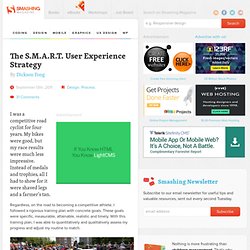
My bikes were good, but my race results were much less impressive. Instead of medals and trophies, all I had to show for it were shaved legs and a farmer’s tan. Regardless, on the road to becoming a competitive athlete, I followed a rigorous training plan with concrete goals. These goals were specific, measurable, attainable, realistic and timely. (Image: Stig Nygaard) In the years since, I’ve hung up my racing jersey and replaced it with a designer’s hat. It’s not specific, directly measurable, actionable, relevant or trackable. Bad Vs. Before we get started, let’s look at how a poor methodology can derail an entire project. UI Design: Creating a Brief Before Starting a Mobile UX Design Project. UX Method of the Week: Project Brief. A project brief helps you get aligned on expected outcomes for a user-centered design project.
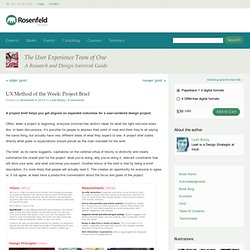
Often, when a project is beginning, everyone involved has distinct ideas for what the right outcome looks like. In team discussions, it’s possible for people to express their point of view and think they’re all saying the same thing, but actually have very different ideas of what they expect to see. A project brief states directly what goals or expectations should prevail as the main mandate for the work. The brief, as its name suggests, capitalizes on the cardinal virtue of brevity to distinctly and clearly summarize the overall plan for the project: what you’re doing, why you’re doing it, relevant constraints that will drive your work, and what outcomes you expect. Another bonus of the brief is that by being a short description, it’s more likely that people will actually read it.
30 Usability Issues To Be Aware Of. Advertisement You don’t have to agree upon everything.
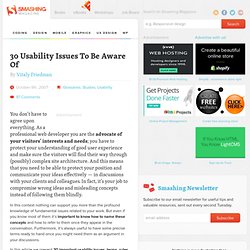
As a professional web developer you are the advocate of your visitors’ interests and needs; you have to protect your understanding of good user experience and make sure the visitors will find their way through (possibly) complex site architecture. And this means that you need to be able to protect your position and communicate your ideas effectively — in discussions with your clients and colleagues.
In fact, it’s your job to compromise wrong ideas and misleading concepts instead of following them blindly. In this context nothing can support you more than the profound knowledge of fundamental issues related to your work. In this article we present 30 important usability issues, terms, rules and principles which are usually forgotten, ignored or misunderstood. Usability: Rules and Principles You can learn more details about Shneiderman’s Rules For Design in Wikipedia: Shneiderman’s rules for design.
Psychology Behind Usability It's done. Effectively Planning UX Design Projects. Advertisement Planning user experience (UX) projects is a balancing act of getting the right amount of user input within the constraints of your project.

The trick is to work out the best use of your time. How can you get the most UX goodness for your client’s budget? This article explains how to choose the right mix of tools for the task at hand. Getting Started With UX Planning The planning phase is all about understanding what you have been asked to do and working out the best combination of activities that will give you the outcome you need, within the time, budgetary and resource constraints of the project.
The planning of projects may take place when you are writing a proposal to do work that is yet to start as well as at the beginning of a “live” project. In many ways the planning of UX projects can become a design challenge in its own right. The beauty of UX projects is that there is always something you can do to add value regardless of the budget. Choosing UX Tools & Techniques.