

Mmhmm - Clear, compelling communication for everyone. New EdTech Classroom. My big Zoom learning today was that you can use Powerpoint Slides as your background and move from slide to slide! This will come in real handy for synchronous teaching or workshops! It's in the advanced section of "Share Screen" #edtech #sbpdchat #remote. Bitmoji - Simple K12 - Google Slides. Formative Assessment Tools - MS/US. Best Practices for Securing Your Virtual Classroom - Zoom Blog. Best Practices for Securing Your Virtual Classroom This blog was updated March 31 with information about the default setting for Zoom Waiting Rooms.
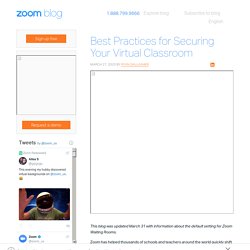
Zoom has helped thousands of schools and teachers around the world quickly shift to remote virtual learning, and we want all of them to have the same productive environment as their traditional classroom settings. Zoom comes pre-stocked with numerous security features designed to control online classrooms, prevent disruption, and help educators effectively teach remotely. Here are some best practices for securing your virtual classroom using Zoom. PenPal Schools - A Global Project Based Learning Community. COVID-19 Resources. During this unprecedented time, educators are being asked to support their students and school communities while adapting to an entirely different way of teaching almost overnight.
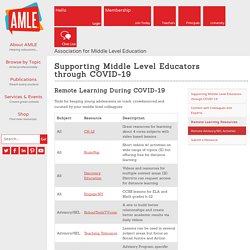
This can be especially challenging when working with young adolescents, who are already going through a transformative time of development. At the same time, we know the power of AMLE members to support one another and share resources that are working well to keep our students on track, both academically and personally. How Teachers Can Navigate School Closures Due to the Coronavirus. Updated with new resources on 4/29/20.

Online Learning Resources Use these trusted resources to continue to provide meaningful learning experiences for students during school closures. This post will be regularly updated as new resources become available. PBS LearningMedia PBS LearningMedia is a Pre K-12 FREE online library of trusted, quality, curated resources from PBS and public media stations including KQED. See digital resource and TV programming alignment by grade and subject... Get started with these digital resources with our free training videos.PBS LearningMedia, 15 minute webinar.
KQED Media Academy for Educators. Free Tools for Online Teaching and Lear...hool Closures. Learning At Home Resources for Teachers. Resources for learning at home while we’re keeping each other safe. Many of us will find ourselves isolated during this unprecedented time.

Like many of our librarian colleagues, I’ve been curating. Learning at home. Classroom. You will receive an email confirmation once the parent signs up, and you can monitor your students’ remote access status directly from your roster.
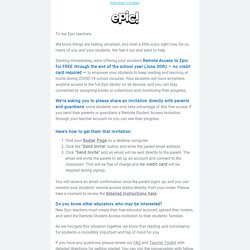
Please take a moment to review the detailed instructions here. Do you know other educators who may be interested? New Epic teachers must create their free educator account, upload their rosters, and send the Remote Student Access invitation to their students' families. Ep. 1: The Magic Seed — The Story Seeds Podcast. 12 virtual-reality tours to check out during the coronavirus outbreak. You Can Now Tour 2,500 World-Famous Museums From the Comfort of Your Own Sofa.
If you have suddenly found yourself confined to your home during the COVID-19 shutdowns, Google has launched an ingenious new service that allows art lovers to get their culture fix from the comfort of their own home.

Google Arts and Culture has partnered with more than 2,500 museums and galleries around the world in order to offer virtual tours and online displays of their collections to internet surfers. The “tours” allow users to wander through the interiors of the world’s most famous museums similarly to the Google Street View feature. Users can also download Google’s free Arts and Culture iOS or Android app for a much more immersive museum experience. In addition to offering the tours, many of the museums are also offering up detailed online collections of their masterpieces just in case you want to get up close and personal with one of Vincent Van Gogh’s self-portraits.
LOOK: ‘Text Me Any Masterpiece’—Send Museum a Topic and You’ll Get Corresponding Artwork in Response. Ten Museums You Can Virtually Visit. SMITHSONIANMAG.COM | March 20, 2020, 7 a.m.

Amid the COVID-19 pandemic, museums and cultural institutions across the globe are closing their doors to the public. But while visitors can no longer roam the halls of these institutions, virtual tools and online experiences mean anyone with an internet connection can browse world-class collections from home. The Smithsonian Institution, of course, has its own array of virtual tours, experiences and educational resources. Among the other experiences on offer: Scroll through an extensive trove of 3-D photographs from the Minneapolis Institute of Art, explore online exhibits from the National Women’s History Museum in Virginia, or admire artistic masterpieces from the Dalí Theatre-Museum in Spain.
Additionally, around 2,500 museums and galleries, including the Uffizi Galleries in Florence and the Metropolitan Museum of Art in New York, are offering virtual tours and presenting online collections via the Google Arts and Culture portal. The Louvre. Character Education, Social Skills, Classroom Management, Bullying Resource. What is UNICEF Kid Power?