

Create A Free Project Management System From Scratch. Nicholas is a marketer & web designer based in Boston, MA with a specialty in high growth B2B startups.

He is currently the Director of Marketing for Jebbit. For marketers who wear multiple hats, keeping project information streamlined can become an overwhelming task. Managing content, sales requests, client requests, etc., can often cause deadlines and project details to become lost in translation (or in a thread of emails). Without an enterprise project management system or custom intranet it may seem impossible to keep all of this data organized to maximize your production output. However there are tools out there to help you accomplish this completely for free. Though it’s not an out-of-the box solution, if you dedicate 15 minutes to reading this article you will learn how to keep your projects organized and streamlined so you never miss another deadline. Step 1 The first step is quite simple, make sure you are signed up and logged in to Gmail, Trello, and Zapier.
Step 2 Step 3 Step 4. Turn Your Google Docs Form Responses Into Beautiful Visualizations - Tuts+ Computer Skills Tutorial. One of Google Docs best features is its forms, which are a free way to survey your users and gather information.

The survey data is then automatically saved into a Google Sheets spreadsheet, where you can put the data to work—and that's where things get really interesting. Unlike most form apps where you'll simply get a list of your responses, Google Sheets lets you turn your data into charts and other visualizations in seconds. It'll take a bit of extra effort, but once you're done, your form will be far more powerful than just a form. How to auto fill Google form fields with Spreadsheet column values. Advertisements Google Form Tutorial – This is the first tutorial from me in which I am going to show you How to populate or fill Google form fields with Spreadsheet Column values.

This post also focus on dynamic Google forms based on choice of option from user. Situation I have considered for the tutorial is selecting City based on the Country opted, like such as if a user selects “India” and clicks on Continue button then next page should show Cities from India(Values stored in Spreadsheet). URL Tricks for Google Forms: Pre-populate, and Automatically Submitting Responses - Justin Gale. InShare0 URL tricks and secret parameters are the cool things that some people live for.
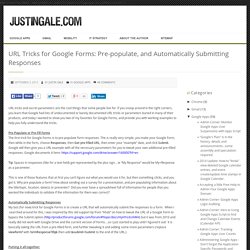
If you snoop around in the right corners, you learn that Google had lots of undocumented or barely documented URL tricks or parameters buried in many of their products, and today I wanted to show you two of my favorites for Google Forms, and provide you with working examples to help you fully understand the tricks. Pre-Populate or Pre-Fill Forms The first trick for Google Forms is to pre-populate form responses. The is really very simple, you make your Google Form, then while in the form, choose Responses, then Get pre-filled URL, then enter your “example” date, and click Submit. Google will then give you a URL example with all the necessary parameters for you to tweak your own additional pre-filled responses.
Tip: Spaces in responses (like for a text field) get represented by the plus sign…ie “My Response” would be My+Response as a parameter. Putting it all together: #1 – Example Form: Enjoy! How to: Google Form to Trello. 5 easy steps to pre-populating fields in a Google form. I am loving using a Google Form to have students turn in work.
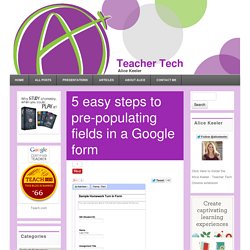
No more papers to tote around is amazing. However I require student to fill out information about the assignment such as the title and assignment number and how many points it is worth. I thought it would be nice if when the kids opened the form it would automatically fill out the fields for that assignment. Not only will it make it easier for my students to turn in work, but I can have more accurate assignment numbers and consistency of assignment titles. It was pretty easy to do. Form Publisher - Google Apps Script Examples.
Form Builder - Gravity Forms. Quickly build and design your WordPress forms using the form editor.
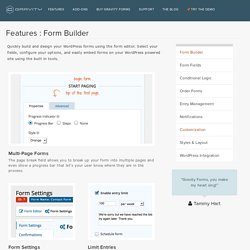
Select your fields, configure your options, and easily embed forms on your WordPress powered site using the built in tools. Multi-Page Forms The page break field allows you to break up your form into multiple pages and even show a progress bar that let's your user know where they are in the process. Form Settings Easily configure the title, description, settings and confirmation message using the form settings. Limit Entries Running a contest and only want to accept 50 entries? Advanced Fields Sometimes standard form fields just don't cut the mustard. Schedule Forms Only want a form available for a limited period of time? Standard Fields Need a text field, paragraph field, drop-downs, checkboxes and some radio buttons?
Pricing Fields Gravity Forms makes it's easy to create order forms. Post Fields Gravity Forms isn't just for entries. WordPress Forms - Gravity Forms Contact Form Builder and Lead Data Management Plugin For WordPress. JotForm Apps. Create Trello Card from Wufoo Entry - Wufoo & Trello Integrations. Online Form Builder with Cloud Storage Database.