


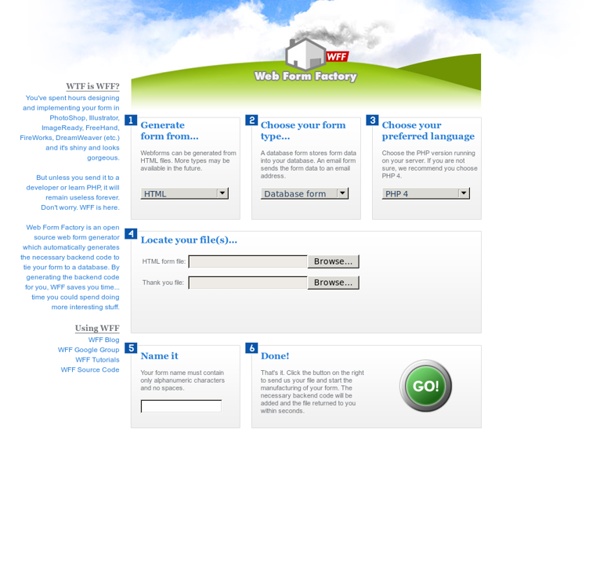
Top 10 Javascripts for Image Manipulation | Blog Oh Blog Reflex.js This javascript enables you to add a cover flow effect to any image on your web page. You can add reflection, tilt angles and also borders to your images. The results look like this:- Curl.js This is an unobtrusive javascript to add page curl effect to your images and works on all the major web browsers. Edge.js This javascript can help you in adding nifty edges to your images. Corner.js This javascript lets you add effects to your image corners like rounded corners, shadow (both inner and outer), shading etc. Slided.js You can add slide frames to your images by using this javascript in your web pages. Glossy.js Add a glossy effect to your images to make them stand out. Filmed.js This javascript allows you to add film strips around your images. Loupe.js Did you ever want to add a lens to your page which will let you zoom into the images. Instant.js This javascript lets you add an instant picture effect to your images. Bevel.js This javascript simulates a whole bunch of effects!
Attention Geeks and Nerds: Use These Sites to Become Super Geeks and Nerds Increase your intellectual dominance: The Learn List Can you use every tool on the learn list? Programming Tutorials How many programming languages have you mastered this week? Safari Books Online Really good books! Lecturefox How about a free university lecture on a geeky subject like: Collective intelligence or electronics on plastic. You already think like a geek, now look like one: ThinkGeek Every geek knows ThinkGeek but here are a few categories’ you need for your new improved super nerd/geek image: T-shirts for the internets best t-shirts that jocks don’t understand. Design Loot Visit them for a few really good nerd shirts. Make money the nerd way: Make money to buy all your geek gadgets. Ideas! Plant a few smart ideas in your over-sized brain for making money. Triond Use your superior geek knowledge to create content and then get paid properly. e-Monetized Now you know to design the perfect site, but how do you use it to make money? Now that you have the money; buy the gear: J-box Dealextreme
21+ Fresh Ajax CSS Tables Nov 15 2007 Not many web designers have fun when it comes to styling tabular data. We have taken a close look at today’s best functioning and styled tables to showcase over 15 modern css and Ajax tables teaching you some useful techniques for displaying information in a tabular mode using sorting or filtering functions. You might be interested to take a look at the links below: So let’s take a look around. 1) Tablecloth – Css Globe has decided to present Tablecloth. 2) Create a table like Orbitz’s airline flights- The Css Guy taught us how to create a table that would give an indication of relationships among the information provided for example – clicking on a cell should highlight the associated cell in the top row and left most column. 3) A CSS styled table- Veerle Duoh has demonstrated a beautiful usage of tables, for tabular data while implementing them with accessibility in mind and how to make them appealing for the eye using CSS. 5) Row Locking with CSS and JavaScript Credits Homepage
CSS Gallery Web Design Gallery For Inspiration A Tedious Explanation of the f/stop by Matthew Cole Photographers set their exposure using a combination of shutter speeds and f/stops to get the correct amount of light on the sensor (or film). The shutter speed regulates how long the sensor is exposed to light coming through the lens. The f/stop regulates how much light is allowed through the lens by varying the size of the hole the light comes through. For any given film speed (ISO) and lighting combination there is one correct amount of light to properly expose the image. This amount of light can be achieved with many different combinations of f/stops and shutter speeds. Back in the days of film, that was pretty much it for exposure because your ISO (and white balance too) was set by your film choice and you couldn't vary it within the roll. Despite being one of the exposure controls in photography, the f/stop (or aperture, the terms are interchangeable) remains a source of confusion and mystery to many photographers, even to some who use it all the time. F/Stops Yes.
Top 25 Free Icon Resources for Web Designers | Speckyboy - Wordpress and Design Please note that this post is fairly old, for the latest free icons you should browse the Free Icons category. 1. Fam Fam Fam (www.famfamfam.com/lab/icons/) 2. Brand Spanking New (www.brandspankingnew.net/archive/2006/12/hohoho.htm) 3. 4. 5. 6. 7. 8.Fast Icons (www.fasticon.com/freeware/ 9. 10. 11. 12. 13. 14. 15. and the rest…
40 Hiroshima pictures they didn't want us to see | Springoo The Atomic Bombings of Hiroshima and Nagasaki killed about 250.000 people and became the most dreadful slaughter of civilians in modern history. However, for many years there was a curious gap in the photographic records. Although the names of Hiroshima and Nagasaki were incised into our memories, there were few pictures to accompany them. The American occupation forces imposed strict censorship on Japan, prohibiting anything “that might, directly or by inference, disturb public tranquility” and used it to prohibit all pictures of the bombed cities. 1. All the watches found in the ground zero were stopped at 8:15 am, the time of the explosion. Within a certain distance from the site of explosion, the heat was so intense that practically everything was vaporised. The photograph bellow shows the stone steps of a Bank where a person was incinerated by the heat rays. 2. Beneath the center of the explosion, temperatures were hot enough to melt concrete and steel. 3. 4. Mr. Mr.
Design View / Andy Rutledge Riscaldamento domestico e muffe - Centro Tutela Consumatori Utenti Con l'arrivo dell'inverno inizia anche la stagione delle muffe in casa. Le colonie di micofiti compaiono in molti alloggi quando la temperatura esterna comincia a scendere e in casa viene acceso il riscaldamento. La muffa si forma sul lato interno delle pareti perimetrali degli edifici, proliferando dietro armadi, credenze e carte da parati, dove lascia sgradevoli macchie nere. Oltre a provocare il degrado delle superfici murarie, ha effetti negativi anche sul clima interno delle abitazioni e quindi sulla salute di chi vi abita. Come combattere la muffa? Anzitutto è necessario eliminare le tracce di muffa esistenti. Il passo successivo consiste nell'individuare e eliminare le cause dell'inconveniente. Eliminare le cause La formazione di colonie fungine può essere dovuta a diversi fattori: insufficiente isolamento termico delle pareti, presenza di ponti termici, errate abitudini di riscaldamento e di ventilazione della casa. Consiglio Isolamento termico insufficiente / Ponti termici
Jatecblog » Links for Making Your First Web Site Without Paying a Dime BuildSources - openmeetings - Google Code Hi I have this error when try to compile OM with openlaszlo, ( Compilation Errors modules/conference/global/functions.lzx:-1:-1: unterminated string: 'Invalid event sender: modules/conference/global/functions.lzx:219:63: The event property of methods is deprecated. Please update your source to use the <handler> tag. modules/conference/global/functions.lzx:219:63: The event property of methods is deprecated. I try with openlaszlo 4.2.x, 4.1.1 and 4.2b2. Review 77 compilation warnings. when i try compile main.lzx? this warrings appear I checkout this files whit tortoise and i follow de above instructions for server and client. simebody can help me? thanks and sorry for my english.
Web Developer's Field Guide - Your Ultimate Resource Corporate Connection Strategically minded, creatively lead and technically savvy Senior Digital Producer. I’ve grown within award winning agencies, helped clients navigate the ever changing digital landscape, and delivered a wide range of complex and progressive projects. I developed key accounts, worked on large scale pitches and added value to business operations of agencies and clients. Conceptual and analytical Creative and innovative thinking, strong analytical skills, providing practical solutions. Methodology Managing project life cycle through all phases, while utilising methodologies like Lean, Agile and Waterfall. Team management Managed a wide range of internal and external team members including developers, designers, strategists, content writers, translators, illustrators and video makers. Business development Strategic planning and development capability, understanding of technical and market trends have helped clients to achieve and develop business goals, secure additional budgets and win pitches.
Simple JavaScript DropDown Menu with timeout effect « Scripts and Tricks « JavaScript DHTML Tutorials It is a One Level Menu with Timeout effect. If you are looking for advanced script, see the Multi-Level Drop-Down Menu based on simple treelike unordered list. Internet has a lot of scripts with the name "Drop Down Menu". One day I needed to make such menu for my site. And I just wrote this simple script: Sample This menu can be located anywhere on the page: HTML Code HTML code is very simple and without tables. Parent items and hidden layers have unique identifiers. CSS Code <li> tag have loat: left; declaration. sumbmenu layer have visibility: hidden; and position: absolute;. Everything else is usual decoration: JavaScript Code Insert this code between your <head></head> tags. Thats it!