

Access 2010: Add Web browsing to a form. Access 2010: Outlook-Style Calendar in Browser, by Albert Kallal. Access/VBA Tutorials - Build a search criteria form. Microsoft Access Tips for Serious Users Provided by Allen Browne, June 2006, updated March 2007.
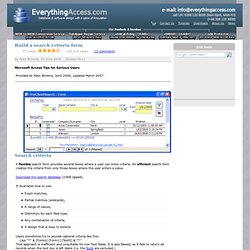
A flexible search form provides several boxes where a user can enter criteria. An efficient search form creates the criteria from only those boxes where the user enters a value. Download the search database (23KB zipped). It illustrates how to use: Exact matches, Partial matches (wildcards), A range of values, Delimiters for each field type, Any combination of criteria, A design that is easy to extend. Users sometimes try to provide optional criteria like this: Like "*" & [Forms]. Adding Google-like search to Microsoft Access. Ms Access Tip: Keeping Up With User Activity. Change Password form. I have a further issue on the same subject, I can't update the new password!
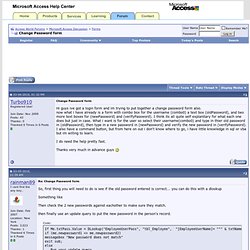
Using a change password form, I can check the current password, I can check that the two new passwords match but I can't add the new password to the table! So a pretty big omission in functionality! This stuff below currently works and is the way I've gone about it, but for reference purposes: Code: Private Sub CheckCurrentPassword_Click() Password.Value = Me.UserNameBox.Column(2) If OriginalPassword = Me.UserNameBox.Column(2) Then MsgBox ("Password Is Verified") passwordverified = True Else MsgBox ("Password Is Incorrect") passwordverified = False End If End Sub Private Sub BtnConfirmPassword_Click() If txtNewPassword <> txtNewPassword2 Then MsgBox ("passwords do not match") Exit Sub End If If passwordverified = True Then me!
NB: The aforementioned Password textbox basically holds the value for the adjacent column in my "username" combobox, which holds: UsergroupID;UserGroupName;Password me! Doesn't work. Creating Login Security using Access VBA. First, let me state that Access is not the most secure platform.
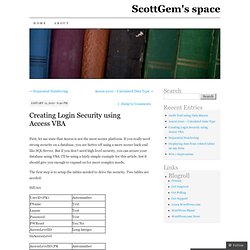
If you really need strong security on a database, you are better off using a more secure back end like SQL Server. But if you don’t need high level security, you can secure your database using VBA. I’ll be using a fairly simple example for this article, but it should give you enough to expand on for more complex needs. ACCESS 2010 - multi user login form. "This looks interesting.
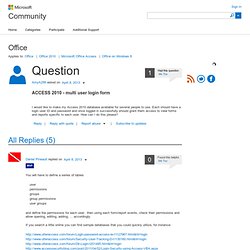
But I think you are describing it incorrectly. By default, Access is a multi-user platform, so nothing needs to be enabled to allow Access to work with mutlitple users. " Scott, you are of course completely correct, and this is what happens when you write descriptions far too late in the evening. How to Create a multiuser login system in Microsoft Access « Microsoft Office. The Microsoft Office Access 2007 relational database manager enables information workers to quickly track and report information with ease thanks to its interactive design capabilities that do not require deep database knowledge.

MS Access 2010 - How to create a login form in access. User permissions in microsoft access 2010. Creating a user login form. Tab Control Password Security. How To Make A MS Access Login Form. Access 2010: Create a navigation form. Access 2010: Create a user interface (UI) macro. Access 2010: Auto populate fields using a combo box in forms. Filter a Form on a Field in a Subform. Microsoft Access Tips for Serious Users Provided by Allen Browne.

The Filter property of forms (introduced in Access 95) makes it easy to filter a form based on a control in the form. However, the simple filter cannot be used if the field you wish to filter on is not in the form. You can achieve the same result by changing the RecordSource of the main form to an SQL statement with an INNER JOIN to the table containing the field you wish to filter on. If that sounds a mouthful, it is quite simple to do. Microsoft Access 2010 - Lesson 10: Introduction to the Characteristics of a Form.
Start Microsoft Access Open the Hotel Management1 database you started in the previous lesson To create a new form, on the Ribbon, click Create and, in the Forms section, click Blank Form To save the new form, right-click the Form1 tab and click Save Set the name to Central and press Enter To switch the form to Design View, on the right side of the status bar, click the Design View button To access the properties of the form, double-click the button at the intersection of the rulers On the right side of its icon , by default, a form displays its name.

Open PDF inside Access Form. If you can locate a copy of Acrobat 4.x, there is an ActiveX control that performs the work of the Acrobat reader.

It is named pdf.ocx. If you can register that control, you can put it in an Access form and it will allow you to open the pdf inside the Access form. Failing that, you may want to associate the pdf's with IE and use them as an IE plug-in. There is a web-browser control which works the same way in an Access form. -- Arvin Meyer, MCP, MVP Microsoft Access Free Access "Christofer Dutz" <(E-Mail Removed)> wrote in message news:cuvp25$8s3$02$(E-Mail Removed)-online.com... > Hi, > > I am workin on a small Database which manages a collection of > PDF-Documents. Create an option group - Access. You can create an option group (option group: A frame that can contain check boxes, toggle buttons, and option buttons on a form or report.
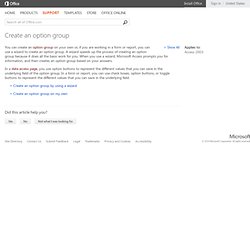
You use an option group to present alternatives from which the user can select a single option.) on your own or, if you are working in a form or report, you can use a wizard to create an option group. A wizard speeds up the process of creating an option group because it does all the basic work for you. When you use a wizard, Microsoft Access prompts you for information, and then creates an option group based on your answers. Counting Check Boxes Query. This tip Counting Check Boxes Query is suitable for all versions of Microsoft Access The counting of check boxes query in Microsoft Access had me puzzled for some time when I first started with Microsoft Access.
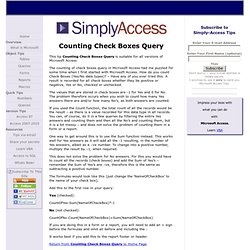
How do you count Check Boxes (Yes/No data types)? – Have any of you ever tried this. A result is recorded for all check boxes whether they be positive or negative, Yes or No, checked or unchecked. The values that are stored in check boxes are -1 for Yes and 0 for No. If you used the Count function, the total count of all the records would be the result – as there is a value recorded for this data type in all records. One way to get around this is to use the Sum function instead. This does not solve the problem for No answers.