

80+ Google Forms for the Classroom. If you're new here, you may want to subscribe to my weekly newsletter.

Thanks for visiting! Google Forms is a great tool for the classroom and this post from 2008 has always proven popular on my blog. I hope you continue to be inspired by the ideas here. I have created example forms for each of the different topics, follow the links in each of the ten sections. 1 ) Get to know your class Use this form to gather some indication from your new class about their likes and dislikes, their favourite lessons or after school clubs they enjoy. 2 ) Emotion graph An emotion graph is a simple line graph comparing a range of happiness to sadness against different points (time) in a story or film.
Use a Google Form to gather the children’s responses to different parts of any type of linear narrative, written or visual. 3 ) Spelling test Steve Kirkpatrick had this brainwave a while back so check out his excellent post for more information about setting up the spreadsheet. 4 ) Comprehension questions. 20+ Google Forms Teachers should not Miss. After "The 10 Google Forms Templates Every Teacher Should Know About " that we have posted here a couple of months ago, today we are providing you with another great set of forms created by Kern Kelley who is one of the most reputable guys in the field of educational technology.

Kern has really invested a lot of time and effort in creating these forms and on behalf of all you , we send him a big thank you for this work and don't forget to have a look at his fabulous blog The Tech Curve. Kern Kelley has divided these forms into categories as you can see below. Just click on any title and it will automatically copy into your Google Docs board if you are sign in to your Google account. Enjoy 1- Test and Quizzes Self Grading 10 Question Multiple Choice Quiz Self Grading 20 Question Multiple Choice Quiz Self Grading 50 Question Multiple Choice Quiz Self Correcting Spelling Quiz Response to Literature Scoring Form Virtual Inbox HS Document Collector and Viewer.
14 Ways to use Google Forms in Your Health and Physical Education Classes. Ever need to know or understand your students better?
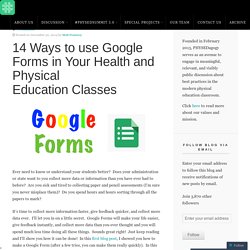
Does your administration or state want to you collect more data or information than you have ever had to before? Are you sick and tired to collecting paper and pencil assessments (I’m sure you never misplace them)? Do you spend hours and hours sorting through all the papers to mark? It’s time to collect more information faster, give feedback quicker, and collect more data ever. I’ll let you in on a little secret. 1. Parent Questionnaire Form Parent Questionnaire Form Responses 2.
This is what your summary of responses will look like after students submit their forms. Summary of Responses 3. Using the scale feature (0-5) to peer / teacher assess in basketball. Easy to see how each student is doing very quickly. Summary of responses for a scale question. 4. Here is a form I used to check how group members thought their other team members did. Group members giving their partners a group grade. 5. Archery 7 Basic Steps Quiz 6. 7. 8.
Cool Tools for 21st Century Learners. I am a big fan of using Google Docs forms to collect and organize information.

5 Creative Ways Schools Can Use Google Forms (That Aren’t Surveys) Google Forms is an often overlooked product in the Google Apps Suite.
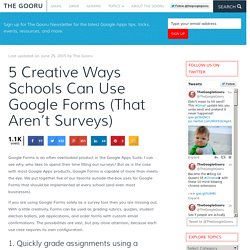
I can see why, who likes to spend their time filling out surveys? But as is the case with most Google Apps products, Google Forms is capable of more than meets the eye. We put together five of our favorite outside-the-box uses for Google Forms that should be implemented at every school (and even most businesses). If you are using Google Forms solely as a survey tool then you are missing out. With a little creativity, Forms can be used as grading rubrics, quizzes, student election ballots, job applications, and order forms with custom email confirmations. 1. Teachers can use Google Forms as a quick and easy way to grade assignments, ensuring grades are neatly organized in a spreadsheet automatically.
First make sure the option “Only allow one response per person” is NOT checked so you can fill out the Form for multiple student assignments. Lastly, check the box that says “Show link to submit another response”. Tons of Google Forms for Teachers, Administrators and Students. January31, 2014 I came across this wonderful resource a couple of days ago through TechChef4u and after checking the forms it has I decided to share it with you.
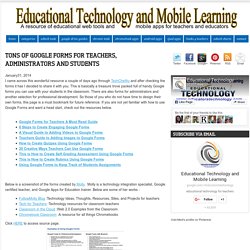
Innovative Ideas for Using Google Forms - followmolly.com. Internet Catalogue. A Handful of Helpful Google Forms Tutorials for Teachers. Google Forms and Google Sheets can be very useful for collecting all kinds of information from students and others.

Three of the most common uses of Google Forms and Sheets in schools are creating quizzes, conducting surveys, and organizing workflow. The following videos, screenshots, and links will help you learn how to use Google Forms and Sheets in your classroom. Awesome Tutorials on how Teachers can Use Google Forms.