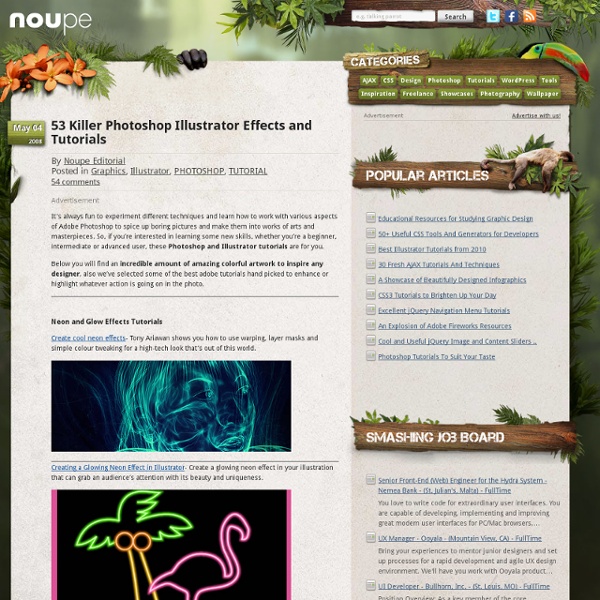Mastering Illustrator Effects
Have you been missing out the Illustrator Effects? Did you know it is a powerful tool for creating symmetrical shapes or adding texture to vector paths? For example, with just one simple effect, you can turn a polygon path into a flower shape.
Visual inspiration for creative professional - StumbleUpon
30 Christmas Holiday PSD & AI Flyer Templates The success of any event, being it a show, a sale, a party or a simple get-together, often depends on how well you can promote it. These flyers are diverse and eye-catching examples of promotional materials created for events that take place during the holiday season. 45 CV Resume Templates That Will Get You Hired You could make your resume in Microsoft word.
20 Excellent Photoshop Tutorials for Web Designers
This post is a roundup of latest free web design resources released during the month of March. This collection includes patterns, icons, themes, and… Continue Reading →
Vintage collage techniques - Classic Photoshop Tutorial
Layer found images and handmade elements with Photoshop and Illustrator techniques for a witty, retro style that’s got dozens of uses. If you want to provide an instant flashback to a bygone era while letting your creativity shine through, few techniques are as versatile as a collage made up of vintage elements. It allows you to pick and choose from the distinctive motifs, patterns and colours of an age, but the way in which you combine them is entirely up to you. There’s something wonderfully tongue-in-cheek about a really good vintage collage: if you’ve done your research carefully and found good enough sources, it’ll look so retro that it borders on the kitsch. In this tutorial, Murilo Maciel demonstrates that researching and finding the images to use in a collage is half the fun. He goes one step further, finding some fairly messy but original ways to create some of the elements by hand, using everything from coffee to a plastic bag, with surprising results.
Design Company » How to Create a Coloring page In Illustrator
Hey Guys, today I wanted to teach you the basics of how to create a coloring page based off a photo using Adobe Illustrator. You can use these techniques to create your own fun vector coloring pages and even produce your own rockstar coloring book! To get started you will need to open up Illustrator and create a new canvas 8.5 in. x 11in. Once you have created your document, choose a photograph you wish to turn into an illustration. Place this photo on your art board, then scale it to desired size.
Creating an eBook with InDesign (Part 1)
Share this Episode Please select a language: Autoplay
20 PSD Tuts That Will Turn You Into A Photoshop Guru
Many people can use Photoshop, but only a select few can call themselves gurus. Learn all the methods in the 20 tutorials below and you’ll be well on your way to joining this elite. Rather than focus on tuts for beginners, intermediates or advanced users, we’ve simply chosen ones which produce jaw-dropping effects. All of them are easy to follow, although most do require at least some prior knowledge and experience. 1.
John Nack on Adobe
February 07, 2014 I’ve Got My Ticket For the Long Way ‘Round… From discovering Adobe my first week in college & sending away $10 for an ATM Light floppy disk, to teaching Photoshop in college & starting a Web design career, to joining the company itself in 2000, I’ve had a very special relationship with this place. It has enabled & enlivened my creativity on so many levels, from making beautiful images & animations to learning how to develop great products.
Design Watercolor Effect Menu
This is a two-part tutorial on how to create an artistic and un-typical CSS list menu as seen on Web Designer Wall. In the first part (this article), I will show you how to design a watercolor effect menu in Photoshop. Then in next tutorial, I will show you how to slice the menu and code in CSS.
Rastreo de imagen en Illustrator - un Tutorial y Guía de «Adobe Illustrator Blog
Image Trace in Adobe Illustrator lets you convert raster images to editable vectors using a new tracing engine introduced in Illustrator CS6. With this fresh approach to tracing, you can quickly get premium results with image sensing that automatically applies the most appropriate tracing preset. And you still have full control to finesse your tracing with an Image Trace panel that presents all options in one place. If you’re familiar with the old Live Trace feature, you’ll find the new interface more intuitive and interactive. You also get cleaner lines, more accurate fitting, better color recognition, and more reliable results thanks to the refined technology.
Top 10 keyboard shortcuts every Mac user should know
Mastering a few crucial Mac keyboard shortcuts will make using your Apple computer easier and much more efficient. Cutting your reliance on your mouse will help you work more quickly, and you’ll undoubtedly impress your family, friends and co-workers to no end. You might end up becoming the go-to Mac person in your office, and we all know how wonderful that will be. Here are the top 10 Mac keyboard shortcut tricks you really need to memorize right now, whether you’re a Mac newbie or a veteran user who still uses the mouse for everything out of habit.
Tutorial: Stitching using brushes and paths in Photoshop
Stitching is really easy in photoshop using brushs, the layers palette and paths Firstly we need to make our stitch brushes. I am going to make a straight stitch and a zig zag stitch brush Our straight stitch is basically a straight line that is slightly curved on the eges See fig 1 fig1 Edit- define brush and name your brush ( straight stitch- or something you recognise)
45 Photoshop Tutorials for Better Navigation
Navigation is obviously one of the most crucial aspects of web design in terms of usability, but often it is also a focal point of the design’s appearance. Navigational buttons, bars and menus provide the designer with an excellent opportunity to be creative and add some style to the design. What better tool to use for this purpose than Photoshop? Here is a collection of 45 tutorials that will help you with creating the perfect navigation. Some of them produce an end result that is fairly similar to another tutorial on the list, but you can learn something from each one as they take a slightly different approach. You may also be interested in the following collections of Photoshop tutorials:
Free Hi-Res PS Brushes: Rolled Paint Set 2
Freebie Time! I’m thrilled to release another . As promised earlier this is the 2nd set of the hugely successful Rolled Paint PS Brushes collection.