

How to Build Effective Online Learning Communities. There is ample research to show that a community based education model can greatly enhance the learning capabilities of its members.
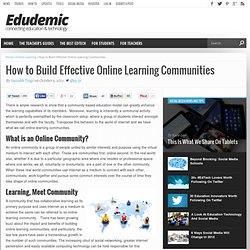
Moreover, learning is inherently a communal activity, which is perfectly exemplified by the classroom setup, where a group of students interact amongst themselves and with the faculty. Transpose this behavior to the world of internet and we have what we call online learning communities. What is an Online Community? An online community is a group of people united by similar interests and purpose using the virtual medium to interact with each other. These are communities first, online second. Learning, Meet Community A community that has collaborative learning as its primary purpose and uses internet as a medium to achieve the same can be referred to as online learning community.
Types Of Communities The online learning community is basically differentiated on the basis of the tools and technology used and the process employed for collaboration. 10 Online Training Do's and Don'ts. There are many things to think about when creating an eLearning team and creating online training.

This posts list 10 DOs and DON’Ts to consider when building your next team and course. It isn’t a complete list but it does cover the main bases. You can also checkout the animated presentation. Feel free to leave comments on sections that we should add. 1. Now-a-days, almost every training course has a PowerPoint (PPT). 2.
Just because someone is an expert at selling the product doesn’t mean that they can design training. Instructional Designer (ID) The ID is in charge of getting all of the information out of the SMEs head. Best Practices: Creating Successful Online Modules by Michael Towse. The development of e-Learning content benefits from a well-defined and streamlined process.

Beginning the process before the actual content development starts will ensure that the learning objectives are achieved, that the e-Learning is usable across numerous platforms, and, most of all, that the content is accepted and completed by the desired audience. E-Learning products should be built on a solid process of events, each one, on completion, triggering the next, with parallel processes where possible and logical. Currently, Omnicare Clinical Research routinely uses a process that proceeds from storyboarding, on through storyboard review, module production, module review and testing, and finishes with a final review. This production cycle provides consistency throughout the design and delivery of the e-Learning, a quality that the audience greatly appreciates when they are completing their online modules.
Partnering with Subject Matter Experts (SMEs) Keep it simple. Production of media. Center for Teaching and Learning. We recommend the following general best practices for creating your courses in a Learning Management System such as Blackboard or Canvas: 1.

Strong Homepage/Landing Page A successful course begins with orienting the students to your course, sets course expectations and provides a detailed syllabus. In general, we recommend the following elements for a course home page: Course welcome, basic info (overview, meeting time/date, instructor/ta contact info etc) Syllabus Course expectations Brief orientation of the platform - links to resources where students can take a tour or get help as they familiarize themselves with the system. In Blackboard - announcements are the default landing page. 2. Consider creating and using different types of content for students to address different learning styles. 3. If you choose to present information in a scaffolding manner organize your content visually in a way that makes it clear to students what they’ll be learning and when. Three Invaluable Web 2.0 Tools for Creating Online Courses. The online course has become an excellent way for adults and other non-traditional students to either further their education or enter into new career fields.

Many colleges and universities now offer parts of or entire degree programs through online courses. Seven Free Platforms for Teaching Online Courses. More and more high schools are embracing online courses to reach more students and all times of the day.

While you can spend a lot of money for online course software, you don't have to. Here are seven free platforms for teaching online courses. This list cannot begin without mentioning Moodle first. Moodle is an free platform that is commonly referred to as a course management system or virtual learning environment. To use Moodle you have to either install it on your own server(s) or have someone host it for you. Claroline is an open source program that gives users the freedom to create their own online classroom.