

Git Init: 10 Tips That Help You Start Your Own Open Source Project. Are you going to program the next big thing?

Do you already have a little code to get started, but need a lot more help from others? Do you like getting the benefits of the open source community as well as giving back to it? Then you need to start your own open source project, and it’s not quite as easy as you might think. Choose a License Before you get things rolling, there are a few things you need to do before you can let others start writing code for your project. Technically speaking you could even write your own license, but you’ll have to write your own legalese for it to be any good, and that will take a lot of time away from you.
GitHub demystifies the license puzzle and helps you out of the confusion with their Choose a License page. Organize and Comment Your Code You’ll need to go through the code you currently have and make sure that it’s well-organized and well-commented. Open A Repository Pick a Name Congratulations, you have your repository up and running! Respond Quickly!
Stop Your Mobile App From Being A Serious Battery Drain. Editor’s Note: The following is a guest post by Rajat Harlalka, a Product Manager with over 8 years of experience in the mobile industry primarily in technology, product management and marketing roles.
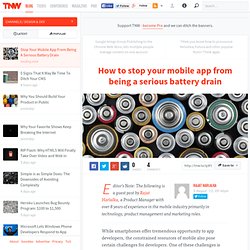
While smartphones offer tremendous opportunity to app developers, the constrained resources of mobile also pose certain challenges for developers. One of these challenges is power consumption. If your app is power-hungry, you are bound to get negative reviews from your customers. In some cases, they may end up deleting your app altogether. Hence, traditionally concerned with performance and memory usage optimization, app developers are increasingly looking to address the challenges of optimizing energy consumption. While there are several techniques to reduce the energy needs of your app, some of which involve in-depth analysis and optimizations, in this article we touch upon some of the simple guidelines that can drastically improve an application’s performance.
Display Network interfaces. Mobile App or Mobile Website Development? There’s no doubt that mobile has gone mainstream with consumers increasingly on the move and companies seeking more ways to stay in front of their eyes and right at their fingertips.

As a result, businesses are realizing the importance of maintaining a mobile presence, yet many are uncertain whether a mobile application or mobile website is the best way to go to reach consumers on the go. To outline the basics and benefits of a mobile website vs. mobile app, MDG Advertising developed the following informative infographic. It outlines the options and opportunities behind both mobile methods, along with the facts and figures regarding reach and response to help companies make the right move to mobile.
First, the infographic details the important differences between mobile websites and mobile applications on issues such as user access and digital accessibility. A side-by-side comparison shows that mobile apps provide faster speed, while mobile websites are more affordable. Spread the Word.
The Pursuit of Tappiness. At the time of this writing, there are nearly 70 million tablet users in the U.S. alone, a figure that has doubled from the year before.

This means that nearly 30% of the country’s Internet users are browsing on a tablet device. Tablet traffic to e-commerce sites grew by 348% from 2011 to 2012, overtaking smartphone traffic for the first time. With the tablet market as young as it is, its footprint is only going to expand. This trend sends a strong message: if you haven’t already, now is the time to prioritize your website’s design considerations for tablet functionality. Ignoring this could negatively impact your website’s overall conversion rate, return visits, sales, and more. What is Tappiness? When a website exhibits "tappiness," it’s easy—or even delightful—to use on a mobile or tablet device. The large font sizes and wide touch targets in this design offer a positive experience, even when reduced in scale on a tablet. Improve Your Site’s Tappiness in Six Easy Steps 1. 2. 3. 4. 5.