

The Perfect Workflow, with Git, GitHub, and SSH. In this lesson, we'll focus on workflow. More specifically, we'll use the helpful GitHub service hooks to automatically update a project on our personal server whenever we push updates to a GitHub repo. Prefer a Video Tutorial? Press the HD for a clearer picture. Subscribe to our YouTube and Blip.tv channels to watch more screencasts. Step 1 - Create a Git Repo We certainly need some sort of project to play around with, right? With our test directory in place, let's create our first Git commit. If you're unfamiliar with Git, I highly recommend that you first review "Easy Version Control with Git.
" Open the command line: Those familiar with Git should feel right at home. Step 2 - Uploading to GitHub The next step is to upload our project to GitHub. Again, if you're not familiar with GitHub, and haven't yet created an account, read Terminal, Git, and GitHub for the Rest of Us. SSH/Shell Access. For cPanel version 11.30 SSH (secure shell) and Telnet are examples of network protocols that make remote server management possible by allowing you to control another computer (ie, your web server) over the Internet through a command line interface (CLI).
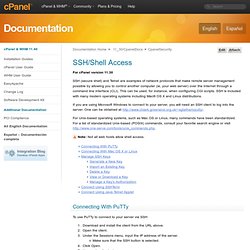
This can be used, for instance, when configuring CGI scripts. SSH is included with many modern operating systems including Mac® OS X and Linux distributions. If you are using Microsoft Windows to connect to your server, you will need an SSH client to log into the server. One can be obtained at For Unix-based operating systems, such as Mac OS or Linux, many commands have been standardized. Note: Not all web hosts allow shell access. Connecting With PuTTy To use PuTTy to connect to your server via SSH: Download and install the client from the URL above. If the username and password were correctly entered, you should be logged into the server. Connecting With Mac OS X or Linux. Using Pull Requests. Pull requests let you tell others about changes you've pushed to a GitHub repository.
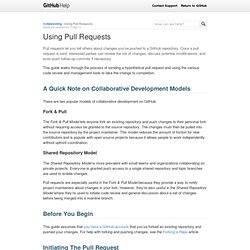
Once a pull request is sent, interested parties can review the set of changes, discuss potential modifications, and even push follow-up commits if necessary. This guide walks through the process of sending a hypothetical pull request and using the various code review and management tools to take the change to completion. A Quick Note on Collaborative Development Models There are two popular models of collaborative development on GitHub: Fork & Pull The Fork & Pull Model lets anyone fork an existing repository and push changes to their personal fork without requiring access be granted to the source repository.
Shared Repository Model The Shared Repository Model is more prevalent with small teams and organizations collaborating on private projects. Learn GitHub · GitHub Learning Gateway. Book. Tutorial de Git en Español - Charlie don't code. Este tutorial es una traducción con algunos agregados de Git Tutorial, de Lars Vogel.
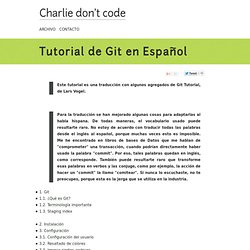
Para la traducción se han mejorado algunas cosas para adaptarlas al habla hispana. De todas maneras, el vocabulario usado puede resultarte raro. No estoy de acuerdo con traducir todas las palabras desde el inglés al español, porque muchas veces esto es imposible. Me he encontrado en libros de bases de Datos que me hablan de "comprometer" una transacción, cuando podrían directamente haber usado la palabra "commit".
Por eso, tales palabras quedan en inglés, como corresponde. 1. 1.1. Git es un sistema de control de versiones distribuído (scvd) escrito en C. Podés, por ejemplo, cambiar la colección de archivos a un estado de 2 días atras, o podés cambiar entre los estados para caracteristicas experimentales y problemas de producción. Git para dummies (pero dummies, dummies eh?) - Burbujas en. Disclaimer: Ese post ni es, ni lo pretende, ser un tutorial de Git.

Es simplemente las impresiones de alguien (yo) que ayer empezó a usar, por primera vez, Git. Seguro que hay gente que lee ese blog y que sabe mucho, pero mucho más de Git que yo… Así que sus comentarios y correciones serán bienvenidas! :) Preface. Git is a version control Swiss army knife.
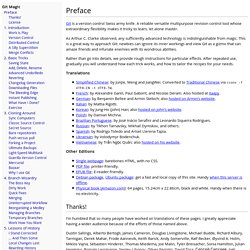
A reliable versatile multipurpose revision control tool whose extraordinary flexibility makes it tricky to learn, let alone master. As Arthur C. Clarke observed, any sufficiently advanced technology is indistinguishable from magic. Building a Drupal site with Git. Introduction This document is intended to outline a basic process of using Git in the context of a basic site building, testing and deployment process.

While there are many possible approaches to fitting Git into this process, this particular set of procedures should work in most circumstances and contains many best practices for using Git in this manner. When applied properly and with some forethought, Git is a very powerful tool for helping to manage collaboration, configuration and code changes during the life cycle of a Drupal-based project. Further documentation will be written to show how best to integrate other tools such as Drush into this process. This documentation assumes that the project will be following a basic 4-tier development environment model: developers work on most code locally, then push that code up through Development, Staging and Production environments. What can you manage with code? Creating the Central Repository (On your remote server) Locally Cloning Drupal. Deploying a Drupal 7 Website Using git. By Jon Saints - 25 Jan 2011 UPDATE: This post is out of date. Please see the new and improved version of this page Automated Deployment of WordPress using git Distributed revision control systems are an excellent way to manage the source code of web applications.
Currently I use git. In the past, I have used bzr and hg. EGit github Tutorial. Eclipse Power User Tip 9 Github Tasks View. Github First & Second Commit Tutorial. How to create a Git repository and add a complete Drupal site to it (a Drupal how-to)