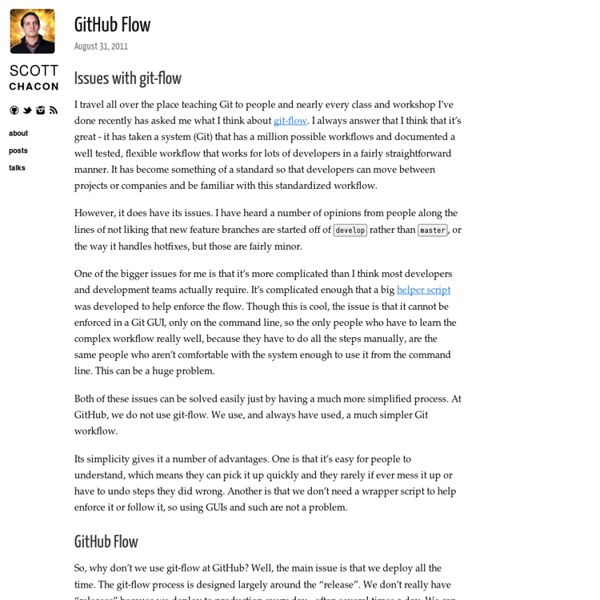Scott Chacon on the Interwebs
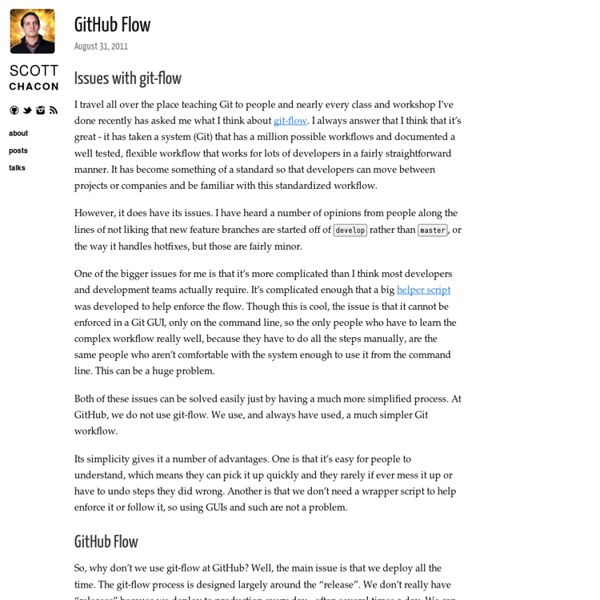
Introduction à Subversion · dev.nozav.org
1 Introduction 1.1 Objectifs de ce document Ce document a pour objectif de servir d'aide-mémoire et de support de formation succinct au logiciel de contrôle de versions Subversion1. 1.2 Qu'est-ce que Subversion ? Subversion est un logiciel de gestion de sources et de contrôle de versions. 1.3 Pourquoi Subversion ? Il existe un grand nombre de logiciels du même type. Des comparatifs point à point peuvent être trouvés aux adresses suivantes : On pourra justifier rapidement le choix de Subversion par les arguments suivants : il est multiplateforme ; il s'agit d'un logiciel libre ; il fonctionne de manière centralisée ; son utilisation et son administration sont plus faciles que CVS ; il supporte plusieurs modes d'accès distants, dont SSH et WebDAV via Apache. 1.4 Configuration requise 2 Définitions 2.1 Notions générales 2.1.1 dépôt (repository) 4 Outils
Must Have Git Aliases: Advanced Examples - Be Present Now
Over the course of a few years I piled up a long list of git aliases. This post will assume you know what aliases are and you have defined a few for yourself. I rely on many of them dozens of times a day. You can add all the examples below to the [alias] section of your .gitconfig. To acquire the full list of my aliases you can check out my .gitconfig on Github. Explore your history, the commits and the code Shorten and beautify your log command because you will use it a lot. List commits in short form, with colors and branch/tag annotations. And you can have it by adding this to your aliases section: ls = log --pretty=format:"%C(yellow)%h%Cred%d\\ %Creset%s%Cblue\\ [%cn]" --decorate List commits showing changed files is invoked with git ll and looks like this: And you can have it with this: ll = log --pretty=format:"%C(yellow)%h%Cred%d\\ %Creset%s%Cblue\\ [%cn]" --decorate --numstat List with no colors if you need to chain the out put with Unix pipes: lnc = log --pretty=format:"%h\\ %s\\ [%cn]"
Pomodoro | Pomodoro
Using Git for Deployment - Dan Barber
I’ve been using Git for deployment now for some time, and I thought it might be helpful to others if I document how I did it. Partly this is because I can’t find the original guide that I used, so if you recognise the method I use here and you did it first, let me know and I’ll attribute you! Update: This is the original article: Thanks to Tim for the link in his comment! For the purposes of this guide I’m going to assume that you have your website live already, and that it is not already in a Git repository. Setting up the server In order for this to work it will require two repositories on the server itself. We’ll start by initialising a repository in the live code directory on the server and committing the entire codebase. $ cd /var/www/myproject $ git init Initialized empty Git repository in /var/www/myproject $ git add . $ git commit The next step is to create a bare repository, also on the server, and push the live repo into it.
The Pomodoro Technique®
What is The Pomodoro Technique? EASY for anyone to use! Improves productivity IMMEDIATELY! FUN to do! Why Pomodoro? The Pomodoro Technique isn’t like any other time-management method on the market today. For many people, time is an enemy. Essential to the Pomodoro Technique is the notion that taking short, scheduled breaks while working eliminates the “running on fumes” feeling you get when you’ve pushed yourself too hard. Whether it’s a call, a Facebook message, or suddenly realizing you need to change the oil in your car, many distracting thoughts and events come up when you’re at work. Most of us are intimately acquainted with the guilt that comes from procrastinating. Who does the technique work for? These are all ways real folks use the Pomodoro Technique: Motivate yourself to write.Limit distractions.Keep track of how long you’re spending brainstorming / writing / revising.Reduce back and neck pain by walking around during Pomodoro breaks.Draft a book in three weeks. How It works
Other installs
apt-get
Ubuntu GNOME | An official flavour of Ubuntu, featuring the GNOME desktop environment.
UbuntuUpdates - PPA: Chris Lea Nodejs
This repository is available for: Lucid Precise Saucy Trusty Utopic To install this PPA: sudo add-apt-repository ppa:chris-lea/node.js sudo apt-get update sudo apt-get install <package name> where UbuntuUpdates arbitrarily picked nodejs as the main package of this PPA. See packages for selected release: Lucid Precise Saucy Trusty Utopic Deleted packages are displayed in grey. Head packages Dependent packages
Related:
Related: