


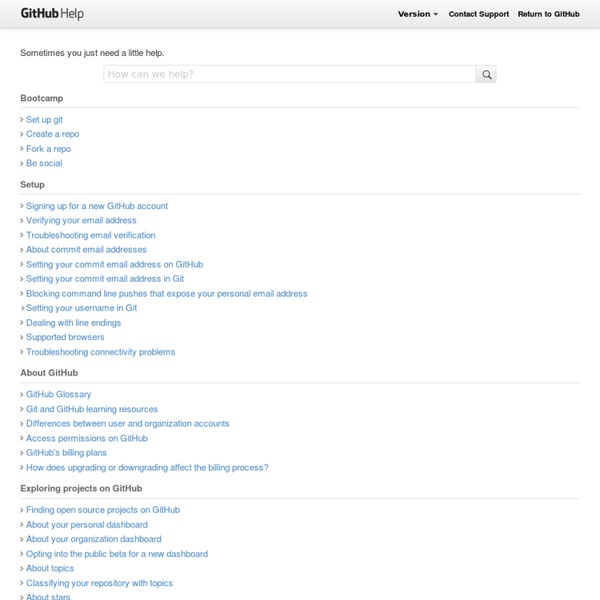
R Reference Card Set Up Git If you've found yourself on this page, we're assuming you're brand new to Git and GitHub. This guide will walk you through the basics and explain a little bit about how everything works along the way. Download and Install Git At the heart of GitHub is an open source version control system (VCS) called Git*. Created by the same team that created Linux, Git is responsible for everything GitHub related that happens locally on your computer. *If you don't already know what Git is, take a crash course. Download and install the latest version of Git. Use the default options for each step. Warning: Do not use PuTTY if you are given the option. Set Up Git Now that you have Git installed, it's time to configure your settings. Now that you have Git installed, it's time to configure your settings. Now that you have Git installed, it's time to configure your settings. Now that you have Git installed, it's time to configure your settings. Need a quick lesson about TerminalTerminalGit Bashthe command line?
Learning R msysgit Wiki Summer 2010 — R: ggplot2 Intro Contents Intro When it comes to producing graphics in R, there are basically three options for your average user. base graphics I've written up a pretty comprehensive description for use of base graphics here, and don't intend to extend beyond that. Both and make creating plots of multivariate data easier. The website for ggplot2 is here: Basics is meant to be an implementation of the Grammar of Graphics, hence gg-plot. Plots convey information through various aspects of their aesthetics. x position y position size of elements shape of elements color of elements The elements in a plot are geometric shapes, like points lines line segments bars text Some of these geometries have their own particular aesthetics. points point shape point size lines line type line weight bars y minimum y maximum fill color outline color text label value The values represented in the plot are the product of various statistics. Layer by Layer Displaying Statistics
Moving Files from one Git Repository to Another, Preserving History | Greg Bayer inShare If you use multiple git repositories, it’s only a matter of time until you’ll want to refactor some files from one project to another. Today at Pulse we reached the point where it was time to split up a very large repository that was starting to be used for too many different sub-projects. After reading some suggested approaches, I spent more time than I would have liked fighting with Git to actually make it happen. Another solution is Linus Torvald’s “The coolest merge, EVER! Move directory 1 from Git repository A to Git repository B. Git repository A contains other directories that we don’t want to move.We’d like to perserve the Git commit history for the directory we are moving. Make a copy of repository A so you can mess with it without worrying about mistakes too much. Make a copy of repository B if you don’t have one already. Update: Removed final commit thanks to Von’s comment.
developers:projects:gsoc2012:ropensci Summary: Dynamic access and visualization of scientific data repositories Description: rOpenSci is a collaborative effort to develop R-based tools for facilitating Open Science. Projects in rOpenSci fall into two categories: those for working with the scientific literature, and those for working directly with the databases. See a complete list of our R packages currently in development. The student could choose to work on a package for a particular data repository of interest, or develop tools for visualization and exploration that could function across the existing packages. Skills required: Should be able to use R to perform data manipulation and aggregation. Mentor: The rOpenSci dev team, Carl Boettiger, Scott Chamberlain, and Karthik Ram, with support from rOpenSci advisors Hadley Wickam, Duncan Temple Lang, Bertram Ludascher, JJ Allaire and Matt Jones.
Cookbook for R » Cookbook for R Model visualisation. had.co.nz This page lists my published software for model visualisation. This work forms the basis for the third chapter of my thesis. classifly: Explore classification boundaries in high dimensions. Given p-dimensional training data containing d groups (the design space), a classification algorithm (classifier) predicts which group new data belongs to. Generally the input to these algorithms is high dimensional, and the boundaries between groups will be high dimensional and perhaps curvilinear or multi-facted. clusterfly: Explore clustering results in high dimensions. Typically, there is somewhat of a divide between statistics and visualisation software. There are also some custom methods for certain types of clustering, mostly inspired by the work of Dr Dianne Cook: Self organising maps (aka Kohonen neural networks), ? meifly: Models explored interactively. Installation Please make sure you have a current version of R and rggobi installed, then use the following R code: Presentations/publications
Cookbook for R » Cookbook for R Quick-R: Home Page R Programming Welcome to the R programming Wikibook This book is designed to be a practical guide to the R programming language[1]. R is free software designed for statistical computing. There is already great documentation for the standard R packages on the Comprehensive R Archive Network (CRAN)[2] and many resources in specialized books, forums such as Stackoverflow[3] and personal blogs[4], but all of these resources are scattered and therefore difficult to find and to compare. How can you share your R experience ? Explain the syntax of a commandCompare the different ways of performing each task using R.Try to make unique examples based on fake data (ie simulated data sets).As with any Wikibook please feel free to make corrections, expand explanations, and make additions where necessary. Some rules : Prerequisites[edit] We assume that readers have a background in statistics. We also assume that readers are familiar with computers and that they know how to use software with a command-line interface.
Highland Statistics Ltd Jump straight to Price and Order the book Outline Keywords Table of Contents Data sets and R code used Video files Support chapters Discussion board Outline This book presents Generalized Linear Models (GLM) and Generalized Linear Mixed Models (GLMM) based on both frequency-based and Bayesian concepts. The book uses the functions glm, lmer, glmer, glmmADMB, and also JAGS from within R. R code to construct, fit, interpret, and comparatively evaluate models is provided at every stage. Readers of this book have free access to: Chapter 1 of Zero Inflated Models and Generalized Linear Mixed Models with R. (2012a) Zuur, Saveliev, Ieno. See the Preface (and the text below) how to access the pdfs of these chapters. Keywords Table of contents Click for Table of contents Price and Order the book The paperback is priced at 49 GBP. Copyright statement This book is copyright material from Highland Statistics Ltd. Data sets and R code used in the book. Video file with general comments Alain Zuur Support chapters